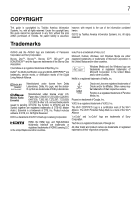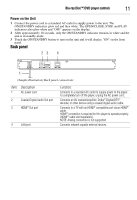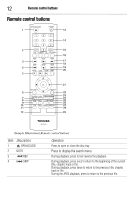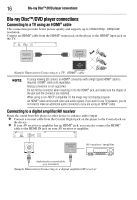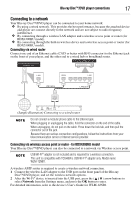Toshiba BDX4300KU User Guide - Page 12
Remote control buttons, Item: Description, Operation
 |
View all Toshiba BDX4300KU manuals
Add to My Manuals
Save this manual to your list of manuals |
Page 12 highlights
12 Remote control buttons Remote control buttons (Sample Illustration) Remote control buttons Item: Description: 1 OPEN/CLOSE 2 GOTO 3 REV 4 SKIP Operation: Press to open or close the disc tray. Press to display the search menu. During playback, press to fast reverse the playback. During playback, press once to return to the beginning of the current title, chapter, track or file. During playback, press twice to return to the previous title, chapter, track or file. During the JPEG playback, press to return to the previous file.
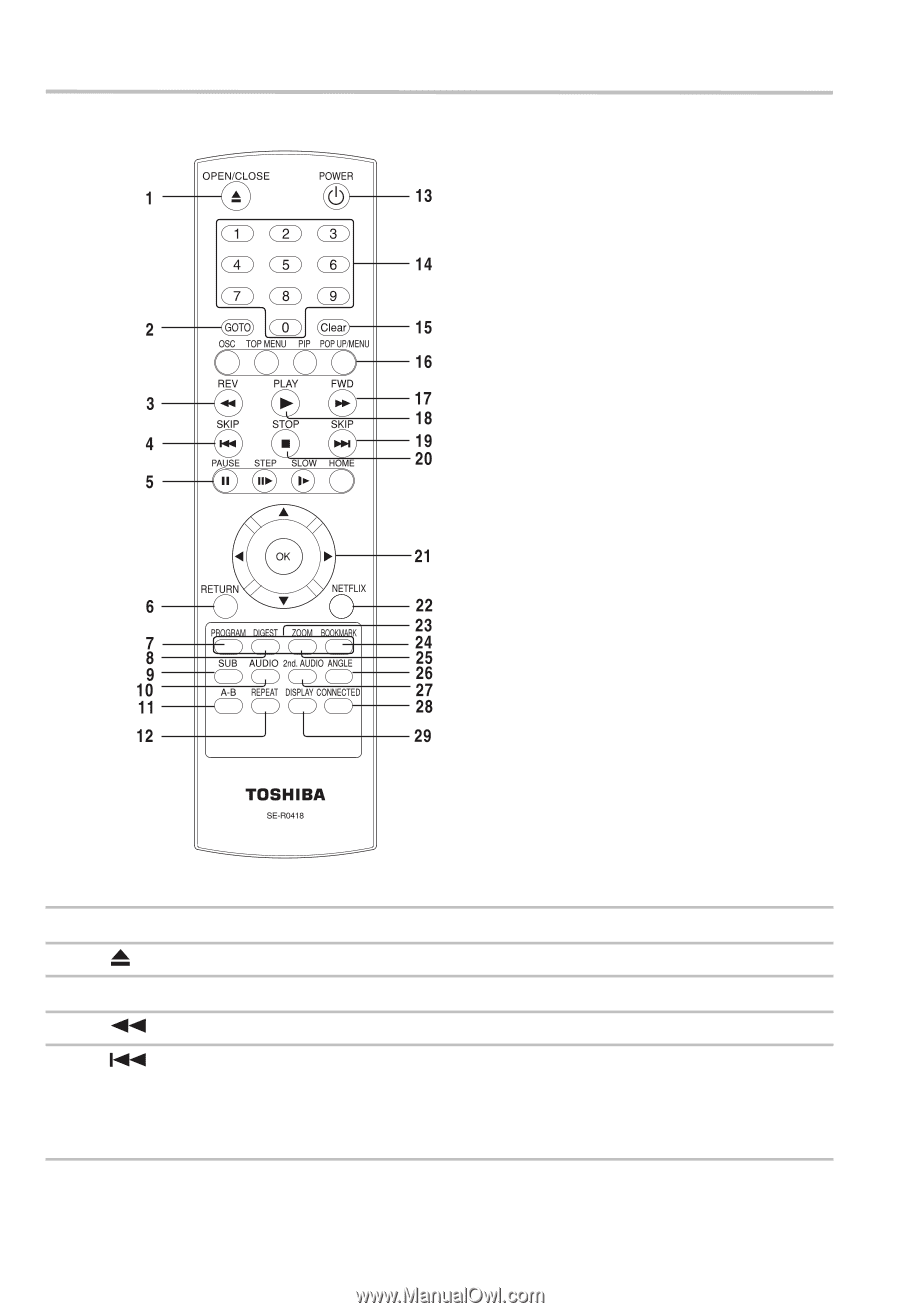
12
Remote control buttons
Remote control buttons
(Sample Illustration) Remote control buttons
Item: Description:
Operation:
1
OPEN/CLOSE
Press to open or close the disc tray.
2
GOTO
Press to display the search menu.
3
REV
During playback, press to fast reverse the playback.
4
SKIP
During playback, press once to return to the beginning of the current
title, chapter, track or file.
During playback, press twice to return to the previous title, chapter,
track or file.
During the JPEG playback, press to return to the previous file.