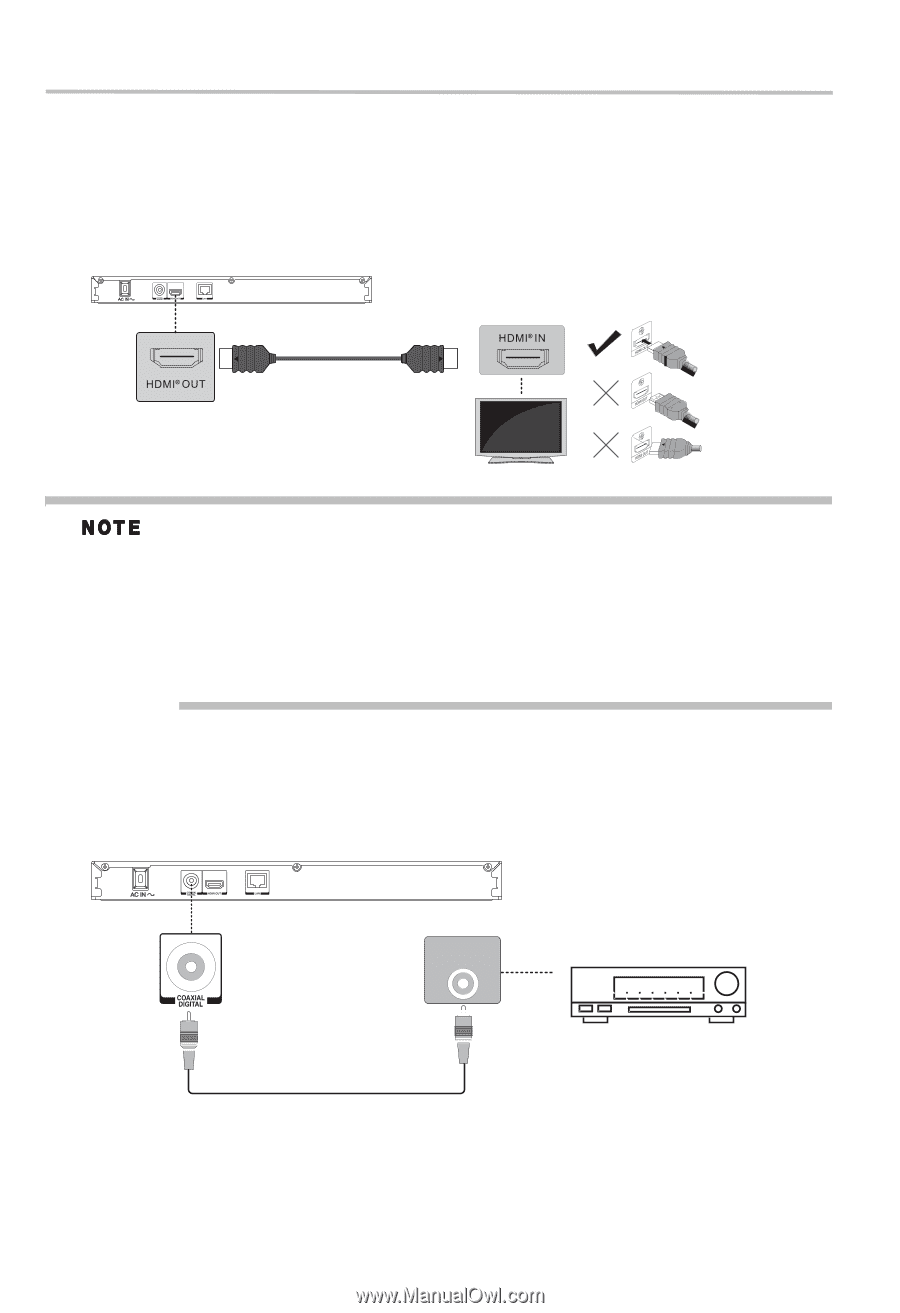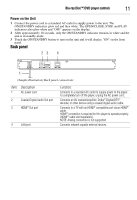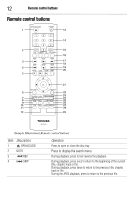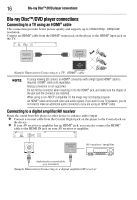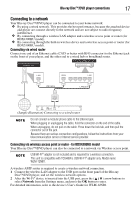Toshiba BDX4300KU User Guide - Page 16
Blu-ray Disc™/DVD player connections, Connecting to a TV using an HDMI® cable
 |
View all Toshiba BDX4300KU manuals
Add to My Manuals
Save this manual to your list of manuals |
Page 16 highlights
16 Blu-ray Disc™/DVD player connections Blu-ray Disc™/DVD player connections Connecting to a TV using an HDMI® cable This connection provides better picture quality and supports up to 1080i/1080p, 1080p/24F resolution. Connect an HDMI® cable from the HDMI® output jack on the player to the HDMI® input jack on the TV. High Definition TV (Sample Illustration) Connecting to a TV - HDMI® cable To enjoy viewing 3D content, an HDMI® connection with a High Speed HDMI® cable is required. (HDMI® cable sold separately). Analog connection is not supported. Do not tilt the connector when inserting it into the HDMI® jack, and make sure the shapes of the jack and the connector are matched. When using a non-HDCP compatible TV, the image may not display properly. An HDMI® cable carries both video and audio signals. If you wish to use TV speakers, you do not need to make an additional audio connection if you are using an HDMI® cable. Connecting to a digital amplifier/AV receiver Route the sound from this player to other device to enhance audio output. ❖ Connect a coaxial cable from the Coaxial Digital jack on the player to the Coaxial jack on the device. ❖ If your AV receiver or amplifier has an HDMI® jack, you can also connect the HDMI® cable to the HDMI IN jack on your AV receiver or amplifier. DIGITAL AUDIO INPUT COAXIAL AV receiver / amplifier digitalaudio coaxialcable (not included) (Sample Illustration) Connecting to a digital amplifier/AV receiver