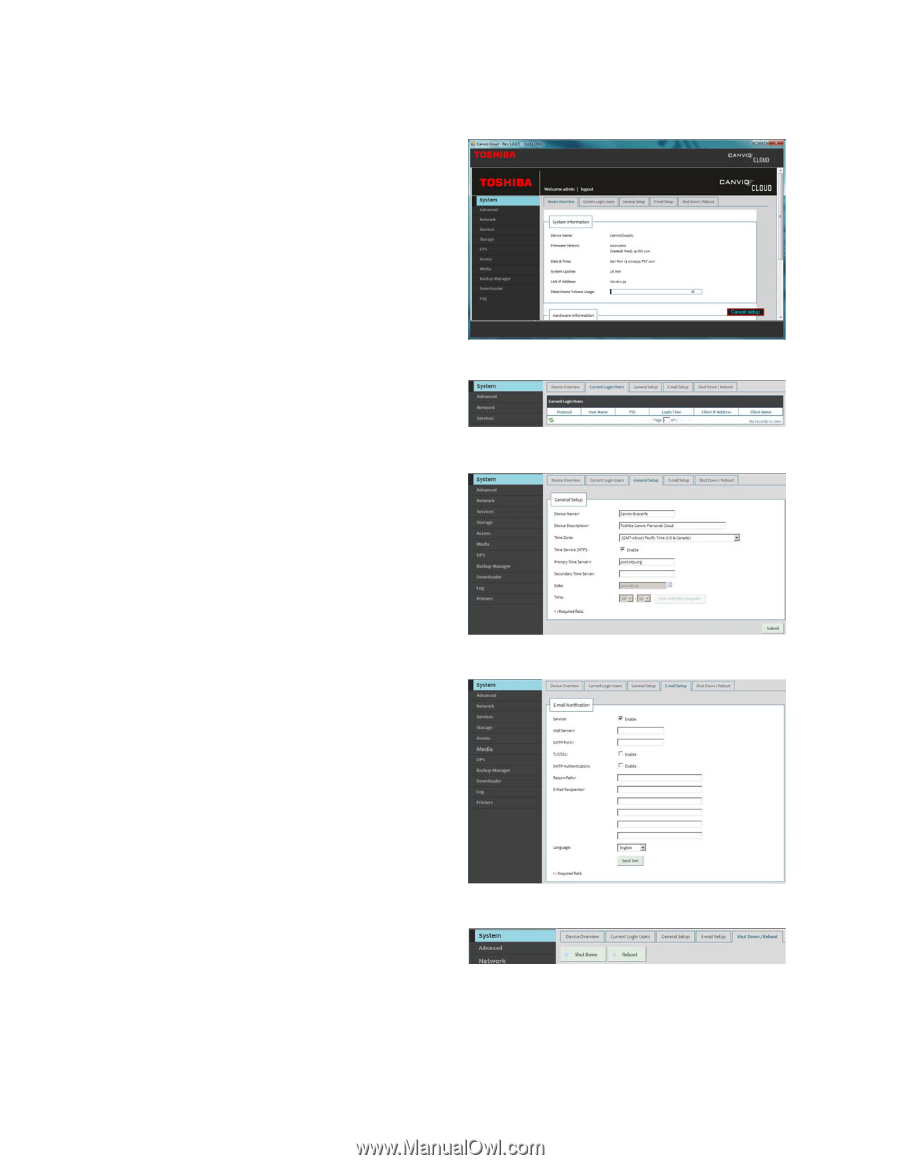Toshiba HDNB120XKEG1 Canivo Personal Cloud User Manual (English) - Page 28
System
 |
View all Toshiba HDNB120XKEG1 manuals
Add to My Manuals
Save this manual to your list of manuals |
Page 28 highlights
Canvio® Personal Cloud System The System window displays the system and hardware device information, the current users logged into the device, the current device setup, and the email notification setup. In the General Setup window, you can make changes to the device name, its description, the date and time zone and stamp. To confirm, click Submit. In the E-mail Setup window, you can make changes to the notification, Mail Server, SMTP Port, Return Path, E-mail Recipients, TLS/SSL, and SMTP Authentication. 1. To send an email notification test, click Send Test. 2. To confirm any change, click Submit. In the Shut Down/Reboot window, you can power down or reboot the device. As courtesy, please notify all users to your device of "a scheduled maintenance" so that it does not interrupt any file access, which they may have in progress. 28 Device Overview General Login Users General Setup E-mail Setup Shut Down/Reboot Copyright © 2012 Toshiba