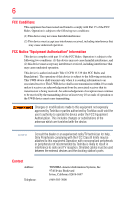Toshiba PA3686U-1SET dynadock wireless User Manual - Page 10
Using the dynadock™ and Adjusting Settings, Using the TOSHIBA Video Dock Utility - dynadock wireless
 |
View all Toshiba PA3686U-1SET dynadock wireless manuals
Add to My Manuals
Save this manual to your list of manuals |
Page 10 highlights
10 Contents Connecting your peripherals 28 Connecting to a network 28 Connecting a monitor 29 Connecting audio devices 30 Connecting USB devices 31 Chapter 2: Using the dynadock™ and Adjusting Settings...... 33 Undocking your computer 33 Undocking via the undock button 34 Undocking via the utility 34 Undocking and placing the computer into Sleep mode 35 Re-connecting and docking your computer 36 Using the dynadock™ software 37 The background utility 37 Using the Wireless USB Manager 37 Using the TOSHIBA dynadock Utility 42 Using the USB Multi-Channel Audio Device Utility 45 Using the TOSHIBA Video Dock Utility 45 Uninstalling the software 47 Adjusting video settings 47 Selecting Extended mode or Mirror mode ........47 Supported display modes 49 Adjusting audio settings 50 Configuring audio ports 50 Enhancing sound quality 52 Enabling digital S/PDIF output 55 Charging USB devices 56 Using standby/sleep/hibernation modes with the dynadock 57 Securing the dynadock 58