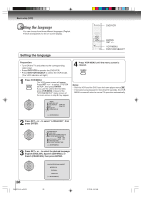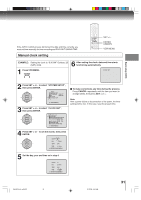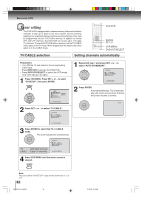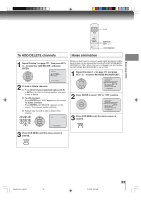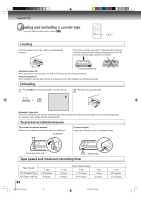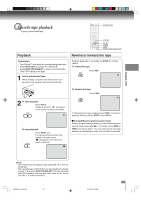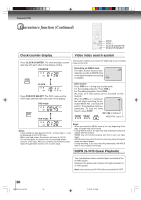Toshiba SD-V594 User Manual - Page 33
To ADD/DELETE channels, Noise elimination
 |
View all Toshiba SD-V594 manuals
Add to My Manuals
Save this manual to your list of manuals |
Page 33 highlights
Basic setup (VCR) 0-9 ENTER SET +/- VCR MENU To ADD/DELETE channels Noise elimination 1 Repeat the step 1 on page ! . Then press SET + or - to select the "ADD/DELETE" and press ENTER. CH SETUP AUTTOVCHCMAEBMLEORY ADD/DELETE +/Ð/ENTER/MENU 2 To Add or Delete channels 1) Press Direct channel selection buttons (0-9) or SET +/- to select a channel number you want to add or delete. 2) To add channels Press ENTER until "ADD" appears on the screen. To delete channels Press ENTER until "DELETE" appears on the screen. The channel number will blink. 3) Repeat step 1 and 2 to add or delete other channel. ADD CH 003 When you don't want to receive a weak signal broadcast, a Blue back screen can be obtained by selecting the NO NOISE BACKGROUND to "ON". When the unit is shipped from the factory, the NO NOISE BACKGROUND is set to "ON". 1 Repeat the steps 1~2 on page ! and press SET + or - to select "NO NOISE BACKGROUND". SYSTEM SETUP CLOCK SET LANGUAGE/IDIOMA/LANGUE NO NOISE BACKGROUND ON OFF AUTO CLOCK ON OFF STANDARD TIME DAYLIGHT SAVING TIME 〈+/-/ENTER/MENU 〉 2 Press ENTER to select "ON" or "OFF" position. SYSTEM SETUP CLOCK SET LANGUAGE/IDIOMA/LANGUE NO NOISE BACKGROUND ON OFF AUTO CLOCK ON OFF STANDARD TIME DAYLIGHT SAVING TIME 〈+/-/ENTER/MENU 〉 3 Press VCR MENU until the menu screen is cleared. +/Ð/0Ð9/ENTER/MENU 3 Press VCR MENU until the menu screen is cleared. 2I40301A-En_p28-33 33 21/3/06, 9:43 AM 33