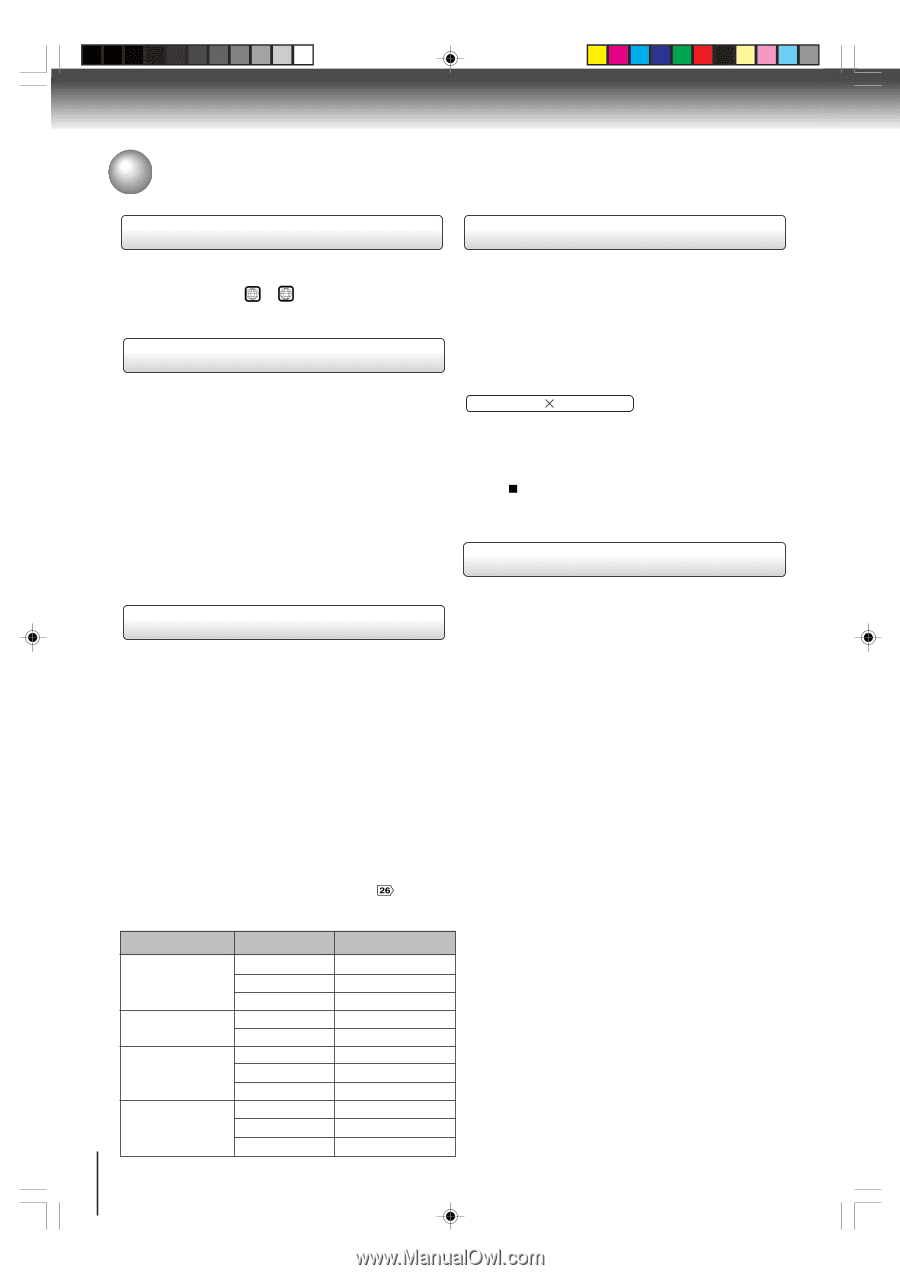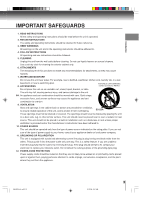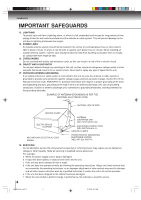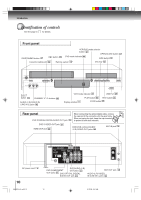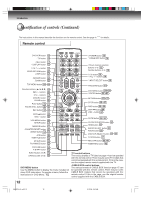Toshiba SD-V594 User Manual - Page 8
Notes and Informations Continued - usb
 |
View all Toshiba SD-V594 manuals
Add to My Manuals
Save this manual to your list of manuals |
Page 8 highlights
Introduction Notes and Informations (Continued) Notes on region numbers About this owner's manual The region number of this DVD/VCR is 1. If region numbers, which stand for their playable area, are printed on your DVD video disc and you do not find 1 or ALL , disc playback will not be allowed by the player. (In this case, the DVD/VCR will display a message on-screen.) On Video CDs This DVD/VCR supports Video CDs equipped with the PBC (Version 2.0) function. (PBC is the abbreviation of Playback Control.) You can enjoy two playback variations depending on types of discs. • Video CD not equipped with PBC function (Version 1.1) Sound and movie can be played on this DVD/VCR in the same way as an audio CD. • Video CD equipped with PBC function (Version 2.0) In addition to operation of a Video CD not equipped with the PBC function, you can enjoy playback of interactive software with search function by using the menu displayed on the TV screen (Menu Playback). Some of the functions described in this owner's manual may not work with some discs. Playable USB Mass Storages This unit is compatible with USB memory devices that accept Mass Storage Class (referred to as USB Mass Storage in this owner's manual). Please note that this does not guarantee that the unit is compatible with any kind of USB Mass Storage. This unit can be used to read JPEG, WMA, MP3 and DivX® data for the equipment shown in the table below. However, please note that it is not possible to guarantee that all functions are available and some functions may not work properly for some equipment. This unit cannot playback the DivX® VOD content protected by DRM (Digital Rights Management) system on the USB Mass Storage. This unit is compatible with Nikon COOLPIX P2 and FUJIFILM FinePix A345 digital cameras. However, successful connection depends on the version of the software installed in the camera and the memory capacity and connection status. This unit cannot be used to read data from equipment not listed below. Please refer to "Connecting to a USB Mass Storage" $ for details of how to connect a USB Mass Storage and the necessary precautions when using the unit. Equipment Brand Models Memory Card Reader Digital Camera USB Memory MP3 Player 8 San Disk ZIO GE Nikon FUJIFILM Lexar San Disk PNY SAMSUNG Sony RCA SDDR-89 CM-28100 HO97949 COOLPIX P2 FinePix A345 JDA1GB-275 SDCZ2-512-A10 PFD01GU20RF YP-T7Z NW-E507 RD2780 This owner's manual explains the basic instructions of this DVD/VCR. Some DVD video discs are produced in a manner that allows specific or limited operation during playback. As such, the DVD/VCR may not respond to all operating commands. This is not a defect in the DVD/ VCR. Refer to instruction notes of discs. The following symbol may appear on the TV screen during operation. It means that the operation is not permitted by the DVD/ VCR or the disc. For example, sometimes it is unable to stop the playback of copyright message of the disc when the STOP ( ) button is pressed. Alternatively, this symbol may also indicate that the feature is not available for the disc. Notes on copyright The unauthorized recording, use, distribution, or revision of copyrighted materials including, without limitation, television programs, videotapes, and DVDs is prohibited under the Copyright Laws of the United States and other countries, and may subject you to civil and criminal liability. This product incorporates copyright protection technology that is protected by U.S. patents and other intellectual property rights. Use of this copyright protection technology must be authorized by Macrovision, and is intended for home and other limited viewing uses only unless otherwise authorized by Macrovision. Reverse engineering or disassembly is prohibited. Consumers should note that not all high definition television sets are fully compatible with this product and may cause artifacts to be displayed in the picture. In case of 525 progressive scan picture problems, it is recommended that the user switch the connection to the "STANDARD DEFINITION" output. If there are questions regarding our TV set compatibility with this model 525p DVD player, please contact our customer service center. 2I40301A-En_p02-13 8 21/3/06, 9:41 AM