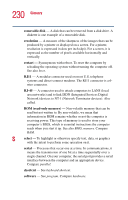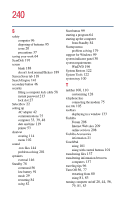Toshiba Satellite 1105 User Guide - Page 235
Digital Subscriber Lines DSL, DMA Direct Memory Access
 |
View all Toshiba Satellite 1105 manuals
Add to My Manuals
Save this manual to your list of manuals |
Page 235 highlights
235 major features 98 properties 117 shortcut menu 102 Start button 99 system tray 100 taskbar 100, 110 Device Manager 184 checking properties 185 disabling a device 184 dial-up connection 76 Dial-Up Networking Wizard 76 Digital Subscriber Lines (DSL) 138, 140 Digital Versatile Discs 68 DirectShow 196 DirectX Foundation 196 disk activity light 30 Disk Defragmenter 191 disk drive corrupted/damaged data files 191 missing files/trouble accessing a disk 190 running slow 191 diskette drive 66 can't insert a diskette 192 can't read a diskette 192 diskettes caring for 66 cleaning 66 copying files to 67 inserting and removing 66 display doesn't look normal/flickers 189 external monitor not working 190 latch 44 properties 118 screen is blank 188 display modes changing 214 display panel opening 44 Display settings hot key 143 displaying folder information 133 disposing of used batteries 95 DMA (Direct Memory Access) 182 check settings 194 double-click 46 downloading 142 DVD-ROM 30 DVD-ROM drive can't access disc 192 drive tray won't open 193 eject button 69 inserting a disc 70 playing CDs and DVDs 68 removing a disc 73 DVD-ROM/CD-RW drive 68 light 30 DVDs 68 E email 141 energy saving features 85 environmental considerations 34, 35 ergonomics lighting 36 posture 35 seating guidelines 35 work habits 37 error messages device driver conflict 181 general hardware problem 181 non-system disk or disk error 179, 192 problem with display settings/ current settings not working with hardware 190