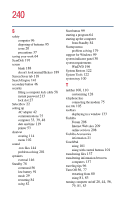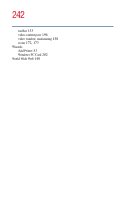Toshiba Satellite 1105 User Guide - Page 241
USB Universal Serial Bus port, URL Uniform Resource Locator
 |
View all Toshiba Satellite 1105 manuals
Add to My Manuals
Save this manual to your list of manuals |
Page 241 highlights
241 tutorials 104, 125 U Uniform Resource Locator (URL) 128, 141 uploading 142 URL (Uniform Resource Locator) 128, 141 USB (Universal Serial Bus) port 25 USB mouse connecting 51 using Hibernate 80 modem 75 PC Cards 148 Standby 82 V video features exploring 142 volume, adjusting alarm 214 W warranty SelectServ 22 Web address 141 Web browsers 140 Web content interface 129 Web sites 208 Web sites,Toshiba 209 windows hiding 109 repositioning 109 resizing 109, 111 Windows Explorer 107 Windows Help 99 Windows Media Player 72 Windows XP change date and time settings 119 changing the screen saver 117 closing programs 113 creating a new folder 106 creating a text file 105 creating shortcuts 114 desktop 98 Help 123, 181 problem solving 179 Recycle Bin 120 removing objects 120 resizing or moving windows 110, 111 special features 127 starting programs 107 System Restore 122 tours and tutorials 125 Turn Off 126 Web Tutorial 104 WinDVD advanced features 167 color balance 173 control panel 154 controls are disabled 194 customizing 160 error messages 197 help 174 Internet browser, launching 174 not functioning properly 196 pan 173 performance is poor 194 playlists 158 properties, audio 163 properties, display 164 region codes 161 Root or Title menu does not open 194 slow playback 195 starting 152 status bar 153 system requirements 196