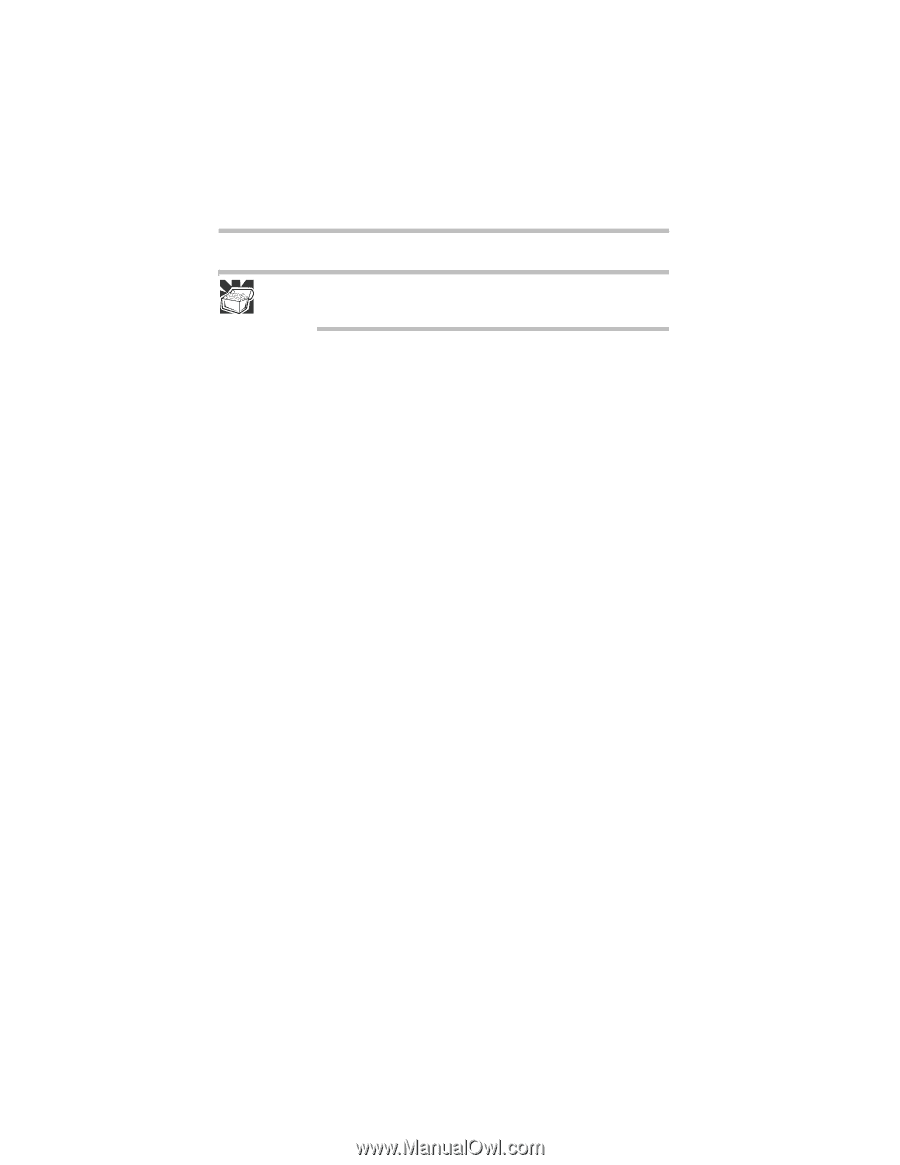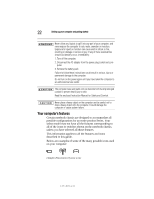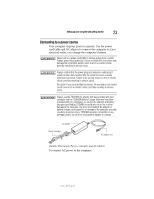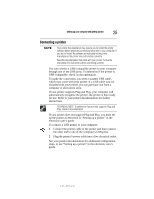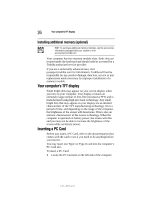Toshiba Satellite R20-ST2081 Resource Guide - Page 26
Your computer's TFT display, Inserting a PC Card
 |
View all Toshiba Satellite R20-ST2081 manuals
Add to My Manuals
Save this manual to your list of manuals |
Page 26 highlights
26 Your computer's TFT display Installing additional memory (optional) HINT: To purchase additional memory modules, see the accessories information packaged with your system or visit accessories.toshiba.com. Your computer has two memory module slots. Both slots are located under the keyboard and should only be accessed by a Toshiba authorized service provider. If you are a technically advanced user, visit pcsupport.toshiba.com for information. Toshiba will not be responsible for any product damage, data loss, service or part replacement made necessary by improper installation of a memory module. Your computer's TFT display Small bright dots may appear on your screen display when you turn on your computer. Your display contains an extremely large number of thin-film transistors (TFT) and is manufactured using high-precision technology. Any small bright dots that may appear on your display are an intrinsic characteristic of the TFT manufacturing technology. Over a period of time, and depending on the usage of the computer, the brightness of the screen will deteriorate. This is also an intrinsic characteristic of the screen technology. When the computer is operated on battery power, the screen will dim and you may not be able to increase the brightness of the screen while on battery power. Inserting a PC Card Before you insert a PC Card, refer to the documentation that comes with the card to see if you need to do anything before you insert it. You may insert one Type I or Type II card into the computer's PC Card slot. To insert a PC Card: 1 Locate the PC Card slot on the left side of the computer. 5.375 x 8.375 ver 3.1