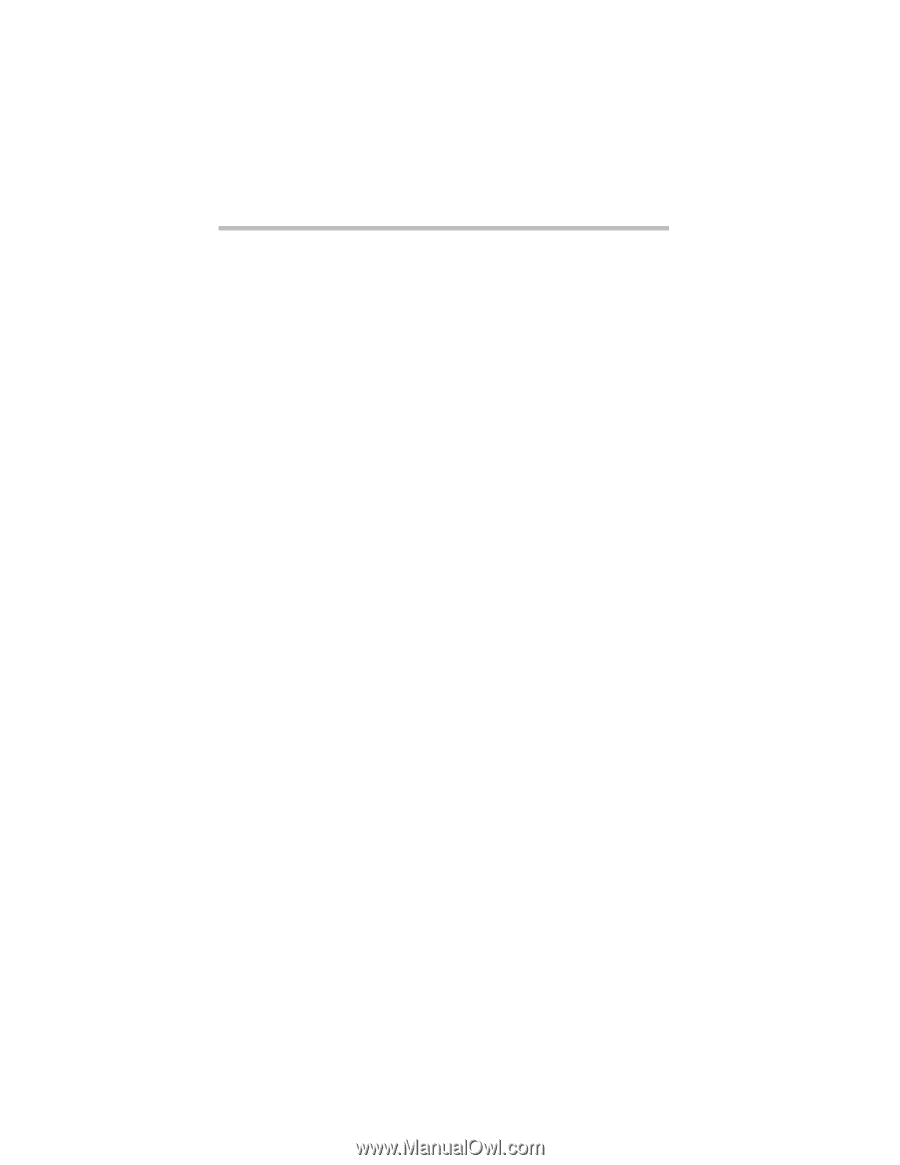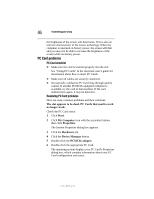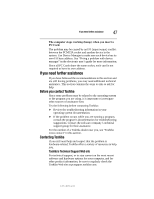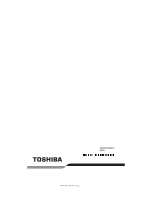Toshiba Satellite R20-ST2081 Resource Guide - Page 50
PC Card checklist
 |
View all Toshiba Satellite R20-ST2081 manuals
Add to My Manuals
Save this manual to your list of manuals |
Page 50 highlights
50 monitor problems monitor not working 45 moving the computer 34 O optical drive eject button 30 inserting a disc 32 removing disc 34 using 29 P PC Card inserting 26 removing 27 PC Card problems 46 computer stops working 47 slot appears dead 46 power cable connectors 48 cord/cable 24 power problems computer will not start 44 precautions 21 primary button TouchPad 29 printer connecting 25 problem solving computer hangs when PC Card inserted 47 computer will not start 44 contacting Toshiba 47 display is blank 45 external monitor 45 illegal operation 43 keyboard not responding 44 keyboard produces unexpected characters 44 PC Card checklist 46 PC Card slot appears dead 46 program not responding 42 protection of stored data 3 R real-time clock (RTC) battery 35 removing CD/DVD with computer off 34 with computer on 34 main battery 37 PC Cards 27 S safety precautions 21 saving files 28 screen problems blank screen 45 secondary button TouchPad 29 setting battery alarms 36 setting up AC adaptor 23 specifications Features and specifications 48 stored data protection 3 T tips on computing 28 Toshiba Accessories information 26 TouchPad using 28, 29 W Web sites 47 RG 5.375 x 8.375 ver 2.3.2