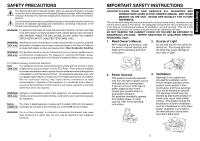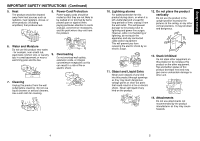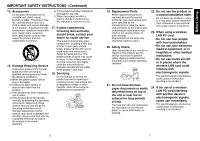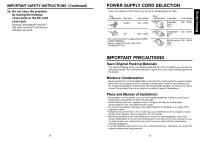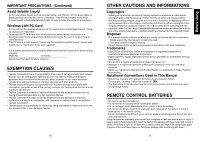Toshiba TDP-TW90A Owners Manual
Toshiba TDP-TW90A Manual
 |
View all Toshiba TDP-TW90A manuals
Add to My Manuals
Save this manual to your list of manuals |
Toshiba TDP-TW90A manual content summary:
- Toshiba TDP-TW90A | Owners Manual - Page 1
Others Maintenance Operations Preparations Before Using OWNER'S MANUAL DATA PROJECTOR TDP-TW90 (XGA / With PC Card Slot) - Toshiba TDP-TW90A | Owners Manual - Page 2
only Toshiba, or parties authorized by Toshiba, SERVICING TO QUALIFIED SERVICE PERSONNEL ONLY. 1. Read Owner's Manual 3. Source of Light After unpacking this product, read the owner's manual carefully, and follow all the operating and other instructions. Do not look into the lens while the lamp - Toshiba TDP-TW90A | Owners Manual - Page 3
Before Using IMPORTANT SAFETY INSTRUCTIONS (Continued) 5. Heat 8. Power-Cord Protection The product should be situated away from heat sources such as radiators, heat registers, stoves, or other products (including amplifiers) - Toshiba TDP-TW90A | Owners Manual - Page 4
projector and discard any edible items placed in that area. 18. Servicing Do not attempt to service this product yourself as opening or removing covers may expose you to dangerous voltage or other hazards. Refer all servicing to qualified service personnel. 6 19. Replacement a wireless LAN PC - Toshiba TDP-TW90A | Owners Manual - Page 5
SAFETY INSTRUCTIONS (Continued) 25. Do not carry the projector by having the terminal cover parts or the PC card cover part Doing so, the projector may fall a 5A fuse which is approved by ASTA or BSI to BSI362. Always replace the fuse cover after changing the fuse. Switzerland 200 - 240V 240V 6A - Toshiba TDP-TW90A | Owners Manual - Page 6
Wireless LAN PC Card • Do not connect the supplied wireless projector. Model No. Serial No. Retain this information for future reference. EXEMPTION CLAUSES • Toshiba problems. • Toshiba Instruction Manual. • Toshiba lamp contains inorganic mercury. Please dispose of this product or used lamps remote - Toshiba TDP-TW90A | Owners Manual - Page 7
the "Projector Configuration Tool 58 Maintenance About lamp ...62 Lamp replacement 62 Lens and main unit cleaning 64 Others Trouble indications 65 Before calling service personnel 66 Specifications ...68 List of general specifications 68 Separately sold product 68 List of supported signals - Toshiba TDP-TW90A | Owners Manual - Page 8
control ■ (2) R6 (SIZE AA) batteries for remote control (2) ■ (3) CD-ROM ■ (4) Owner's Manual ■ (5) Power cord (See note) ■ (6) RGB cable (3m) ■ (7) Carrying bag ■ (8) Wireless LAN PC card • "About the Wireless LAN PC Card" • Sticker Note The shape and number of supplied power cords vary depending - Toshiba TDP-TW90A | Owners Manual - Page 9
) USB terminal : Provided for servicing purposes only. Do not use for any connection. (20) Antitheft lock hole : Attach a safety cable or any other antitheft device. Note • Although this owner's manual abbreviates component video signals as Y/PB/PR, the product also supports signals from video - Toshiba TDP-TW90A | Owners Manual - Page 10
of the remote control. If this happens, point the remote control at instructions listed in IMPORTANT SAFETY INSTRUCTIONS when placing the unit. Attempting to clean/replace the lamp at a high site by yourself may cause you to drop down, thus resulting in injury. • If you wish to mount the projector - Toshiba TDP-TW90A | Owners Manual - Page 11
Connection Before connection • Read the owner's manual of the device you are connecting to the projector. • Some types of computer cannot be used or connected to this projector. Check for an RGB output terminal, supported signal p.69 , etc. • Turn off the power of both devices before connecting. • - Toshiba TDP-TW90A | Owners Manual - Page 12
the LAMP indicator goes off, the cooling fan continues to operate for a short while, in order to expel excess internal heat. If you are in a hurry, there is no problem with unplugging the power cord or turning off the main power switch in this state. C In standby mode Note • The projector consumes - Toshiba TDP-TW90A | Owners Manual - Page 13
instructions in "Turning the power on" p.22 . 2 Select the language and the lamp power (When using the first time). When the projector is used for the first time after purchase, menu for language and lamp see the owner's manual of your computer. • If a signal not supported by the projector is input - Toshiba TDP-TW90A | Owners Manual - Page 14
will appear during processing. For manual adjustment and setting, see the following table p.27 . Note • The image may not be projected or auto adjustment/setting may not be performed correctly for input signals other than those supported by the projector p.69 , p.70 . ● Correcting the keystone - Toshiba TDP-TW90A | Owners Manual - Page 15
off the picture and sound temporarily (Mute) When you want to project the images of another projector, overhead projector, etc. temporarily, this projector's images and sound can be turned off. Press the remote control's MUTE button. The picture and sound are cut off. (The Mute function is released - Toshiba TDP-TW90A | Owners Manual - Page 16
no input signal (Logo) (Blue) (Black) Icon Display icons as function guides On Off Start-up screen Display start-up screen when power is turned on • If "Thru" is selected for screen size, portions exceeding the native resolution (1024 × 768 pixels) will not appear on the screen. Note that - Toshiba TDP-TW90A | Owners Manual - Page 17
1] Yes No No No H-resolution Horizontal resolution (in dots) Yes No No No V-resolution Vertical resolution (in dots) Yes No replacement lamp (sold separately) prepared. 5: [Version] shows the version of the projector's internal control program. This version is referred to for customer service - Toshiba TDP-TW90A | Owners Manual - Page 18
The following functions are available via wireless communications, when the wireless LAN PC card and dedicated Wireless Utility software p.50 included with this projector are used. Note: A wireless LAN PC card except the supplied one (or recommended by Toshiba) does not work with this product - Toshiba TDP-TW90A | Owners Manual - Page 19
the projector settings should be changed. 1. Press the MENU button twice 2. Select a Category Display the Wireless/Card menu. * Displayed only in Wireless/Card on the remote control to enter characters. Enter each character of interest and press the button to accept it. Remote control buttons - Toshiba TDP-TW90A | Owners Manual - Page 20
projector before the computer. 38 • [SSID] This is an ID code for connecting to specific individuals over a wireless Wireless Utility" within the projector's possible communication area. Before using the projector items, then perform the TCP/IP settings manually. • IP address An IP address is - Toshiba TDP-TW90A | Owners Manual - Page 21
projector by the Wireless Utility (Update automatically). Forbidden : Always ignores remote if an error occurs, for example, when the lamp has blown. On Off SMTP server Set the . 40 ■ Computer settings Refer to instruction manuals of your computer or wireless LAN PC card to perform the following - Toshiba TDP-TW90A | Owners Manual - Page 22
projector supports the following types of ATA-compliant storage media. This owner's manual refers to the combination of the ATA conversion adapter and media in use as a "memory PC card." Storage media that can be used as-is Flash ATA card, TOSHIBA Auto., the projector switches to wireless/card input - Toshiba TDP-TW90A | Owners Manual - Page 23
the slide show. ■ Automatic demonstration If you set Auto. demo to On in "Setting slideshow options" p.43 , the projector starts a slide show automatically when it switches to the wireless/card input mode with a memory PC card plugged into the PC card slot according to the procedure in "Mounting - Toshiba TDP-TW90A | Owners Manual - Page 24
projector starts loading data from the PC card to display a thumbnail list on the screen when the projector switches to the wireless Name Previous page exists Operation Guide Orange frame: currently selected file that the JPEG or other file is not supported. Next page exists Indicates that there is - Toshiba TDP-TW90A | Owners Manual - Page 25
: 256 MB or more recommended Screen area (resolution): 1024 by 768 pixels recommended ■ Application Types and Major Functions Wireless Utility This application is used for wireless connections. Use it to send the images from the computer's screen to your projector, and display on the screen. JPEG - Toshiba TDP-TW90A | Owners Manual - Page 26
Wireless Utility ■ Displaying a computer's screen via the projector 1 Launch the Wireless Utility software application. When the Wireless Utility Click on Update automatically or Update manually. See step 6 for the meanings of Update automatically and Update manually. 3 Click on the Advanced button - Toshiba TDP-TW90A | Owners Manual - Page 27
appears on the computer's screen. 2 Click on the Remote Control button. The Remote Control window appears. As the Wireless Utility window is still displayed, you can operate the projector via the Remote Control window, while using the Wireless Utility's functions. While it is possible to use this - Toshiba TDP-TW90A | Owners Manual - Page 28
both the Wireless Utility and the Remote Control, click on the the Wireless Utility window. button on Note • Remote control's functions can be restricted by setting Remote control p.40 . ■ Document camera function The document camera function is available for the Toshiba LCD data projector TLP - Toshiba TDP-TW90A | Owners Manual - Page 29
supported by this process. Animation and audio are not supported to display a list of thumbnails. (3) Follow the instructions in step 2 in "Playing a slide show from Press the button on the remote control. An enlarged view of the first • The maximum resolution of JPEG files created with the - Toshiba TDP-TW90A | Owners Manual - Page 30
Setting: Status Display: Features: Projector name: Top: TOSHIBA Projector Site: Allows you to make various settings on the wireless/card menu. When Browser authentication equivalent to those in the wireless/card menu. Note, however, that security items such as "Remote control" and "Browser - Toshiba TDP-TW90A | Owners Manual - Page 31
in the menu. Wireless/Card: Displays the contents of status display in the Wireless/Card menu. Maintenance: Describes an error if it occurs, for example, when the lamp has blown. • Features Introduces the functions available in Wireless/Card input mode. Slide Show Wireless Utility Operations 60 - Toshiba TDP-TW90A | Owners Manual - Page 32
Reset the lamp timer. See the lamp's manual for instructions on resetting the lamp timer. Notes and Precautions • Lamp time in the Status display menu indicates lamp uptime (reference value) p.33 . • It is recommended that the lamp be replaced after 2,000 hours of use. When Lamp time reaches 2,000 - Toshiba TDP-TW90A | Owners Manual - Page 33
cooling fans should be replaced about every 2 to 3 years. Consult with your dealer for details. Others Trouble indications The indicator lights inform you of internal abnormalities. No power ⇒ Problem with projector • Unplug the power cord, and contact your dealer. ⇒ The lamp cover is not properly - Toshiba TDP-TW90A | Owners Manual - Page 34
or other bright lights shining at the projector's infrared remote sensor? 66 If This Happens Memory PC card images aren't projected The wireless LAN PC card doesn't work Check • Is the memory PC card inserted correctly? • Is a PC card not supported by the projector inserted? p.42 • Is the CARD - Toshiba TDP-TW90A | Owners Manual - Page 35
becomes no longer usable. ■ Separately sold product Replacement Lamp Model TLPLW3 Note • Design, specifications, etc. subject to change without notice for improvements, etc. 68 ■ List of supported signals (RGB signals) This projector supports the following RGB signals. Note, however, that - Toshiba TDP-TW90A | Owners Manual - Page 36
Specifications (Continued) ■ List of supported signals (Y/PB/PR signals) Signal format 480i acknowledge NAK (15h) If commands are to be sent consecutively, wait for the response from the projector before sending the next command. ● Main Commands Item Power on Power off Icon display on Icon - Toshiba TDP-TW90A | Owners Manual - Page 37
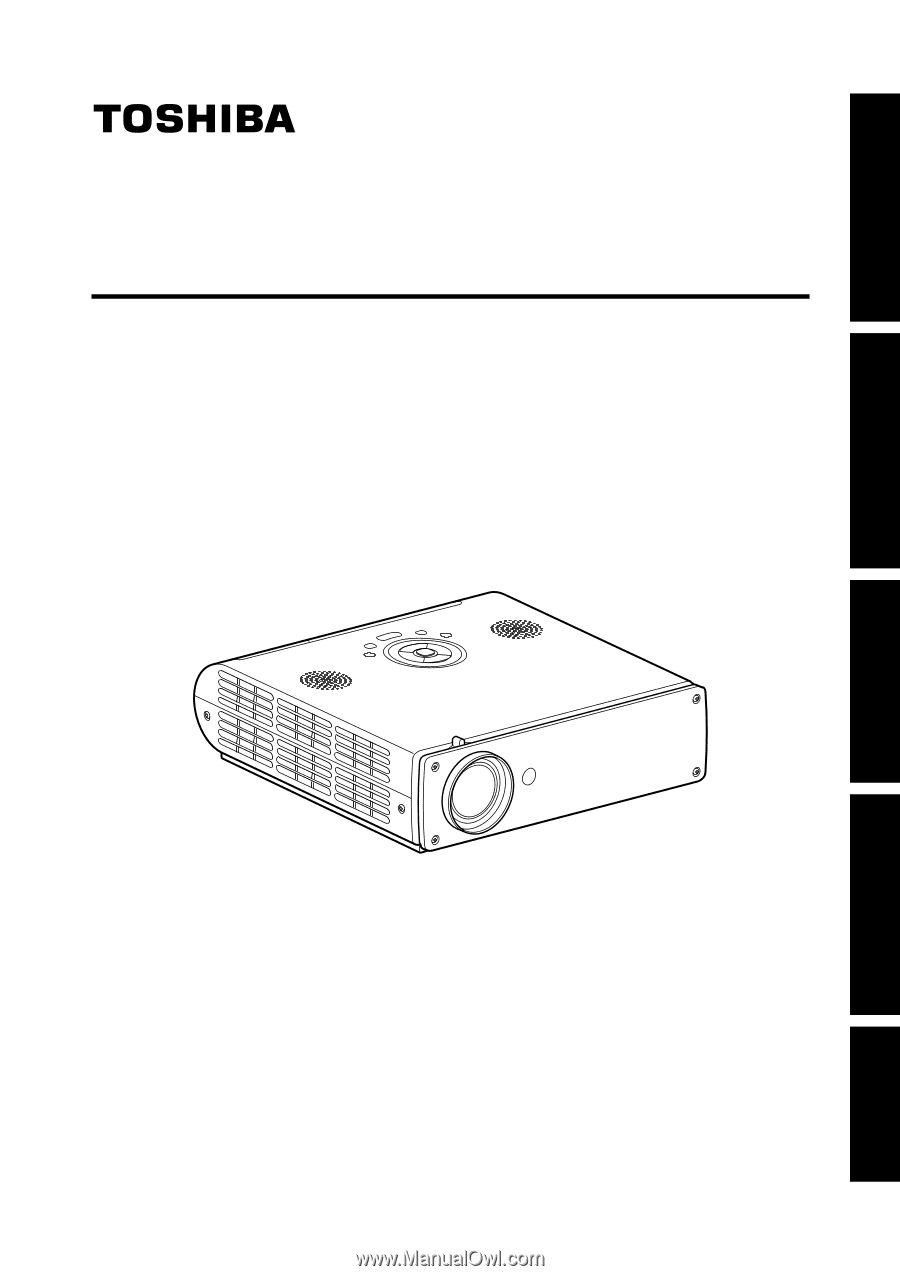
Others
Maintenance
Operations
Preparations
Before Using
OWNER’S MANUAL
DATA PROJECTOR
TDP-TW90
(XGA / With PC Card Slot)