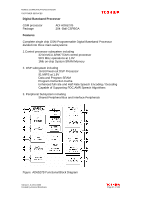Toshiba TS605 Service Manual - Page 69
Switches, 3.1 Keypad, 3.2 Power Key
 |
View all Toshiba TS605 manuals
Add to My Manuals
Save this manual to your list of manuals |
Page 69 highlights
MOBILE COMMUNICATIONS DIVISION CUSTOMER SERVICES 6.3 SWITCHES 6.3.1 KEYPAD The keypad matrix contains 4 rows and 5 columns, allowing 20 keys to be scanned. When a key is pressed, a keypad interrupt is generated. Then system scans each column in turn and reads which row is active to determine which key is pressed. Because of key bounce, the key press is confirmed twice at approximately 40-60 ms intervals. Figure Keypad Connections 6.3.2 POWER KEY The two terminals of POWER key are connected to ground and POWER_KEY pin of AD6537B. POWER_KEY pin is connected to high voltage through internal resistor of AD6537B. When user presses the POWER key, POWER_KEY pin is pulled low and a key interrupt is generated. System will be booted-up unless key press longer than 2 seconds to prevent user mis-pressing the POWER key. Figure Power Key Connections Version 1.0 22/11/2006 Created by Konrad Szombara Page 69 of 103