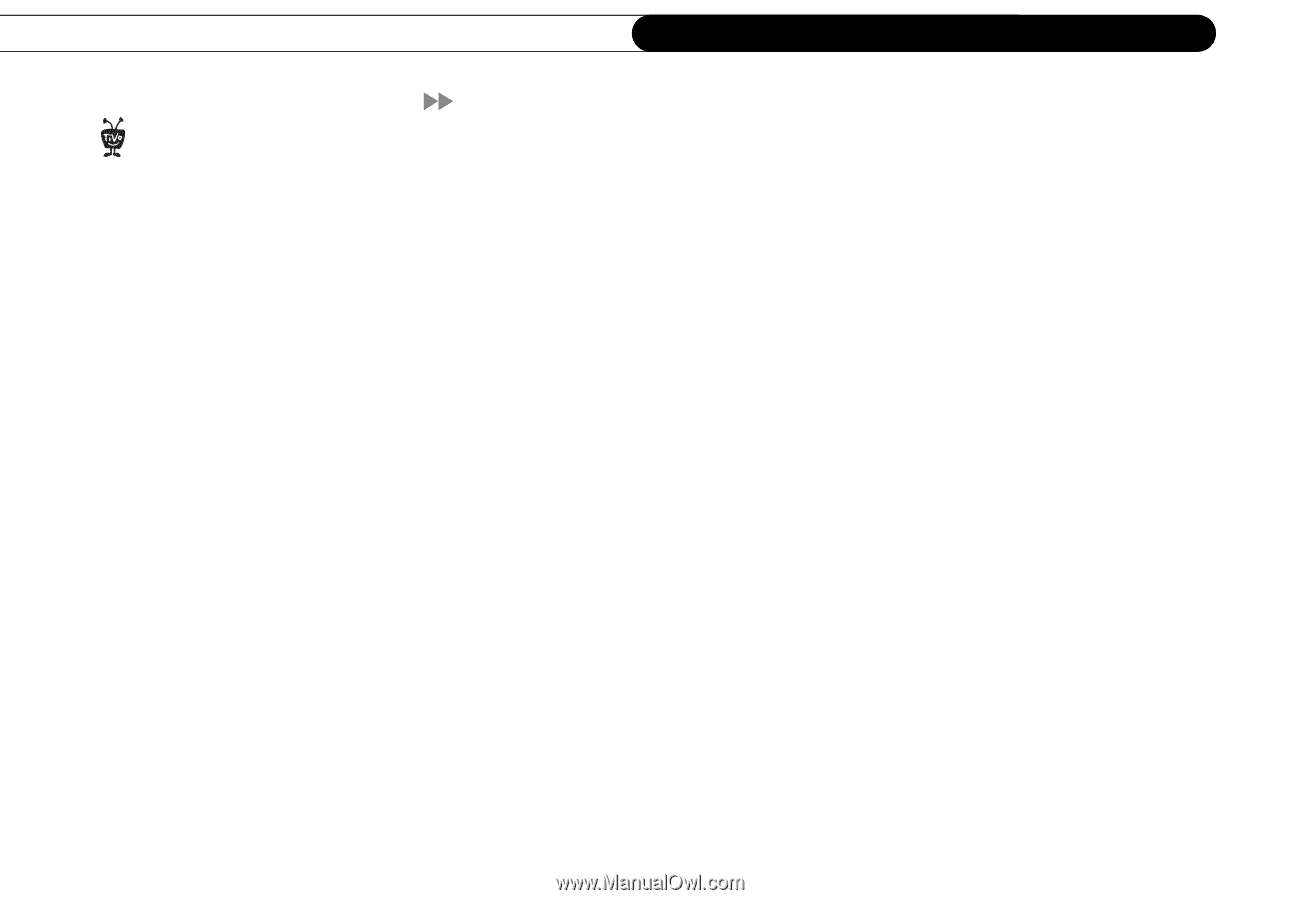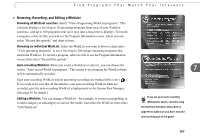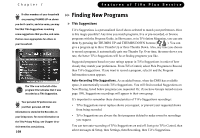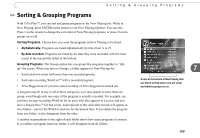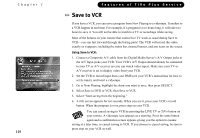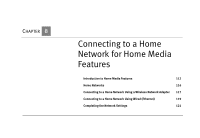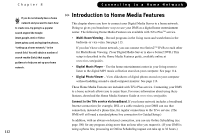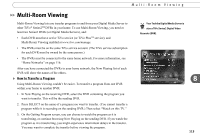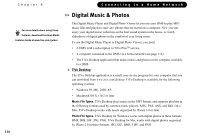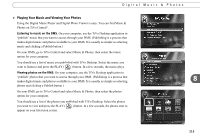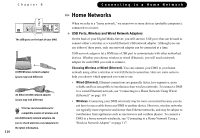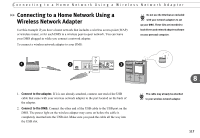Toshiba TX20 User Manual - Page 120
Introduction to Home Media Features
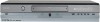 |
UPC - 022265960073
View all Toshiba TX20 manuals
Add to My Manuals
Save this manual to your list of manuals |
Page 120 highlights
Chapter 8 If you do not already have a home ® network and you want to learn how to create one, try going to a popular search engine like Google (www.google.com) or Yahoo (www.yahoo.com) and typing the phrase, "setting up a home network," in the search field. You will obtain a number of search results (links) that supply guidance to help you set up your home network. 112 Connecting to a Home Network Introduction to Home Media Features This chapter shows you how to connect your Digital Media Server to a home network. Doing so gives you brand new ways to use your DMS as a digital home entertainment center. The following Home Media Features are available with TiVo PlusTM service. • Multi-Room Viewing - Record programs in the living room and watch them in the bedroom-or vice versa. See page 113. If you don't have a home network, you can connect two Series2TM DVRs to each other for Multi-Room Viewing. (Your Digital Media Server is also a Series2 DVR.) This setup is described in the Home Media Features guide, available online at www.tivo.com/guides. • Digital Music Player - Use the home entertainment center in your living room to listen to the digital MP3 music collection stored on your computer. See page 114. • Digital Photo Viewer - View slideshows of digital photos stored on your computer without huddling around a small computer monitor. See page 114. These Home Media Features are included with TiVo Plus service. Connecting your DMS to a home network allows you to enjoy them. For more information about using these features, download the Home Media Features Guide at www.tivo.com/guides. Connect to the TiVo service via broadband. If your home network includes a broadband Internet connection (for example, DSL or a cable modem), your DMS can use that connection, instead of a phone line, for regular connections to the TiVo service. (The DMS will still need a standard phone line connection for Guided Setup.) In addition, with an always-on Internet connection, you can use Online Scheduling (see page 100) for any program airing more than an hour after you request it. (If your DMS is using a phone line, processing an Online Scheduling request can take up to 36 hours.)