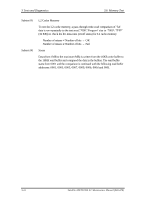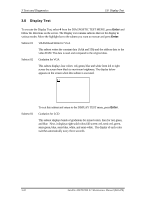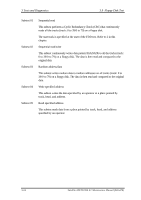Toshiba Tecra A2-S20ST Maintenance Manual - Page 127
This subtest checks TOSHIBA Console button, Presentation button, Zoom, Keyboard Test
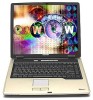 |
View all Toshiba Tecra A2-S20ST manuals
Add to My Manuals
Save this manual to your list of manuals |
Page 127 highlights
3.7 Keyboard Test 3 Tests and Diagnostics This subtest checks USB. The USB TEST Module (ZD0003P01) and USB Cable (ZD0003P02) must be connected to the computer. The following message will appear. Select a port to test and press Enter. Test Port number select (1:Port0, 2:Port1, 3:Port2) ? If the test ends successfully, OK is displayed. If there is a problem with the USB port, an error message appears. Check the wraparound connection and repeat the test. Subtest 07 Button test This subtest checks TOSHIBA Console button, Presentation button, Zoom in(+) button and Zoom out(-) button work properly. The following message appears in the display. Press [TOSHIBA Console] key Then, press the TOSHIBA Console button of the computer. The message appears in the following order. Check the others buttons in the same way as the above. Press [Presentation] key Press [Smooth View(+)] key Press [Smooth View(-)] key After pressing the Zoom out(-) button, the display returns to the Keyboard TEST menu. Satellite A50/TECRA A2 Maintenance Manual (960-478) 3-19