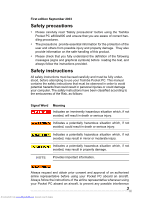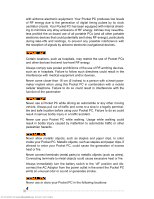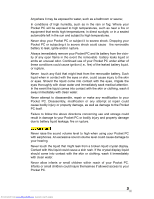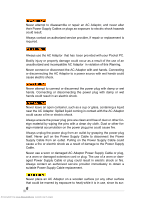Toshiba e805 User Guide - Page 7
and plug, if any have been fully inserted into the receptacle,
 |
View all Toshiba e805 manuals
Add to My Manuals
Save this manual to your list of manuals |
Page 7 highlights
face temperature increases during normal use. Always rest it on a suitable heat-insulating material. Never cover the AC Adaptor with any object while it is in use, and never place it adjacent to a heat source. An excessive temperature increase could detrimentally affect its performance. Never place a Power Supply Cable near a heat source, as damage to the cord or to its insulation could result. Always use a surge protector when utilizing the AC Adaptor during an electrical storm. Otherwise, a power surge could result in the loss of stored data. Insert the power plug to a household electric outlet. When travelling abroad, never plug the AC Adaptor into a power source that does not correspond to both the voltage and the frequency specified on the rating plate of the unit, as equipment damage will result. Never bend or twist a Power Supply Cable, and never pull on a Power Supply Cable in an attempt to remove a plug from an outlet. Always grasp the plug directly when unplugging a Power Supply Cable to avoid causing any damage to the cord. Never plug the AC Adaptor into an overloaded multiple outlet, power strip or surge protector to prevent blowing a fuse or tripping a circuit breaker. Never place heavy objects on a Power Supply Cable, as that could result in damage to the cord. Always confirm that the AC Adaptor plug (and the extension cord and plug, if any) have been fully inserted into the receptacle, to assure a secure electrical connection. Under certain conditions, data may be lost, including: Misuse of your Pocket PC; Subjecting the main unit of your Pocket PC to static electricity and/or noise; Total loss of electric charge in the removable battery; and Servicing of your Pocket PC. Avoid connecting your Pocket PC to an external device such as a computer in an environment likely to be affected by static electricity. For example during low-humidity weather, shuffling your shoes upon a rag can produce static electricity. Before you handle your computer, you should touch a grounded object to discharge any static electricity from your body. Avoid using your Pocket PC in environments that are likely to be affected by static electricity or are prone to high electrical noise. If you connect 7 Downloaded from www.Manualslib.com manuals search engine