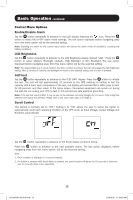Tripp Lite SMART750RMXL2U Owner's Manual for SmartPro 2U Rackmount UPS 933149 - Page 18
Battery Replacement
 |
View all Tripp Lite SMART750RMXL2U manuals
Add to My Manuals
Save this manual to your list of manuals |
Page 18 highlights
Battery Replacement Under normal conditions, the original batteries in your UPS will last many years. See Safety section before replacing batteries. The batteries are designed for hot-swap replacement (i.e., leaving the UPS in ON mode), but some qualified service personnel may wish to put the UPS in the OFF mode and disconnect equipment before proceeding. Note: Refer to the label on the battery retention plate for the R.B.C. part number. SMART750RMXL2U and SMART1000RM2U Battery (RBC24VLCD) Replacement Procedure 1 Remove Front Panel 3 Disconnect Batteries 1 4 x screws 2 Remove Battery Retention Plate 3 4 Remove/Recycle Batteries 2 4 x screws 4 18 201205048 93-3149.indb 18 6/19/2012 11:33:45 AM
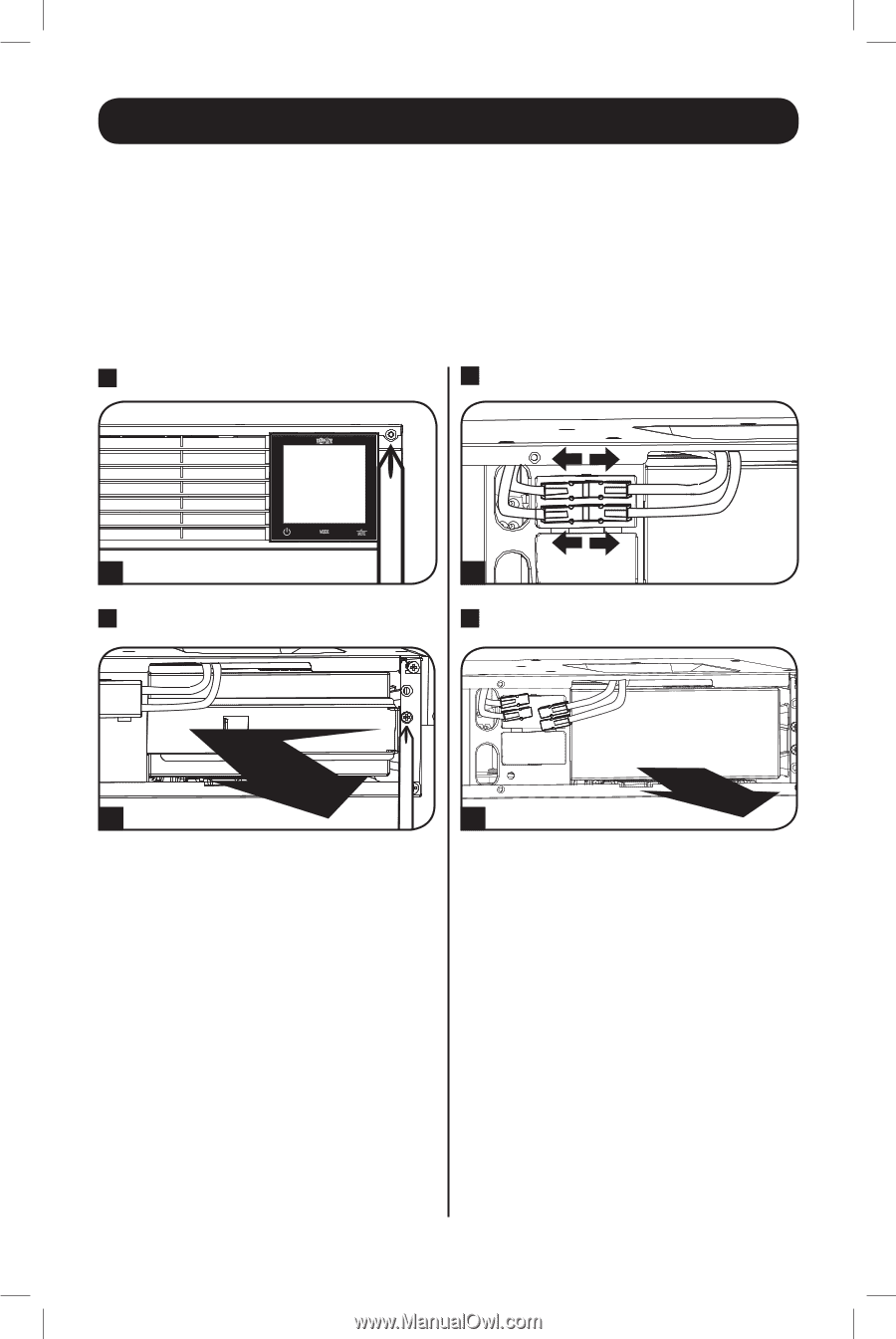
18
1
3
2
4 x screws
4 x screws
4
Battery Replacement
Under normal conditions, the original batteries in your UPS will last many years. See Safety section
before replacing batteries. The batteries are designed for hot-swap replacement (i.e., leaving the
UPS in ON mode), but some qualified service personnel may wish to put the UPS in the OFF mode
and disconnect equipment before proceeding.
Note:
Refer to the label on the battery retention plate for the R.B.C. part number.
SMART750RMXL2U and SMART1000RM2U Battery (RBC24VLCD)
Replacement Procedure
2
Remove Battery Retention Plate
3
Disconnect Batteries
4
Remove/Recycle Batteries
1
Remove Front Panel
201205048
93-3149.indb
18
6/19/2012
11:33:45 AM