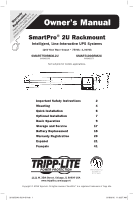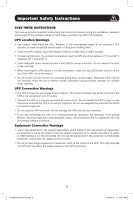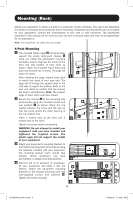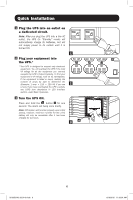Tripp Lite SMART750RMXL2U Owner's Manual for SmartPro 2U Rackmount UPS 933149 - Page 5
Mounting Rack, Mounting Tower - tripp
 |
View all Tripp Lite SMART750RMXL2U manuals
Add to My Manuals
Save this manual to your list of manuals |
Page 5 highlights
Mounting (Rack) continued 2-Post Mounting/Wall Mounting 2-post mounting requires a Tripp Lite 2-Post Rackmount Installation Kit (model: 2POSTRMKITWM, sold separately). Wall mounting requires a Tripp Lite Wall Mount Kit 9 (2POSTRMKITWM, sold separately). Mounting (Tower) WARNING: When mounting the UPS system in a tower or wall-mount orientation, make sure the LCD Screen panel is at the top of the UPS, not at the bottom. Note: To mount the UPS in an upright (tower) position, 2-9USTAND is required (sold separately). Rotate the LCD Screen panel for easy viewing while the UPS is tower mounted. Insert a small screwdriver, or other tool, in the slots on either side of the panel. Pop the panel out, rotate it and pop the panel back in place. 5 201205048 93-3149.indb 5 6/19/2012 11:33:32 AM