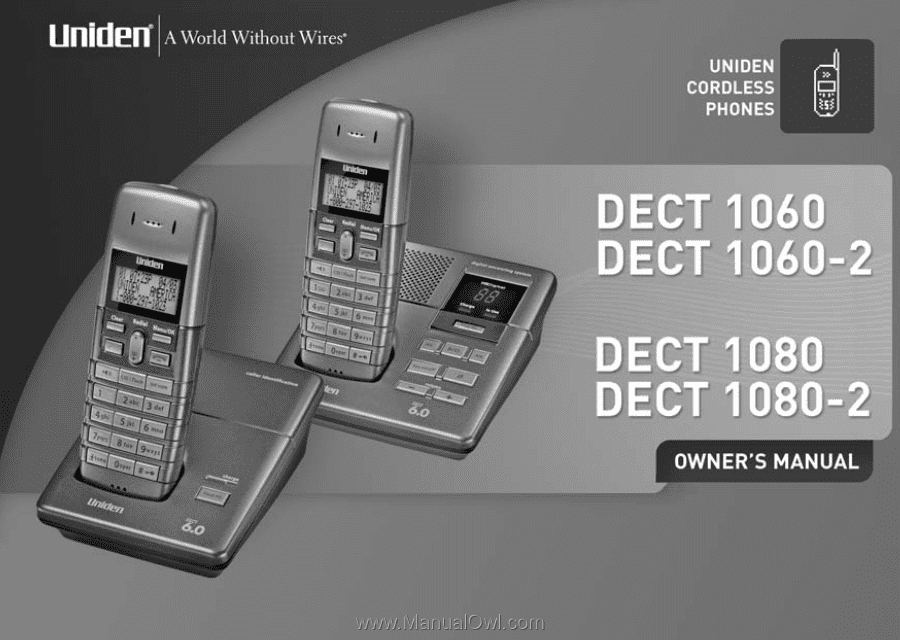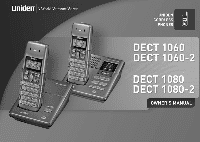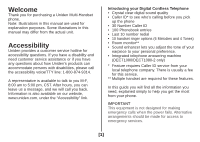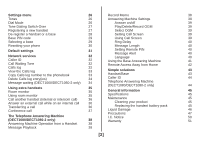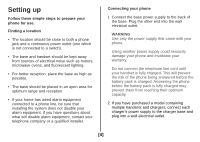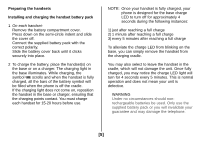Uniden 1060-2 English Owners Manual
Uniden 1060-2 - DECT Cordless Phone Manual
 |
UPC - 050633271018
View all Uniden 1060-2 manuals
Add to My Manuals
Save this manual to your list of manuals |
Uniden 1060-2 manual content summary:
- Uniden 1060-2 | English Owners Manual - Page 1
- Uniden 1060-2 | English Owners Manual - Page 2
Welcome Thank you for purchasing a Uniden Multi-Handset phone. Note: Illustrations in this manual are used for explanation purposes. Some illustrations in this manual may differ from the actual unit. Accessibility Uniden provides a customer service hotline for accessibility questions. If you have a - Uniden 1060-2 | English Owners Manual - Page 3
Connecting your phone Preparing the handsets Installing and charging the handset battery pack Battery Low Warning Battery Performance Setting the date and time Connecting the telephone line cord Your handset Your base Your handset display Standby Display Quick Guide Using your phone Make a call - Uniden 1060-2 | English Owners Manual - Page 4
43 Copy Calls log number to the phonebook 33 Handset/Base 43 Delete Calls log entry(ies) 34 Caller ID 44 Message waiting (DECT1060/DECT1060-2 only) 34 Telephone Answering Machine (DECT1080/DECT1080-2 only) 44 Using extra handsets 35 Room monitor 35 General information 45 Using - Uniden 1060-2 | English Owners Manual - Page 5
invalidate your warranty. Do not connect the telephone line cord until your handset is fully charged. This will prevent the risk of the phone being answered before the battery pack is charged. Answering the phone before the battery pack is fully charged may prevent them from reaching their optimum - Uniden 1060-2 | English Owners Manual - Page 6
the base illuminates. While charging, the symbol scrolls and when the handset is fully charged, all the bars of the battery symbol will be filled when the phone is off the cradle. If the charging light does not come on, reposition the handset in the base or charger, ensuring that the charging points - Uniden 1060-2 | English Owners Manual - Page 7
talk/standby time of the handset. Eventually the battery pack will need to be replaced. Setting the date and time The phone uses the 24 hour clock Press to return to standby. Connecting the telephone line cord 1 Connect the telephone line cord into the TEL LINE jack on the back of the base. Plug - Uniden 1060-2 | English Owners Manual - Page 8
and hold to switch the dial mode to tone temporarily. Note: Each handset can be turned off to conserve battery life. To turn off the handset, press and hold . When the handset is turned off, you cannot make or receive calls on that handset. To turn the handset on again, press and hold or place the - Uniden 1060-2 | English Owners Manual - Page 9
line AC power (yellow) repeat/back • Press to replay messages. Answering Machine LED Display Charge LED • Lights up when handset is charging in the cradle. In Use LED • Lights up when handset is in use. Find HS • Press to page handset volume. for DECT1080/DECT1080-2 for DECT1060/DECT1060-2 [8] - Uniden 1060-2 | English Owners Manual - Page 10
charged. Empty and you hear a warning tone the battery is low and needs charging. Remains steady when the line is in use. Flashes while connecting and receiving calls. The call is muted. Displayed when you have a new voice message. (DECT1060/1060-2 only) Symbol Explanation Displayed when you are in - Uniden 1060-2 | English Owners Manual - Page 11
Display Once charged, your handset display will appear as illustrated below, displaying the handset name and number, and time and date. This is referred to as 'standby mode'. For example: Battery Level Indicator Handset-Base Signal Indicator You can personalize your handset with your name (see - Uniden 1060-2 | English Owners Manual - Page 12
Guide Function Button press Make a call , enter number. Make a call by pre-dialing Enter number, . Adjust earpiece volume During a call, or . End a call or place handset on base/charger. Receive a call Phone select internal handset number, or . [DECT1080/DECT1080-2 only] Answering machine ON/ - Uniden 1060-2 | English Owners Manual - Page 13
your phone Make to delete all digits. 2 Press to dial the displayed number. Handset range If the handset is too far away from the base, during standby, Searching appears When you make or receive a call, a short while after the line is connected the call timer will show the duration of the call in - Uniden 1060-2 | English Owners Manual - Page 14
call waiting notifications IF you have subscribed to call waiting features from your local service provider. Receiving internal calls If you receive a call from another handset, the internal caller's handset number and banner name, if programmed, will be displayed. Muting the ringer You can - Uniden 1060-2 | English Owners Manual - Page 15
select Redial. 4 Press . Redial any of the last 10 numbers called Your handset saves the last 10 numbers called into a redial list. You can select and redial any number from the list at a later time. Each handset has its own redial list. Numbers stored in the redial list can be - Uniden 1060-2 | English Owners Manual - Page 16
. Press . Press and then select Unmute. Finding/paging handsets You can use the Find Handset button on the base to locate a missing handset or page the user (paging calls cannot be answered by a handset). 1 Press on the base. Any handsets registered to your base will ring. To stop the - Uniden 1060-2 | English Owners Manual - Page 17
helps prevent accidental dialing when you are carrying the handset around and can also be used to stop younger lock OFF 1 Press and hold return to standby. to unlock the keypad and Conversation recording (DECT1080/DECT1080-2 only) When on a call, you can record a conversation. 1 During a call, - Uniden 1060-2 | English Owners Manual - Page 18
Using the phonebook You can store your 100 frequently used names and numbers in the phonebook for easy dialing. Press to exit the phonebook menu and return to standby at any time. Store a phonebook name/number Phonebook entries are stored alphabetically. If you enter a letter and the next - Uniden 1060-2 | English Owners Manual - Page 19
Entering a 'pause' in a stored number You may need to enter a pause in some international or charge card numbers or if you are connected to a switchboard. When storing a number, at the point where you want a pause, press and hold . You will see an R appear in the display first. Continue holding - Uniden 1060-2 | English Owners Manual - Page 20
deletion or press to go back to the menu screen without deleting. 7 Press to exit and return to standby. Copy phonebook names/numbers 1 Using the handset that you want to copy from, press to access the phonebook list. 2 Press or to display the name for the entry you want (or search - Uniden 1060-2 | English Owners Manual - Page 21
to choose from. You can also select volume Off if you do not want to be disturbed. You can set a different ringer volume for each handset registered to your base. 1 Press to access the main menu. 2 Press or to select Audio Setting and press . 3 Press or to select Ringer Volume and - Uniden 1060-2 | English Owners Manual - Page 22
the phone just by picking it up from the cradle. If you switch Auto Talk off, you have to press to answer a call, even if a handset is access the Calendar menu option. To set Date & Time, see page 6. Your phone allows you to set 5 personalized date and time appointments. 1 Press to access the - Uniden 1060-2 | English Owners Manual - Page 23
is set to on. When the reminder occurs, your phone will ring. To stop alarm tone, press any key on the handset. Once set, the alarm remains on and will ring at the same time every day. To cancel the alarm, follow the instructions above and set the alarm to 'Off'. 1 Press to - Uniden 1060-2 | English Owners Manual - Page 24
Press . 4 Press or to select English, Español, or Français. Press to confirm. 5 Press to exit and return to standby. Base ringer volume (DECT1080/DECT1080-2 only) There are 6 volume levels to choose from or you can select volume OFF. 1 Press to access the main menu. 2 Press or to select - Uniden 1060-2 | English Owners Manual - Page 25
Base ringer type (DECT1080/DECT1080-2 only) There are 10 base ringer options to choose from (6 Melodies and 4 Tones). 1 Press to access the main menu. 2 Press or to select Base Settings - Uniden 1060-2 | English Owners Manual - Page 26
Seven-Digit Dialing You can program your local area code into your handset. If you get a call from within your area code, you'll only see the 7-digit phone number. If you get a call from outside your area code, you'll see all 10 digits. 1 To enter an area code, press the main - Uniden 1060-2 | English Owners Manual - Page 27
to confirm. For Key tone, select from pattern 1-3 or off and press . 6 Press to exit and return to standby. Dial mode You can set your phone to use either Tone or Pulse dialing. The pre-set setting is TONE dialing, where you will hear a tone beep each time you dial a number - Uniden 1060-2 | English Owners Manual - Page 28
and return to standby. Tone Dialing Switch-Over If you have set your phone to use Pulse dialing, you can switch temporarily to Tone dialing for the the D will be dialed using tone dialing. Registering a new handset When you register a new handset to your base, you will be asked to enter the base - Uniden 1060-2 | English Owners Manual - Page 29
main menu. 2 Press or until Add. Settings is displayed and press . 3 Press or to display Deregister and press . 4 Press or to select Handset or Base and press . 5 Press or to display the handset or base you want to de-register and press . 6 Press or to select Yes and press . If the - Uniden 1060-2 | English Owners Manual - Page 30
change the PIN code you will need to use the new code for any handset registered to your base. 1 Press to access the main menu. 2 Press press . 5 Press to exit and return to standby. Selecting a base You can register a handset to up to 4 bases, e.g. one at work and one at home or one upstairs - Uniden 1060-2 | English Owners Manual - Page 31
If you reset your phone, both the base and handset will return to their default settings. The time, date, handset name, and phonebook will not return to default. If you have more than one handset registered to your base and you complete the following procedure, only the handset you reset and the - Uniden 1060-2 | English Owners Manual - Page 32
Default settings Handset and base Ringer Volume Ringer Type Tone Alarm Appointment Auto Talk Language Level 3 Prefix Dial Call Barring Area Code Dial Mode 0000 Not Set Not Set Not Set Tone [DECT1080/DECT1080-2 only] Select OGM Pre- Recorded Answer On/Off On Call Screen On Ring Delay Toll - Uniden 1060-2 | English Owners Manual - Page 33
AND SUBSCRIBE TO THE RELEVANT SERVICE. Caller ID With CALLER ID, the caller's name, if available, is shown in the handset display as you receive an incoming call so you can see who is calling before you pick up the phone. Only the first 14 - Uniden 1060-2 | English Owners Manual - Page 34
to enter another name. 2 Press or you want. to scroll and display the entry 3 To add (or delete) a "1" at the beginning of the displayed phone number, press . To add (or remove) the stored area code, press . 4 Press to dial the entry displayed. 5 The number is displayed. To confirm and - Uniden 1060-2 | English Owners Manual - Page 35
(DECT1060/DECT1060-2 only) If you have subscribed to a message waiting service through your local telephone company, when you have a message waiting in your mailbox, the symbol will be displayed on the handset. To listen to your waiting messages, you should call your voice mailbox as instructed by - Uniden 1060-2 | English Owners Manual - Page 36
Press or to select Room Monitor. Press . 3 Press or to select the original handset to monitor. Press . The handset to monitor will ring. 4 On the monitored handset, press . Room monitor will start. Place the handset you selected to monitor in the room you wish to monitor, it will function - Uniden 1060-2 | English Owners Manual - Page 37
hear the internal call dialing tone. 2 Press or to select the name, number, or the handset you want to call. Press or . The handset will ring. 3 When the called handset answers, press or place the handset back on the base to end the call. Transferring a call You can transfer an external caller - Uniden 1060-2 | English Owners Manual - Page 38
Conference call You can hold a 3-way conversation (conference call) between your handset, an external caller and another internal handset user. During an external call: 1 Press . The external caller is put 'on-hold'. 2 Press or to select name, number or the handset you want to have a conference - Uniden 1060-2 | English Owners Manual - Page 39
You can set up your answering machine using any handset and record a personal OGM (Out Going Message). Messages can be reviewed at the base, from any handset or from a touch tone phone on an outside line. Answering Machine Operation from a Handset The answering machine settings can only be accessed - Uniden 1060-2 | English Owners Manual - Page 40
the desired On or Off option and press . Using Call Screen With Call Screen On, during OGM play and incoming message record the handset will show CallScreen=OK. If is pressed the call is screened through the handset speakerphone. The call can be answered at any time by pressing or on the - Uniden 1060-2 | English Owners Manual - Page 41
Length. Press . Select the desired message length option and press . Setting Remote PIN You must set a 4 digit PIN to enable remote access from an outside line. To set the Remote PIN use or to select Remote PIN. Press . Enter a 4 digit PIN and press . Message Alert To set the base to beep - Uniden 1060-2 | English Owners Manual - Page 42
when the answering machine is on. When there are new messages, the number of new messages will be displayed and will be blinking. You may review messages from the base using the following keys. (Play/Stop) - Press to play messages/stop messages. If there are new messages the answering machine will - Uniden 1060-2 | English Owners Manual - Page 43
Remote Access Away from Home You can access your answering machine from any remote touch tone phone on an outside line. You must set a 4 digit remote PIN in the handset to enable remote access (see page 41). To use Remote Access; Call in to your answering machine. During the OGM playback, press - Uniden 1060-2 | English Owners Manual - Page 44
on. • the battery pack is charged and not in need of replacing. If you have more than one handset registered to your base, remember to check the connections on this too. If you are still experiencing problems, please try the following or feel free to contact our customer service center. See back - Uniden 1060-2 | English Owners Manual - Page 45
flashing?− if so, move closer to the base as you are out of range. • Is the handset registered to the base?− see page 27. • Buzzing noise on my radio, TV, computer or hearing aid. Sometimes your phone may interfere with other electrical equipment if it is placed too close. We recommend you leave - Uniden 1060-2 | English Owners Manual - Page 46
made for access to emergency services. Specifications Operating Temperature AC Adapter Part Number Input Voltage Output Voltage Battery Part Number Capacity 32° product. Replacing the handset batteries: Over time, as the handset batteries wear out, the talk and standby times after charging will - Uniden 1060-2 | English Owners Manual - Page 47
Liquid Damage Moisture and liquid can damage your cordless phone. Follow the suggestions below if your phone gets wet. Exterior If the handset or base is exposed to moisture or liquid, but only the exterior plastic housing is affected, wipe off the liquid, and use as normal. Interior - Uniden 1060-2 | English Owners Manual - Page 48
battery to explode. Rechargeable Batteries Must Be Recycled or Disposed of Properly The exclamation point within an equilateral triangle is intended to alert the user to the presence of important operating and maintenance (servicing) instructions in the literature accompanying the appliance. Uniden - Uniden 1060-2 | English Owners Manual - Page 49
modifications to maintain uninterrupted service. Please follow instructions for repairing, if any (e.g. battery replacement section); otherwise do not substitute or repair any parts of the device except as specified in this manual. Connection to party line service is subject to state tariffs - Uniden 1060-2 | English Owners Manual - Page 50
Uniden, or operation of this product in any way other than as detailed by the owner's manual phone. To insure the safety of users, the FCC has established criteria for the amount of radio Radio Interference Radio interference may occasionally cause buzzing and humming in your cordless handset problem. - Uniden 1060-2 | English Owners Manual - Page 51
Cordless telephones are radio devices. Communications between the handset and base of your cordless telephone are accomplished by means of radio waves which are broadcast over the open airways. Because of the inherent physical properties of radio waves, your communications can be received by radio - Uniden 1060-2 | English Owners Manual - Page 52
an authorized Uniden service center for a defect or malfunction covered by this warranty, (E) used in any conjunction with equipment or parts or as part of any system not manufactured by Uniden, or (F) installed or programmed by anyone other than as detailed by the owner's manual for this product - Uniden 1060-2 | English Owners Manual - Page 53
instructions in the owner's manual you are certain that the Product is defective, pack the Product carefully (preferably in its original packaging). Disconnect the battery from the Product and separately secure the battery at: Uniden America Service 4700 Amon Carter Blvd. Fort Worth, TX 76155 [52] - Uniden 1060-2 | English Owners Manual - Page 54
Memo [53] - Uniden 1060-2 | English Owners Manual - Page 55
7 AM to 7 PM or Saturday/Sunday, 9 AM to 5 PM, CST. The Customer Service Hotline is closed on holidays. Need A Part? To order headsets, additional handsets, replacement batteries, or other accessories, visit our website at www.uniden.com or call 1-800-554-3988, Monday through Friday, 8 AM to 5 PM - Uniden 1060-2 | English Owners Manual - Page 56
UCZZ01501BB(0)