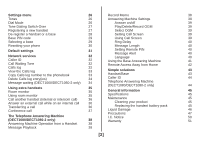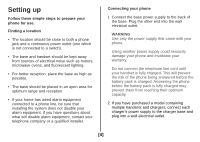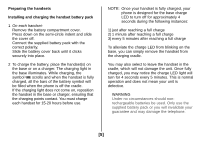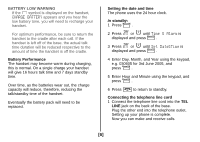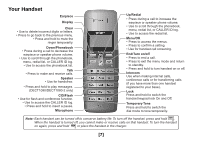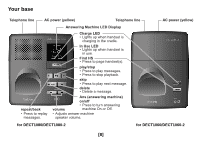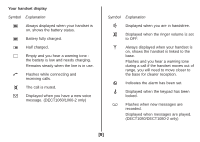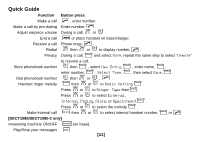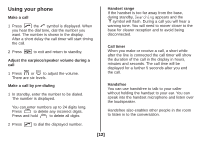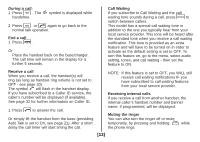Uniden 1060-2 English Owners Manual - Page 9
Your base
 |
UPC - 050633271018
View all Uniden 1060-2 manuals
Add to My Manuals
Save this manual to your list of manuals |
Page 9 highlights
Your base Telephone line AC power (yellow) Telephone line AC power (yellow) repeat/back • Press to replay messages. Answering Machine LED Display Charge LED • Lights up when handset is charging in the cradle. In Use LED • Lights up when handset is in use. Find HS • Press to page handset(s). play/stop • Press to play messages. • Press to stop playback. skip • Press to play next message. delete • Delete a message. Ans (answering machine) on/off • Press to turn answering volume machine On or Off. • Adjusts answer machine speaker volume. for DECT1080/DECT1080-2 for DECT1060/DECT1060-2 [8]

AC power (yellow)
Answering Machine LED Display
Telephone line
AC power (yellow)
Telephone line
Charge LED
Find HS
• Press to page handset(s).
skip
• Press to play next message.
repeat/back
• Press to replay
messages.
delete
• Delete a message.
Ans (answering machine)
on/off
• Press to turn answering
machine On or Off.
volume
• Adjusts answer machine
speaker volume.
play/stop
• Press to play messages.
• Press to stop playback.
• Lights up when handset is
charging in the cradle.
In Use LED
• Lights up when handset is
in use.
Your base
[8]
for DECT1080/DECT1080-2
for DECT1060/DECT1060-2