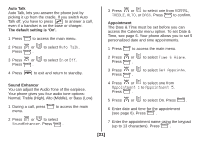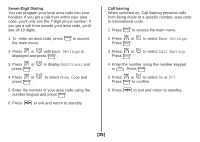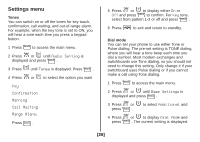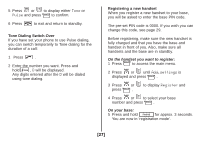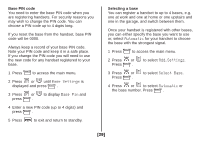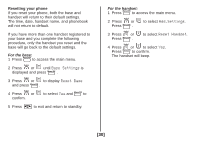Uniden 1060-2 English Owners Manual - Page 26
Base Settings, Additional, Area Code, Call Barring
 |
UPC - 050633271018
View all Uniden 1060-2 manuals
Add to My Manuals
Save this manual to your list of manuals |
Page 26 highlights
Seven-Digit Dialing You can program your local area code into your handset. If you get a call from within your area code, you'll only see the 7-digit phone number. If you get a call from outside your area code, you'll see all 10 digits. 1 To enter an area code, press the main menu. to access 2 Press or until Base Settings is displayed and press . 3 Press or to display Additional and press . 4 Press or press . to select Area Code and 5 Enter the number of your area code using the number keypad and press . 6 Press to exit and return to standby. Call barring When switched on, Call Barring prevents calls from being made to a specific number, area code or international code. 1 Press to access the main menu. 2 Press or to select Base Settings. Press . 3 Press or to select Call Barring. Press . 4 Enter the number using the number keypad or . Press . 5 Press Press or to select On or Off. to confirm. 6 Press to exit and return to standby. [25]