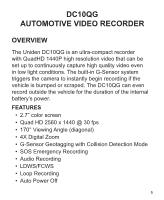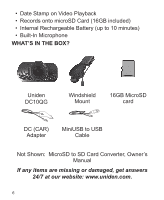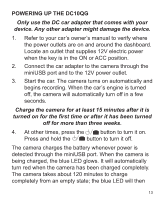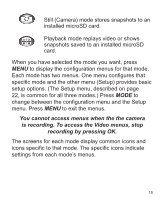Uniden DC10QG Owners Manual - Page 10
space. Press and hold
 |
View all Uniden DC10QG manuals
Add to My Manuals
Save this manual to your list of manuals |
Page 10 highlights
Number 14 15 16 Name Mic microSD slot Reset 17 LCD Purpose microphone Insert microSD card. If the camera freezes or locks up, insert a pin or an unfolded paper clip into this space. Press and hold the Reset button to reset the camera. Turn the camera back on. Display screen 10

10
Number
Name
Purpose
14
Mic
microphone
15
microSD slot
Insert microSD card.
16
Reset
If the camera freezes or
locks up, insert a pin or an
unfolded paper clip into this
space. Press and hold the
Reset button to reset the
camera. Turn the camera
back on.
17
LCD
Display screen