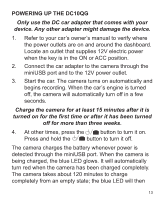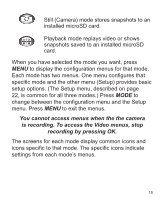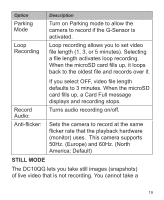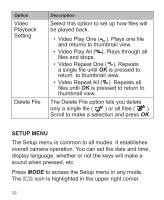Uniden DC10QG Owners Manual - Page 17
Video Mode
 |
View all Uniden DC10QG manuals
Add to My Manuals
Save this manual to your list of manuals |
Page 17 highlights
Plugged in microSD card Playback mode Saved emergency les Playback mode screen example Saved video and snapshot les VIDEO MODE Video mode lets you record live videos and store them on the installed microSD card. The configuration menu sets up how the video is recorded and conditions that will activate automatic recording. Video Mode Menu In Video mode, press MENU to access the Video menus. Press MODE to switch between the configuration and setup menus. The Setup menu is common to all modes and is described on page 22. Press ▲ or ▼ to scroll through the various settings and then press OK to select. Press MENU to exit the menu. 17

17
Plugged in
Playback mode
Playback mode
screen example
microSD card
Saved emergency
files
Saved video and
snapshot files
VIDEO MODE
Video mode lets you record live videos and store them
on the installed microSD card. The configuration menu
sets up how the video is recorded and conditions that will
activate automatic recording.
Video Mode Menu
In Video mode, press
MENU
to access the Video menus.
Press
MODE
to switch between the configuration and
setup menus. The Setup menu is common to all modes
and is described on page 22.
Press ▲ or ▼ to scroll through the various settings and
then press
OK
to select. Press
MENU
to exit the menu.