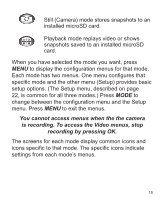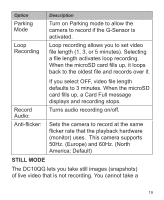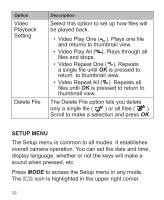Uniden DC10QG Owners Manual - Page 20
once to access
 |
View all Uniden DC10QG manuals
Add to My Manuals
Save this manual to your list of manuals |
Page 20 highlights
snapshot of live video while it is recording. You also cannot take a snapshot of recorded video playing back. To take a snapshot: 1. Verify that a valid microSD card is inserted in the microSD slot. 2. Quickly press MODE to select Still mode; displays in the upper left corner. 3. Press OK or the button on the top right side of the camera. The camera takes a snapshot of live video. Still Mode Menu Like the Video mode menu, press MENU once to access the Still mode configuration menu. Press MODE to display the Setup menu. The Setup menu is common to all modes and is described on page 22. Option Photo Resolution Description Defines the image resolution. 4M (2688x1512 16:9) 14M (4384x3288 4:3) 8M (3264x2448 4:3) 16M (4608x3456 4:3) 20

20
snapshot of live video while it is recording. You also
cannot take a snapshot of recorded video playing back.
To take a snapshot:
1.
Verify that a valid microSD card is inserted in the
microSD slot.
2.
Quickly press
MODE
to select Still mode;
displays in the upper left corner.
3.
Press
OK
or the
button on the top right side
of the camera. The camera takes a snapshot of live
video.
Still Mode Menu
Like the Video mode menu, press
MENU
once to access
the Still mode configuration menu. Press
MODE
to
display the Setup menu. The Setup menu is common to
all modes and is described on page 22.
Option
Description
Photo
Resolution
Defines the image resolution.
4M
(2688x1512
16:9)
8M
(3264x2448 4:3)
14M
(4384x3288 4:3)
16M
(4608x3456 4:3)