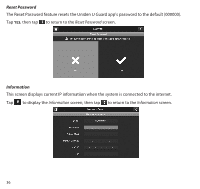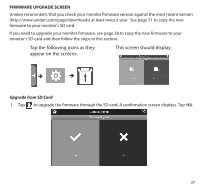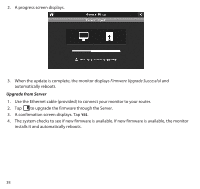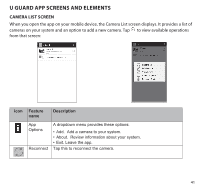Uniden UDR744HD User Guide - Page 36
Reset Password, Information
 |
View all Uniden UDR744HD manuals
Add to My Manuals
Save this manual to your list of manuals |
Page 36 highlights
Reset Password The Reset Password feature resets the Uniden U Guard app's password to the default (000000). Tap YES, then tap to return to the Reset Password screen. Information This screen displays current IP informatiion when the system is connected to the internet. Tap to display the Information screen, then tap to return to the Information screen. 36

36
Reset Password
The Reset Password feature resets the Uniden U Guard app’s password to the default (000000).
Tap
YES
, then tap
to return to the
Reset Password
screen.
Information
This screen displays current IP informatiion when the system is connected to the internet.
Tap
to display the
Information
screen, then tap
to return to the
Information
screen.