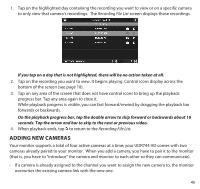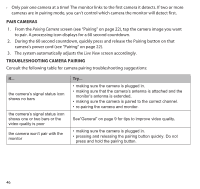Uniden UDR744HD User Guide - Page 50
the camera won't pair
 |
View all Uniden UDR744HD manuals
Add to My Manuals
Save this manual to your list of manuals |
Page 50 highlights
To do this... the camera's signal status icon shows no bars the camera won't pair with the monitor From monitor, do this... From app, do this... • make sure the camera is plugged NA in. • make sure that the camera's antenna is attached and the monitor's antenna is extended. • make sure the camera is paired to the correct channel. • re-pair the camera and monitor. • make sure the camera is plugged NA in. • press and release the pairing button quickly. Do not press and hold the pairing button. 50

50
To do this...
From monitor, do this...
From app, do this...
the camera’s signal
status icon shows no
bars
• make sure the camera is plugged
in.
• make sure that the camera’s
antenna is attached and the
monitor’s antenna is extended.
• make sure the camera is paired to
the correct channel.
• re-pair the camera and monitor.
NA
the camera won’t pair
with the monitor
• make sure the camera is plugged
in.
• press and release the pairing
button quickly. Do not press and
hold the pairing button.
NA