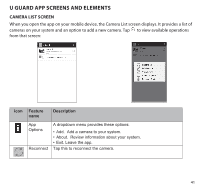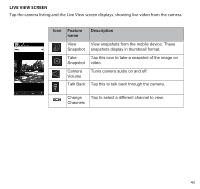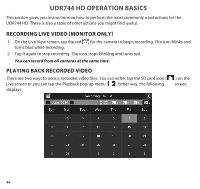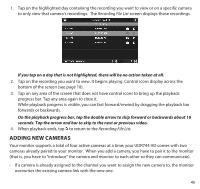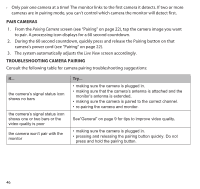Uniden UDR744HD User Guide - Page 44
Udr744 Hd Operation Basics
 |
View all Uniden UDR744HD manuals
Add to My Manuals
Save this manual to your list of manuals |
Page 44 highlights
UDR744 HD OPERATION BASICS This section gives you instructions on how to perform the most commonly used actions for the UDR744 HD. There is also a table of other actions you might find useful. RECORDING LIVE VIDEO (MONITOR ONLY) 1. On the Live View screen, tap the red turns blue while recording. for the camera to begin recording. The icon blinks and 2. Tap it again to stop recording. The icon stops blinking and turns red. You can record from all cameras at the same time. PLAYING BACK RECORDED VIDEO There are two ways to access recorded video files. You can either tap the SD card icon ( Live screen or you can tap the Playback pop-up menu ( ). Either way, the following displays. ) on the screen 44

44
UDR744 HD OPERATION BASICS
This section gives you instructions on how to perform the most commonly used actions for the
UDR744 HD. There is also a table of other actions you might find useful.
RECORDING LIVE VIDEO (MONITOR ONLY)
1.
On the Live View screen, tap the red
for the camera to begin recording. The icon blinks and
turns blue while recording.
2.
Tap it again to stop recording. The icon stops blinking and turns red.
You can record from all cameras at the same time
.
PLAYING BACK RECORDED VIDEO
There are two ways to access recorded video files. You can either tap the SD card icon (
) on the
Live screen or you can tap the Playback pop-up menu (
). Either way, the following
screen
displays.