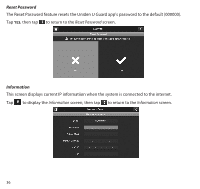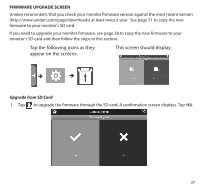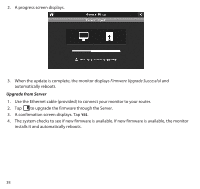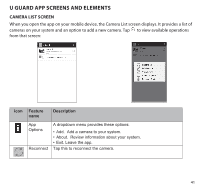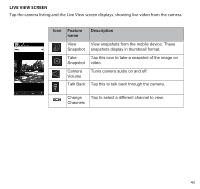Uniden UDR744HD User Guide - Page 38
Upgrade from Server
 |
View all Uniden UDR744HD manuals
Add to My Manuals
Save this manual to your list of manuals |
Page 38 highlights
2. A progress screen displays. 3. When the update is complete, the monitor displays Firmware Upgrade Successful and automatically reboots. Upgrade from Server 1. Use the Ethernet cable (provided) to connect your monitor to your router. 2. Tap to upgrade the firmware through the Server. 3. A confirmation screen displays. Tap YES. 4. The system checks to see if new firmware is available. If new firmware is available, the monitor installs it and automatically reboots. 38

38
2.
A progress screen displays.
3.
When the update is complete, the monitor displays
Firmware Upgrade Successful
and
automatically reboots.
Upgrade from Server
1.
Use the Ethernet cable (provided) to connect your monitor to your router.
2.
Tap
to upgrade the firmware through the Server.
3.
A confirmation screen displays. Tap
YES
.
4.
The system checks to see if new firmware is available. If new firmware is available, the monitor
installs it and automatically reboots.