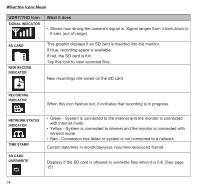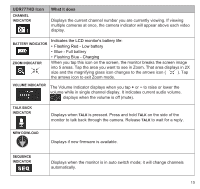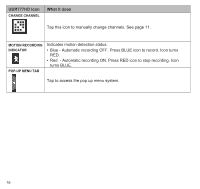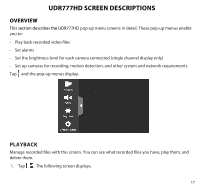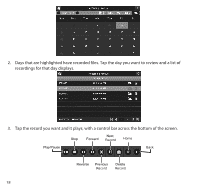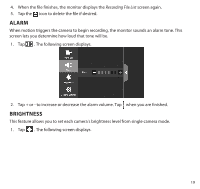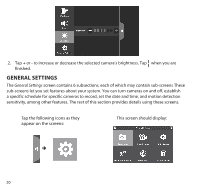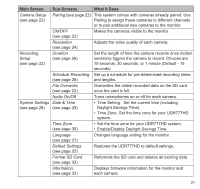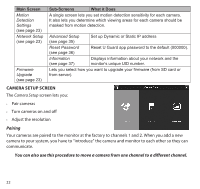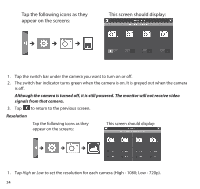Uniden UDR777HD User Manual - Page 19
Alarm, Brightness
 |
View all Uniden UDR777HD manuals
Add to My Manuals
Save this manual to your list of manuals |
Page 19 highlights
4. When the file finishes, the monitor displays the Recording File List screen again. 5. Tap the icon to delete the file if desired. ALARM When motion triggers the camera to begin recording, the monitor sounds an alarm tone. This screen lets you determine how loud that tone will be. 1. Tap . The following screen displays. 2. Tap + or - to increase or decrease the alarm volume. Tap when you are finished. BRIGHTNESS This feature allows you to set each camera's brightness level from single camera mode. 1. Tap . The following screen displays. 19

19
4.
When the file finishes, the monitor displays the
Recording File List
screen again.
5.
Tap the
icon to delete the file if desired.
ALARM
When motion triggers the camera to begin recording, the monitor sounds an alarm tone. This
screen lets you determine how loud that tone will be.
1.
Tap
. The following screen displays.
2.
Tap + or - to increase or decrease the alarm volume. Tap
when you are finished.
BRIGHTNESS
This feature allows you to set each camera’s brightness level from single camera mode.
1.
Tap
. The following screen displays.