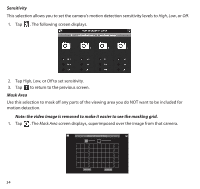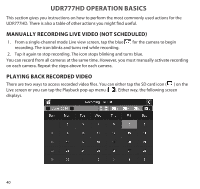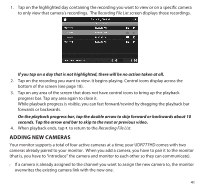Uniden UDR777HD User Manual - Page 36
Reset Password
 |
View all Uniden UDR777HD manuals
Add to My Manuals
Save this manual to your list of manuals |
Page 36 highlights
2. Tap on your selection and fill in the fields requested. Tap SAVE. DHCP Static IP 3. Tap on your selection and fill in the fields requested. DCHP is the most common connection. Your router will automatically assign an IP address to your UDR777HD system. Static IP is for those that have the ability to specify an IP address for their system. 4. Reboot the monitor when prompted. Reset Password The Reset Password feature resets the Uniden U Guard app's password to the default (000000). Tap YES; the Reset Password screen displays again. Tap to return to the Network Setup screen. 36

36
2.
Tap on your selection and fill in the fields requested. Tap
SAVE
.
DHCP
Static IP
3.
Tap on your selection and fill in the fields requested.
DCHP is the most common connection. Your router will automatically assign an IP address
to your UDR777HD system.
Static IP is for those that have the ability to specify an IP address
for their system.
4.
Reboot the monitor when prompted.
Reset Password
The Reset Password feature resets the Uniden U Guard app’s password to the default (000000).
Tap
YES
; the
Reset Password
screen displays again. Tap
to return to the
Network Setup
screen.