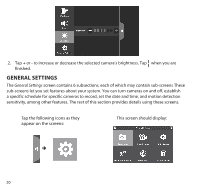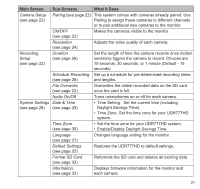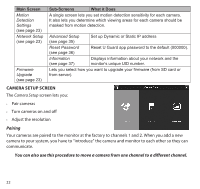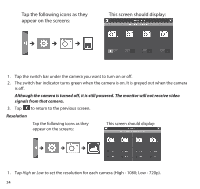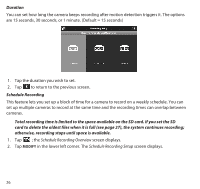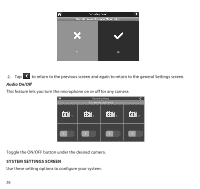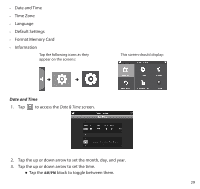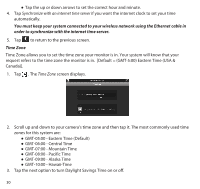Uniden UDR777HD User Manual - Page 25
Recording Setup Screen
 |
View all Uniden UDR777HD manuals
Add to My Manuals
Save this manual to your list of manuals |
Page 25 highlights
2. Tap to return to the previous screen and tap it again to return to the general Settings screen. RECORDING SETUP SCREEN Use the Recording Setup screen to: •• Set the length of time the system will automatically record when something triggers motion sensitivity. •• Schedule a set time and duration to automatically record from a specific camera. •• Set up file retention requirements •• Turn camera's sound on or off for recording Tap the following icons as they appear on the screens: This screen should display: Recording Setup Recording Period after Last Motion Event Duration Schedule Recording File Overwrite Audio On/Off 25

25
2.
Tap
to return to the previous screen and tap it again to return to the general Settings
screen.
RECORDING SETUP SCREEN
Use the
Recording Setup
screen to:
•
Set the length of time the system will automatically record when something triggers motion
sensitivity.
•
Schedule a set time and duration to automatically record from a specific camera.
•
Set up file retention requirements
•
Turn camera’s sound on or off for recording
Tap the following icons as they
appear on the screens:
This screen should display:
Recording Setup
Recording Period after Last Motion Event
Duration
Schedule Recording
File Overwrite
Audio On/Off