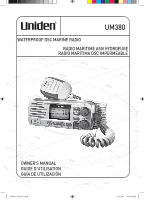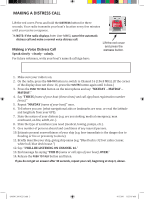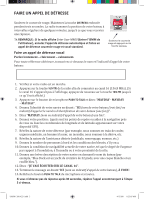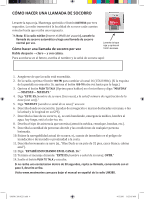Uniden UM380 English Owners Manual
Uniden UM380 Manual
 |
UPC - 050633501412
View all Uniden UM380 manuals
Add to My Manuals
Save this manual to your list of manuals |
Uniden UM380 manual content summary:
- Uniden UM380 | English Owners Manual - Page 1
UM380 WATERPROOF DSC MARINE RADIO RADIO MARITIME ASN HYDROFUGE RADIO MARÍTIMA DSC IMPERMEABLE OWNER'S MANUAL GUIDE D'UTILISATION GUÍA DE UTILIZACIÓN UM380_20101221.indd 1 4/13/2011 11:25:04 AM - Uniden UM380 | English Owners Manual - Page 2
seconds. Your radio transmits your boat's location every few minutes until you receive a response. ##NOTE: If the radio displays Enter User is 32 foot cabin cruiser, white hull, blue deck house.") 12. Say: "I WILL BE LISTENING ON CHANNEL 16." 13. End message by saying "THIS IS {name or 11:25:05 AM - Uniden UM380 | English Owners Manual - Page 3
guliers de quelques minutes, jusqu'à ce que vous receviez une réponse. ##REMARQUE : Si la radio affiche Enter User MMSI (Entrer l'ISMM de l'utilisateur), annulez l'appel de détresse automatique et faites répétez l'appel encommençant à l'étape 3 ci-dessus. UM380_20101221.indd 3 4/13/2011 11:25:05 AM - Uniden UM380 | English Owners Manual - Page 4
radio transmitirá la localidad de su nave cada cuantos minutos hasta que reciba una respuesta. ##Nota: Si la radio nave aquí: 1. Asegúrese de que la radio está encendida. 2. En la radio, oprima el botón 16/9-TRI para cambiar manual en español de la radio UM380. UM380_20101221.indd 4 4/13/2011 11 - Uniden UM380 | English Owners Manual - Page 5
manually receiver 31 Connecting to a Chartplotter 33 Connecting to an External Speaker........... 33 Maintenance and Troubleshooting........... 34 Engine Noise Suppression 35 Specifications 36 Radio Specifications 36 Reference Tables 37 Channel descriptions and what they mean 37 US Marine - Uniden UM380 | English Owners Manual - Page 6
Class D functions, including Test Calling xx Memory scan mode - Lets you save channels to memory and monitor them in quick succession. xx Transmitter Power Level Select - Lets you boost the transmitter power from 1 watt to 25 watts Weather Radio Global Positioning System National Marine Electronics - Uniden UM380 | English Owners Manual - Page 7
Getting Started What's included Mounting Bracket and Knobs Mounting Hardware Microphone Hanger and Mounting Hardware UM380_20101221.indd 3 English 3 4/13/2011 11:25:07 AM - Uniden UM380 | English Owners Manual - Page 8
Parts of the Radio LCD display CHANNEL UP & CHANNEL DOWN buttons VOLUME-PWR (power) knob (turn clockwise to increase volume) ENT1W/25W button normal menu. Select the nature of your distress for a distress call. Transmit a distress call. 4 English UM380_20101221.indd 4 4/13/2011 11:25:07 AM - Uniden UM380 | English Owners Manual - Page 9
-). Accessory cable GPS receiver, GPS chartplotter. For details, see ... Connecting the radio (see page 30). Connecting the radio (see page 30). to-Talk button Turning on the Radio Turn the VOLUME-PWR knob clockwise to turn on the radio. As it powers on, the radio displays the user MMSI number; - Uniden UM380 | English Owners Manual - Page 10
radio comes preset to use the UIC channels assigned for the United States. If you are operating in an area that uses Canadian or international UIC channels, you will radio has three basic modes of operation: Mode Normal Scan Weather What It Does Monitors a single marine radio radio also provides three different - Uniden UM380 | English Owners Manual - Page 11
, or INTernational) 25 25 Watts USA Memory Alert GPS Data OK Marine Operator Status Icons Current channel number Current channel name (if the name is too long, the name line scrolls) Message GPS Data OK Check GPS Meaning The radio is receiving valid GPS data. The radio is not receiving valid GPS - Uniden UM380 | English Owners Manual - Page 12
1 watt and 25 watts each time you press and hold ENT- 1W/25W. Normal mode with Weather Alert Watch If you activate Weather Alert Watch while operating in normal mode, the radio checks the most recently-used weather channel every seven seconds. If it detects a weather alert for your area, it will - Uniden UM380 | English Owners Manual - Page 13
received; when the transmission stops, the radio will continue scanning. When it detects a signal, the radio stays Watt USA Memory A Status icons Scanning Channels 01A,05A,06,07A,08 Current channel being scanned Scan list (if the text is too long, the line scrolls) English 9 4/13/2011 11:25 - Uniden UM380 | English Owners Manual - Page 14
Memory will show on the display. xx To remove a channel from memory, set the radio to that channel, then press and hold WX- MEM for two seconds. Memory will no longer turned on, the radio 08 10 11 12 13 14 15 17 20 24 25 only checks channel 16. Press and hold 16/9-TRI on the radio for two seconds - Uniden UM380 | English Owners Manual - Page 15
14 15 17 20 24 25 Triple Watch: WX Alert : Every 7 Every 2 seconds, seconds, the radio the radio checks channels 9 & 16 radio, the radio will notify you of all alerts in any area. xx To turn off the radio's alert tone, press any button. xx To cancel weather mode and return to the previous marine - Uniden UM380 | English Owners Manual - Page 16
Every 2 seconds, the radio checks channel 9, then channel 16. Using Your Radio To display the radio call menu, press CALL-MENU. To display the radio normal menu, press and Key Beep [Exit] (Close Menu) Using Your Radio xx An arrow on the left side indicates the current selection. 12 English UM380_20101221.indd - Uniden UM380 | English Owners Manual - Page 17
the bottom of the menu. xx Press ENT-1W/25W to choose the selected item. xx Press CHANNEL DOWN on the radio or the microphone to move down a line in the menu; if you are at the bottom line of the menu, talking to let the other party respond. English 13 UM380_20101221.indd 13 4/13/2011 11:25:10 AM - Uniden UM380 | English Owners Manual - Page 18
list of receive-only channels. Boosting the transmission power In most situations, the 1 Watt transmission power is all you need. If you find yourself far away from other stations and have trouble getting a response, you may need to boost the transmission power from 1 Watt to 25 Watts: 1. Select the - Uniden UM380 | English Owners Manual - Page 19
Service established 6-digit Federal Information Processing System (FIPS) codes to issue weather alerts in specific areas. You can choose which areas you want to hear alerts for by entering these FIPS codes in your radio Service into your radio, you your radio. Press radio displays the new The radio returns - Uniden UM380 | English Owners Manual - Page 20
position manually You will see different display messages on your radio depending on what state your radio is Yes Error * (continuous display) radio receives GPS data by the 30-minute mark, No radio receives correct GPS data either through manual input or GPS. Up to 4 hours after receiving - Uniden UM380 | English Owners Manual - Page 21
hours after receiving valid GPS data radio cannot receive valid GPS data; check the GPS ##NOTE: Be certain any manually-entered position is correct. If you enter the wrong position and then make a DSC distress call, you will choose Position Set. 3. The GPS manual input screen displays; the fields to - Uniden UM380 | English Owners Manual - Page 22
Service radio radios problems of busy voice channels. Advanced DSC features Your radio supports the following DSC features: Feature Individual Call Group Call All Ships Call Position Request Position Send Test Call Name and MMSI Directory Standby Mode Received radio received by the radio your radio. - Uniden UM380 | English Owners Manual - Page 23
: Be sure you have the correct User MMSI number before entering it in the radio. The radio only allows you to enter the user MMSI once. If you need to re-enter the User MMSI number, contact customer service (see back page for contact information). Follow the steps below to enter your individual - Uniden UM380 | English Owners Manual - Page 24
enter a group MMSI number into the radio: Press and hold - Setup 16 Group correct, press ENT-1W/25W. The radio displays the new MMSI number and MMSI number, select No. The radio returns to the Setup menu. Using the directory, select New. 4. The radio prompts you to enter the nine-digit - Uniden UM380 | English Owners Manual - Page 25
radio prompts you to enter a name for this MMSI number; the name is what you will entering a name, the radio uses the MMSI number entering the name, the radio displays the new MMSI select No. The radio returns to the directory radio. water) or any urgent situation. UM380_20101221.indd 21 English 21 - Uniden UM380 | English Owners Manual - Page 26
instruct all the racers to enter your group MMSI number into their radios your directory, select Manual. The radio prompts you to radios switch to the selected response channel for voice transmission. xx If the other station cannot respond on the channel you selected, the radio displays Not support - Uniden UM380 | English Owners Manual - Page 27
or to request assistance in an Urgency (any situation where your vessel has a serious problem but is not yet in distress). 1. Open the call menu. 2. Select All Ships The radio then monitors the channel 16 for a response and repeats the distress call every few minutes until it receives an 25:12 AM - Uniden UM380 | English Owners Manual - Page 28
Receiving a DSC call If your radio receives an radio displays Not Support CH; your only response option is Send: Unable-Comply. If the radio receives received, with the newest call shown first. The display blinks if there are new calls you have not reviewed Distress Relay Receive Log Information - Uniden UM380 | English Owners Manual - Page 29
the test call feature to make sure your radio is working and configured correctly. To avoid overloading coastal receiving stations, you should limit test calls to these Test Test [Manual] 16 JIM CASSIDY KENT NEWMAN Back[CLR] Select[ENT] English 25 UM380_20101221.indd 25 4/13/2011 11:25:13 AM - Uniden UM380 | English Owners Manual - Page 30
Select Setup and then Test Reply. 3. Choose Auto and press ENT-1W/25W. The radio will automatically send an acknowledgement when it receives a test call. Press and hold - Setup Test Reply Test Reply Auto Manual 16 Back[CLR] Select[ENT] 4. To disable automatic test call reply, repeat the steps - Uniden UM380 | English Owners Manual - Page 31
your manual confirmation 1. Press and hold CALL-MENU to display the normal menu. 2. Select Setup and then POS Reply. 3. Choose Auto and press ENT-1W/25W. The radio will automatically transmit your position when it receives a position request. English 27 UM380_20101221.indd 27 4/13/2011 11:25:13 - Uniden UM380 | English Owners Manual - Page 32
your directory, select Manual. The radio prompts you to radio in standby mode. If your radio receives an individual call, it will automatically respond with a message that indicates your radio is currently unattended. Follow the steps below to put your radio in standby: Press Standby 01 1 Watt - Uniden UM380 | English Owners Manual - Page 33
receive DSC calls. If you have unread incoming DSC calls, the radio displays a message icon. You will be able to review who has called. The radio bracket drill template from the back of the manual, and use the template to mark Step 1: Slide the radio into the mounting bracket. the drill holes on - Uniden UM380 | English Owners Manual - Page 34
your radio requires two electrical connections: xx providing it with power from the boat's electrical system xx connecting a VHF-FM marine of the radio, Red wire (+) use waterproof tape to seal electrical connections. 4. Install your antenna according to the manufacturer's instructions. 5. If - Uniden UM380 | English Owners Manual - Page 35
distress call or during a normal DSC call. Your radio supports a standard NMEA0183 input from a GPS receiver. Follow the steps below to connect your radio to your GPS receiver: 13.8V DC Orange: NMEA OUT (-) Black: Models Orange Black English 31 UM380_20101221.indd 31 4/13/2011 11:25:17 AM - Uniden UM380 | English Owners Manual - Page 36
coordinates and displays Input Position. See page 16 to manually set the GPS coordinates. Configuring the GPS If the radio is receiving valid GPS data, it will automatically set the clock to your local time based on for Daylight Savings Time. 32 English UM380_20101221.indd 32 4/13/2011 11:25:18 AM - Uniden UM380 | English Owners Manual - Page 37
, it will also adjust the external speaker volume. Your radio supports an external speaker with the following specifications: xx Minimum impedance of 4 Ohms xx Minimum power handling of 10 Watts 1. Connect the BLACK wire of the accessory cable to the GROUND WIRE of your external speaker. English - Uniden UM380 | English Owners Manual - Page 38
the radio, use waterproof tape to seal electrical connections. Maintenance and Troubleshooting Due to its rugged design, your radio requires on page 6). The display flashes, and I don't know why. The display will flash if the radio is in a watch mode or in scan mode. Try turning off scanning, - Uniden UM380 | English Owners Manual - Page 39
with the microphone cord), behind the mounting bracket. Contact customer service. Engine Noise Suppression Interference from the noise generated by the electrical systems of engines is sometimes a problem with radios. Your radio has been designed to be essentially impervious to ignition noise and - Uniden UM380 | English Owners Manual - Page 40
notice. Radio Specifications Alert, Memory, GPS, Message, Weather band, GPS status and Channel Display LCD (Full Dot Matrix) ENT-1W/25W, Channel UP, Channel DOWN, CALL-MENU, WX- Great Lakes Agreement and party boat requirements 1 watt or 25 watt (user selectable) 25 watts output: [email protected] DC ±5 kHz - Uniden UM380 | English Owners Manual - Page 41
(nominal) 70 dB @ ±25 kHz (nominal) 2.5 watts (10% Distortion, 8 Ω load) 340 mA (nominal) @ 13.8V DC at squelched, 840 mA (nominal) @ 13.8V DC at maximum audio output 1st 41.925 MHz, 2nd 455 kHz (1st 21.7 MHz, 2nd 455 kHz for DSC) Reference Tables ##This radio does not support AIS channels. Channel - Uniden UM380 | English Owners Manual - Page 42
or local governments DSC signals only (no voice communications allowed at any time) US Marine Channels and Frequencies Ch No. RX Freq 1A* 156.0500 5A 156.2500 Simplex Simplex Simplex Simplex Simplex Simplex, 1W Simplex Receive Only Simplex Simplex, 1W Simplex Simplex Duplex Simplex :25:18 AM - Uniden UM380 | English Owners Manual - Page 43
Ch No. 24 25 26 27 28 63A 65A 66A 67 68 69 70 71 72 73 74 75 operations on that channel. **Channels 87 & 88 revert from duplex to simplex operation. AIS channels are not supported. Canadian Marine Channels and Frequencies Ch No. 1 2 RX Freq 160.6500 160.7000 TX Freq 156.0500 156.1000 - Uniden UM380 | English Owners Manual - Page 44
operator Marine operator Marine operator Marine operator Marine operator Marine operator Marine operator Canadian coast guard Canadian coast guard Port operation Marine operator Port operation Port operation Port operation Bridge to bridge Non commercial Non commercial DSC 4/13/2011 11:25:19 AM - Uniden UM380 | English Owners Manual - Page 45
operator Marine operator Marine operator Marine operator Inter-ship safety Marine operator Commercial (ship-ship) Boater calling channel Commercial Vessel traffic system Vessel traffic system Bridge to bridge Vessel traffic system Environmental English 41 UM380_20101221.indd 41 4/13/2011 11:25:19 - Uniden UM380 | English Owners Manual - Page 46
commercial Port operation Port operation Port operation Port operation Port operation (ship-ship) Port operation Port operation Port operation Port operation Port operation Port operation Marine operator 4/13/2011 11:25:19 AM - Uniden UM380 | English Owners Manual - Page 47
Marine operator Marine operator Marine operator Marine operator *Channels 87 & 88 revert from duplex to simplex operation. AIS channels are not supported is not a direct hazard, but disruption to other critical services could create a variety of conditions that could directly threaten public 25:20 AM - Uniden UM380 | English Owners Manual - Page 48
Hurricane Statement Severe Thunderstorm Watch Severe Thunderstorm Warning Severe Weather Statement Special Marine Warning Special Weather Statement Tornado Watch Tornado Warning Tropical Storm Watch Statement Warning Warning Warning Warning Warning Statement Statement Warning 4/13/2011 11:25:20 AM - Uniden UM380 | English Owners Manual - Page 49
Watch Warning Warning Warning Warning Warning Test Statement Test Test Statement Watch Warning Watch Statement Statement Warning UM380_20101221.indd 45 English 45 4/13/2011 11:25:20 AM - Uniden UM380 | English Owners Manual - Page 50
receives a distress call, it outputs a sentence in the following format. xx $CDDSC,12,3081234000,,07,00,0354013946,0657,,,S,E*6D xx $CDDSE,1,1,A,3081234000,00,60875646*13 Regulations and Safety Warnings Maritime radio services operation Warning! This transmitter will operate on channels/frequencies - Uniden UM380 | English Owners Manual - Page 51
should obtain a license application from your nearest FCC field office (for US users) or Industry Canada (for Canadian users). Basic radio guidelines You should familiarize yourself with the rules on marine radios and be aware of which rules apply to your boat. Complete guidelines for all ship and - Uniden UM380 | English Owners Manual - Page 52
than an authorized Uniden service center for a defect or malfunction covered by this warranty, (E) used in any conjunction with equipment or parts or as part of any system not manufactured by Uniden, or (F) installed or programmed by anyone other than as detailed by the Operating Guide for this - Uniden UM380 | English Owners Manual - Page 53
UM380_20101221.indd 49 4/13/2011 11:25:20 AM - Uniden UM380 | English Owners Manual - Page 54
UM380_20101221.indd 50 4/13/2011 11:25:20 AM - Uniden UM380 | English Owners Manual - Page 55
UM380_20101221.indd 51 4/13/2011 11:25:20 AM - Uniden UM380 | English Owners Manual - Page 56
.com or call 1-800-297-1023. QUESTIONS? Contactez-nous au www.uniden.com ou appelez 1-800-297-1023. ¿PREGUNTAS? Comuníquese con nosotros en www.uniden.com o llame al 1-800-297-1023. Printed in China Imprimé en Chine Impreso en China UTZZ01636ZZ(0) UM380_20101221.indd 52 4/13/2011 11:25:22 AM
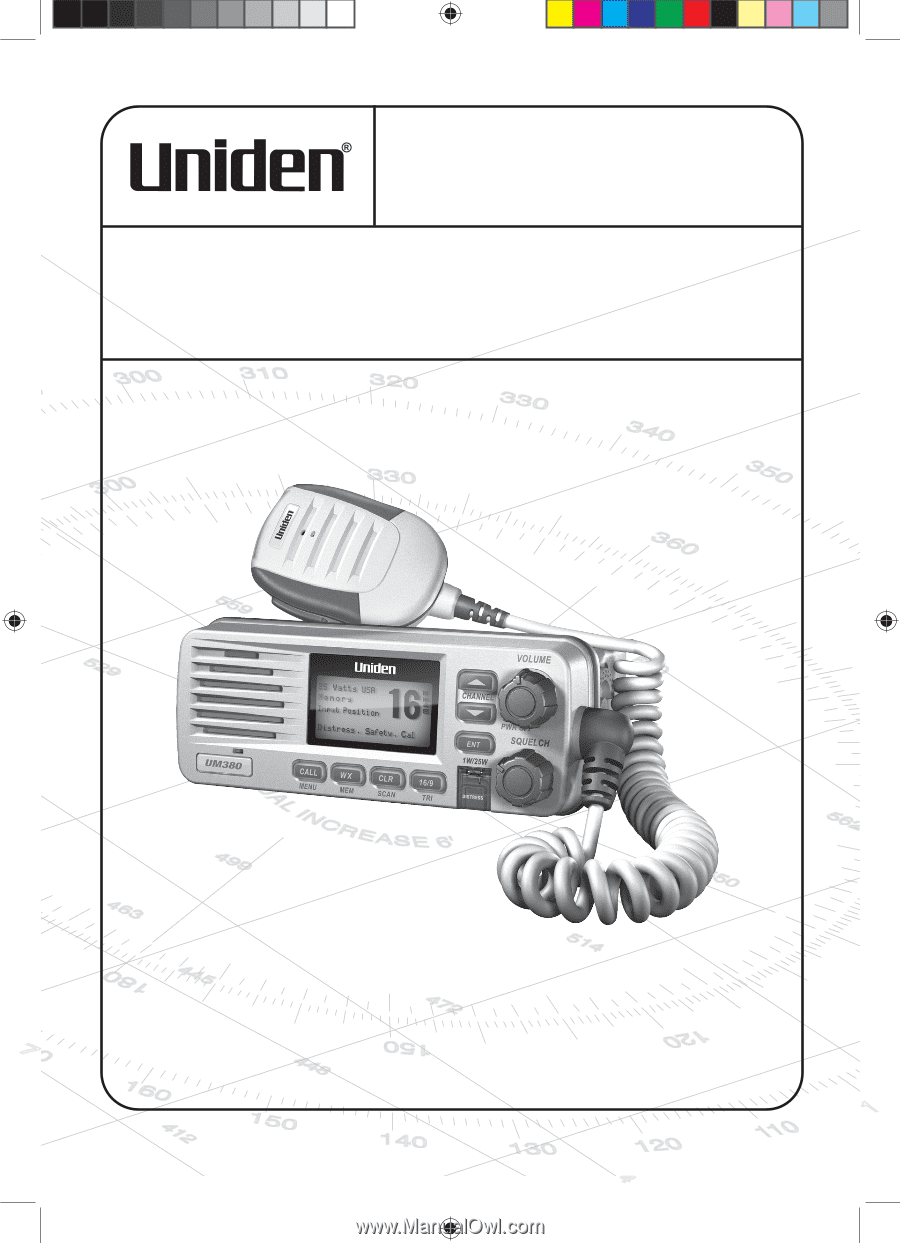
RADIO MARÍTIMA DSC IMPERMEABLE
UM380
RADIO MARITIME ASN HYDROFUGE
GUIDE D’UTILISATION
GUÍA DE UTILIZACIÓN
WATERPROOF DSC MARINE RADIO
OWNER’S MANUAL
UM380_20101221.indd
1
4/13/2011
11:25:04 AM