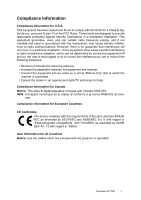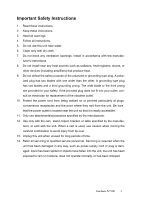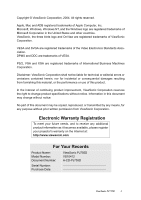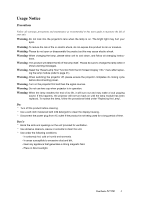ViewSonic PJ755D User Guide
ViewSonic PJ755D - 2600 Lumens DLP Projector Manual
 |
UPC - 766907071917
View all ViewSonic PJ755D manuals
Add to My Manuals
Save this manual to your list of manuals |
ViewSonic PJ755D manual content summary:
- ViewSonic PJ755D | User Guide - Page 1
ViewSonic ® PJ755D Portable DLP Projector PJ755D User Guide Guide de l'utilisateur Bedienungsanleitung Guía del usuario Guida dell'utente Guia do usuário Användarhandbok Käyttöopas - ViewSonic PJ755D | User Guide - Page 2
How to operate 17 Language ...17 Image-I (Computer Mode 17 Image-I (Video Mode 18 Image-II ...19 Audio ...20 Management 20 PIP ...21 Appendices 22 Troubleshooting 22 Replacing the lamp 25 Compatibility Modes 26 Customer Support 27 LIMITED WARRANTY 28 ViewSonic PJ755D - ViewSonic PJ755D | User Guide - Page 3
a Class B digital device, pursuant to part 15 of the FCC Rules. These limits and used in accordance with the instructions, may cause harmful interference to radio User Information for all Countries Notice: Use the cables which are included with the projector or specified. ViewSonic PJ755D 1 - ViewSonic PJ755D | User Guide - Page 4
personnel. Servicing is required when the unit has been damaged in any way, such as power-supply cord or plug is damaged, liquid has been spilled or objects have fallen into the unit, the unit has been exposed to rain or moisture, does not operate normally, or has been dropped. ViewSonic PJ755D 2 - ViewSonic PJ755D | User Guide - Page 5
additional product information as it becomes available, please register your projector's warranty on the Internet at: http://www.viewsonic.com For Your Records Product Name: Model Number: Document Number: Serial Number: Purchase Date: ViewSonic PJ755D VS10412 A-CD-PJ755D ViewSonic PJ755D 3 - ViewSonic PJ755D | User Guide - Page 6
this users guide to maximize the life of your unit. Warning- Do not look into the projector's lens when the lamp is projector will not turn back on until the lamp module has been replaced. To replace the lamp, follow the procedures listed under "Replacing the Lamp". sunlight. ViewSonic PJ755D 4 - ViewSonic PJ755D | User Guide - Page 7
. PJ755D Projector Power Cord 1.8m VGA Cable 1.8m Composite Video Cable DVI to D-Sub Cable1.8m AAA Battery RCA Component Cable YPbPr 1.8m S-Video Cable 1.8m Remote Control with Mouse Function & Laser Pointer Documents: * User's Guide * Quick Start Card * Warranty Card ViewSonic PJ755D 5 - ViewSonic PJ755D | User Guide - Page 8
Product Overview Main Unit 1 . Focus Ring 2 . Zoom Ring 3 . Zoom Lens 4 . Elevator Button 5 . Elevator Foot 6 . Remote Control Receiver 7 . Connection Ports 8 . Power Socket 9 . Control Panel ViewSonic PJ755D 6 - ViewSonic PJ755D | User Guide - Page 9
Control Panel 1 . Temp Indicator LED 2 . Power Indicator LED 3 . Lamp Indicator LED 4 . Power/Standby 5 . Menu (On/Off) 6 . Source 7 . Re-sync 8 . Four Directional Select Keys 9 . Enter 10 . Keystone Correction 11 . Remote Control Receiver ViewSonic PJ755D 7 - ViewSonic PJ755D | User Guide - Page 10
6 . Component Video Input Conntector 7 . S-Video Input Connector 8 . Composite Video Input Connector 9 . Audio Input Connector 10 . Audio Output Connector 11 . Power Socket 12 . KensingtonTM Lock Port ViewSonic PJ755D 8 - ViewSonic PJ755D | User Guide - Page 11
Remote Control with Mouse Function & Laser Pointer 1 . IR LEDS 2 . Power 3 . Sync 4 . Keystone Correction 5 . Display Format 6 . Laser Button 7 . Laser Pointer 8 . Menu 22 . VGA Source 23 . DVI-I Source 24 . Component Video Source 25 . S-Video Source 26 . Composite Video Source ViewSonic PJ755D 9 - ViewSonic PJ755D | User Guide - Page 12
* To ensure the projector works well with your computer, please set the display mode of your graphic card less than or equal to 1024 X 768 resolution. Make sure the timing of the display mode is compatible with the projector. Refer to the "Compatibility Modes" section on page 26. ViewSonic PJ755D 10 - ViewSonic PJ755D | User Guide - Page 13
on your source (computer, notebook, video player, etc.). The projector will detect your source automatically. * If you connect multiple sources at the same time, use the "Source" button on the control panel to switch. * Turn on the projector first and then the signal sources. ViewSonic PJ755D 11 - ViewSonic PJ755D | User Guide - Page 14
service center. See page 23. * When the "LAMP" indicator flashes red (1 second intervals), it indicates the fan failed. Stop using the projector and disconnect the power cord from the electrical outlet, then contact your local dealer or our service center. See page 23.User Controls ViewSonic PJ755D - ViewSonic PJ755D | User Guide - Page 15
Adjusting the Projected Image Adjusting the Projector Image Height The projector is equipped with an elevator foot for adjusting the image height. To raise the image: 1 . Press fine-tune the display angle.To raise the image: Elevator Button Elevator Foot Tilt Addjusting Wheel ViewSonic PJ755D 13 - ViewSonic PJ755D | User Guide - Page 16
in or out. To focus the image, rotate the focus ring until the image is clear. The projector will focus at distances from 3.9 to 32.8 feet (1.2 to 10.0 meters). Zoom Ring Focus Ring ) 22.97'(7.0m) 26.25'(8.0m) 32.81'(10.0m) * This graph is for user's reference only. ViewSonic PJ755D 14 - ViewSonic PJ755D | User Guide - Page 17
by tilting the projector (±16 degrees). Four Directional Select Keys * Use to select items or make adjustments to your selection. Enter * Confirm your selection of items. Re-Sync (Only Analog RGB signal valid) * Automatically synchronizes the projector to the input source. ViewSonic PJ755D 15 - ViewSonic PJ755D | User Guide - Page 18
. Component * Press "Component" to change source to component connector. This connector supports YPbPr (480p/576p/720p/1080i) and YCbCr (480i/576i). S-Video * Press "S-Video" to change source to S-Video source. Video * Press "Video" to change source to Composite Video source. ViewSonic PJ755D 16 - ViewSonic PJ755D | User Guide - Page 19
projector will automatically detect the source. How to operate 1 . To open the OSD menu, press "Menu " on the Remote controls the degree of difference between the lightest and darkest parts of the picture. Adjusting the contrast changes the amount of supported under computer mode. ViewSonic PJ755D 17 - ViewSonic PJ755D | User Guide - Page 20
the degree of difference between the lightest and darkest parts of the picture. Adjusting the contrast changes the amount Color Tint Sharpness Zoom Management Image - II PIP Audio * "Colour" function is not supported under YPbPr source. * "Sharpness" function is not supported ViewSonic PJ755D 18 - ViewSonic PJ755D | User Guide - Page 21
image distortion caused by tilting projector. (±16 degrees) Press OK OK to reset * "Position" function is not supported under DVI-I source. Language Image - I Management adjust Reset Press OK to reset Color Temp. Adjust the color temperature. At higher temperature, the ViewSonic PJ755D 19 - ViewSonic PJ755D | User Guide - Page 22
down at same time. You can project from behind a translucent screen with ceiling mounted projection. Lamp Press OK to adjust. Image - I Language Lamp reminding Image - II Management Yes Lamp hours Lamp reset Yes Eco. mode On Auto power off (min.) Audio PIP No No Off ViewSonic PJ755D 20 - ViewSonic PJ755D | User Guide - Page 23
Press OK to adjust * Lamp Hours: Display the cumulative lamp operating time. * Lamp Reset: Reset the lamp life hour after replacing a new lamp. Source lock Display mode On Off PC Movie Grame sRGB Dynamic User * ECO Mode: Choose "On" to dim the projector lamp which will lower power consumption - ViewSonic PJ755D | User Guide - Page 24
Appendices Troubleshooting If you experience trouble with the projector, refer to the following information. If the problem persists, please contact your local reseller or service center. Problem: No image appears on screen. Ensure all the cables and power connections are correctly and securely - ViewSonic PJ755D | User Guide - Page 25
the procedures in the "Replacing the Lamp". See page 25. Problem: LED lighting message Message Power LED Green Red Temp LED Lamp LED Standby State Warning Cooling Normal Error (Lamp failed) Error (Fan failed) Error (Over Temp.) Flashing Flashing Flashing Flashing ViewSonic PJ755D 23 - ViewSonic PJ755D | User Guide - Page 26
no blocked 3 . Clean the dust filter 4 . If the problem persists in spite of the above, 5 . please contact a service centre for repair. * Fan Failed: The projector will switch off automatically. please contact a service centre for repair. * Replacing the lamp: Lamp life exceed ViewSonic PJ755D 24 - ViewSonic PJ755D | User Guide - Page 27
3 screws from the lamp module. 6 . Pull out the lamp module. 7 . To replace the lamp module, reverse the previous steps. Warning: To reduce the risk of personal injury, do not drop the lamp module or touch the lamp bulb. The bulb may shatter and cause injury if it is dropped. ViewSonic PJ755D 25 - ViewSonic PJ755D | User Guide - Page 28
.9 35.2 37.9 48.1 46.9 53.7 35.5 48.4 56.5 60.0 68.7 63.8 67.5 77.1 63.98 79.98 91.1 63.98 75 - - Remark: "*"compressed computer image. ViewSonic PJ755D 26 - ViewSonic PJ755D | User Guide - Page 29
.viewsonic.com www.hk.viewsonic.com T: +61 2 9906 6277 F: +61 2 9906 6377 T: 65 273 4018 F: 65 273 1566 T: 886 2 2246 3456 F: 886 2 8242 3668 T: 886 2 2246 3456 F: 886 2 8242 3668 [email protected] [email protected] [email protected] [email protected] ViewSonic PJ755D - ViewSonic PJ755D | User Guide - Page 30
, ViewSonic will at its sole option repair or replace the product with a like product. Replacement product or parts may include remanufactured or refurbished parts or components. How long the warranty is effective: North and South America: Three (3) years warranty for all parts excluding the lamp - ViewSonic PJ755D | User Guide - Page 31
, so the above limitations and exclusions may not apply to you. Sales outside the U.S.A. and Canada: For warranty information and service on ViewSonic products sold outside of the U.S.A. and Canada, contact ViewSonic or your local ViewSonic dealer. Projector Warranty (V3.1) ViewSonic PJ755D 29 - ViewSonic PJ755D | User Guide - Page 32

ViewSonic
®
PJ755D
Portable
DLP
Projecto
r
User Guide
Guide de l’utilisateur
Bedienungsanleitung
Guía del usuario
Guida dell’utente
Guia do usuário
Användarhandbok
Käyttöopas
Руководство
пользователя
使用手冊
使用手冊
PJ
755D