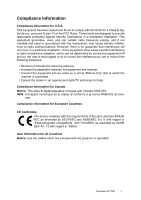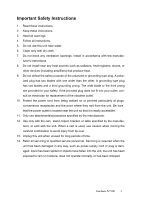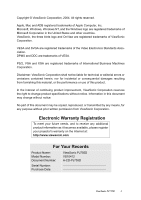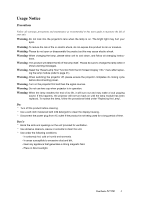ViewSonic PJ755D
Contents
Compliance Information
................................................................................
1
Important Safety Instructions
.......................................................................
2
For Your Records
..........................................................................................
3
Usage Notice
..................................................................................................
4
Precautions
........................................................................................................
4
Introduction
....................................................................................................
5
Product Features
...............................................................................................
5
Package Overview
.............................................................................................
5
Product Overview
..............................................................................................
6
Main Unit
.......................................................................................................
6
Control Panel
.................................................................................................
7
Connection Ports
...........................................................................................
8
Remote Control with Mouse Function & Laser Pointer
..................................
9
Installation
....................................................................................................
10
Connecting the Projector
.................................................................................
10
Powering On/Off the Projector
.........................................................................
11
Powering On the Projector
..........................................................................
11
Powering off the projector
............................................................................
12
Adjusting the Projected Image
...................................................................
13
Adjusting the Projector Image Height
..........................................................
13
Adjusting the Projector Zoom / Focus
.........................................................
14
Adjusting Projection Image Size
..................................................................
14
User Controls
...............................................................................................
15
Control Panel & Remote Control
.....................................................................
15
On Screen Display Menus
...............................................................................
17
How to operate
............................................................................................
17
Language
....................................................................................................
17
Image-I (Computer Mode)
...........................................................................
17
Image-I (Video Mode)
..................................................................................
18
Image-II
.......................................................................................................
19
Audio
...........................................................................................................
20
Management
...............................................................................................
20
PIP
...............................................................................................................
21
Appendices
..................................................................................................
22
Troubleshooting
...............................................................................................
22
Replacing the lamp
..........................................................................................
25
Compatibility Modes
........................................................................................
26
Customer Support
.......................................................................................
27
LIMITED WARRANTY
...................................................................................
28