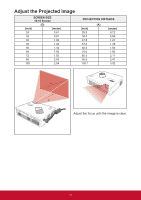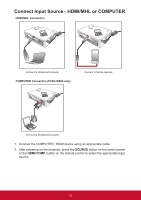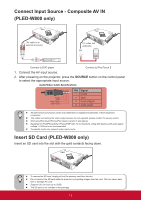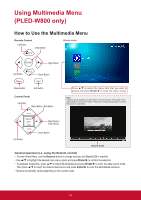ViewSonic PLED-W600 PLED-W600, PLED-W800 User Guide (English) - Page 14
Connect Input Source - HDMI/MHL or COMPUTER, SOURCE, COMP.
 |
View all ViewSonic PLED-W600 manuals
Add to My Manuals
Save this manual to your list of manuals |
Page 14 highlights
Connect Input Source - HDMI/MHL or COMPUTER HDMI/MHL Connection Connect to Notebook/Computer COMPUTER Connection (PLED-W800 only) Connect to Mobile Devices Connect to Notebook/Computer 1. Connect the COMPUTER / HDMI device using an appropriate cable. 2. After powering on the projector, press the SOURCE button on the control panel or the HDMI/COMP. button on the remote control to select the appropriate input source. 12

12
Connect Input Source - HDMI/MHL or COMPUTER
HDMI/MHL Connection
Connect to Notebook/Computer
Connect to Mobile Devices
COMPUTER Connection (PLED-W800 only)
Connect to Notebook/Computer
1. Connect the COMPUTER / HDMI device using an appropriate cable.
2. After powering on the projector, press the
SOURCE
button on the control panel
or the
HDMI
/
COMP.
button on the remote control to select the appropriate input
source.