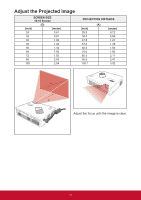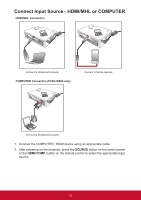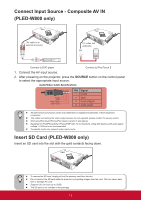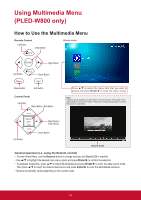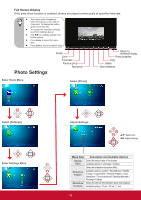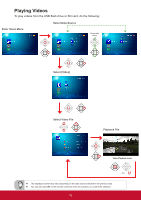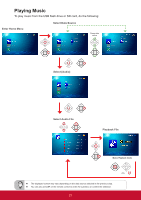ViewSonic PLED-W600 PLED-W600, PLED-W800 User Guide (English) - Page 18
Internal Memory, File Transfer, Multi-Media submenu
 |
View all ViewSonic PLED-W600 manuals
Add to My Manuals
Save this manual to your list of manuals |
Page 18 highlights
Multi-Media submenu Photo menu Video menu Audio menu Document menu Internal Memory Internal Memory is a form of computer data storage. File Transfer File Transfer can transfer your computer's data to the projector's internal memory by using a single USB cable (A type to A type). Your computer will detect the projector's "Internal Memory" as a storage device. 1. In Multi-Media mode, select Smart Display > USB Display. Refer to "USB Display" on page 25. 2. Connection: Connect the USB cable to the USB A type of projector and USB type A of the computer. 3. After the projector's memory is recognized by your computer, you can move your mouse to your movie/music/file to the projector's memory. 16

16
Multi-Media submenu
Video menu
Photo menu
Document menu
Audio menu
Internal Memory
Internal Memory is a form of computer data storage.
File Transfer
File Transfer can transfer your computer's data to the projector's internal memory by
using a single USB cable (A type to A type). Your computer will detect the projector's
"Internal Memory" as a storage device.
1. In Multi-Media mode, select
Smart Display
>
USB Display
. Refer to "USB Display"
on page 25.
2. Connection: Connect the USB cable to the USB A type of projector and USB type A
of the computer.
3. After the projector's memory is recognized by your computer, you can move your
mouse to your movie/musi
c/file to the projector's memory.