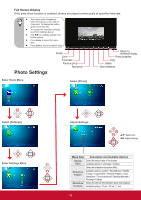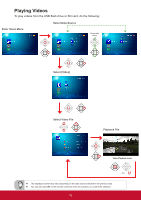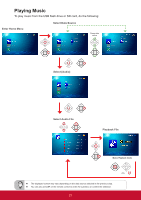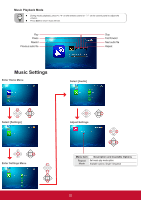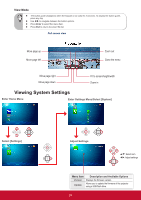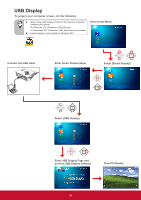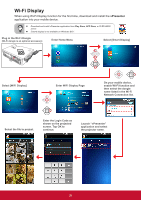ViewSonic PLED-W600 PLED-W600, PLED-W800 User Guide (English) - Page 24
Music Settings, Music Playback Mode
 |
View all ViewSonic PLED-W600 manuals
Add to My Manuals
Save this manual to your list of manuals |
Page 24 highlights
Music Playback Mode During music playback, press / volume. Press Exit to return music file list. on the remote control or / on the control panel to adjust the Play Pause Rewind Previous audio file Stop Fast forward Next audio file Repeat Music Settings Enter Home Menu Select [Audio] COLOR MENU/ EXIT AUDIO Select [Settings] COLOR MENU/ EXIT AUDIO Enter Settings Menu COLOR MENU/ EXIT AUDIO COLOR MENU/ EXIT AUDIO Adjust Settings COLOR MENU/ EXIT AUDIO Menu item Description and Available Options Repeat Mode Set music play mode option. Available options: Single / Sequence 22

22
Menu item
Description and Available Options
Repeat
Mode
Set music play mode option.
Available options: Single / Sequence
Enter Home Menu
Select [Settings]
Enter Settings Menu
Adjust Settings
Select [Audio]
Music Playback Mode
Music Settings
Next audio file
Repeat
Fast forward
Stop
Rewind
Previous audio file
Pause
Play
COLOR
AUDIO
MENU/
EXIT
COLOR
AUDIO
MENU/
EXIT
COLOR
AUDIO
MENU/
EXIT
COLOR
AUDIO
MENU/
EXIT
COLOR
AUDIO
MENU/
EXIT
During music playback, pres
s
/
on the remote control or
/
on the control panel to adjust the
volume.
Press
Exit
to return music file list.