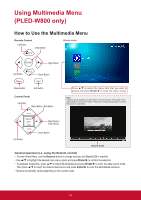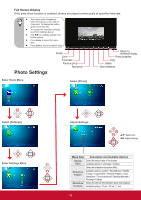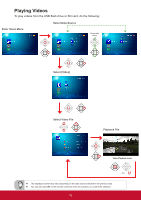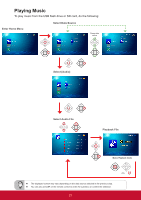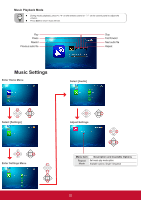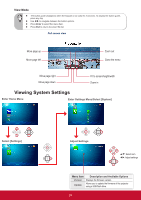ViewSonic PLED-W600 PLED-W600, PLED-W800 User Guide (English) - Page 21
Playing Videos
 |
View all ViewSonic PLED-W600 manuals
Add to My Manuals
Save this manual to your list of manuals |
Page 21 highlights
Playing Videos To play videos from the USB flash drive or SD card, do the following: 2. Select Data Source Enter Home Menu Change data source COLOR MENU/ EXIT AUDIO COLOR MENU/ EXIT AUDIO Select [Video] COLOR MENU/ EXIT AUDIO COLOR MENU/ EXIT AUDIO Select Video File COLOR MENU/ EXIT AUDIO Playback File COLOR MENU/ EXIT AUDIO Video Playback mode COLOR MENU/ EXIT AUDIO The displayed screen may vary depending on the data source selected in the previous step. You can also press u on the remote control to enter the submenu or confirm the selection. 19

19
Playing Videos
To play videos from the USB flash drive or SD card, do the following:
Video Playback mode
Enter Home Menu
Select Video File
Select [Video]
Playback File
2.
Select Data Source
Change data
source
COLOR
AUDIO
MENU/
EXIT
COLOR
AUDIO
MENU/
EXIT
COLOR
AUDIO
MENU/
EXIT
COLOR
AUDIO
MENU/
EXIT
COLOR
AUDIO
MENU/
EXIT
COLOR
AUDIO
MENU/
EXIT
COLOR
AUDIO
MENU/
EXIT
The displayed screen may vary depending on the data source selected in the previous step.
You can also press
u
on the remote control to enter the submenu or confirm the selection.