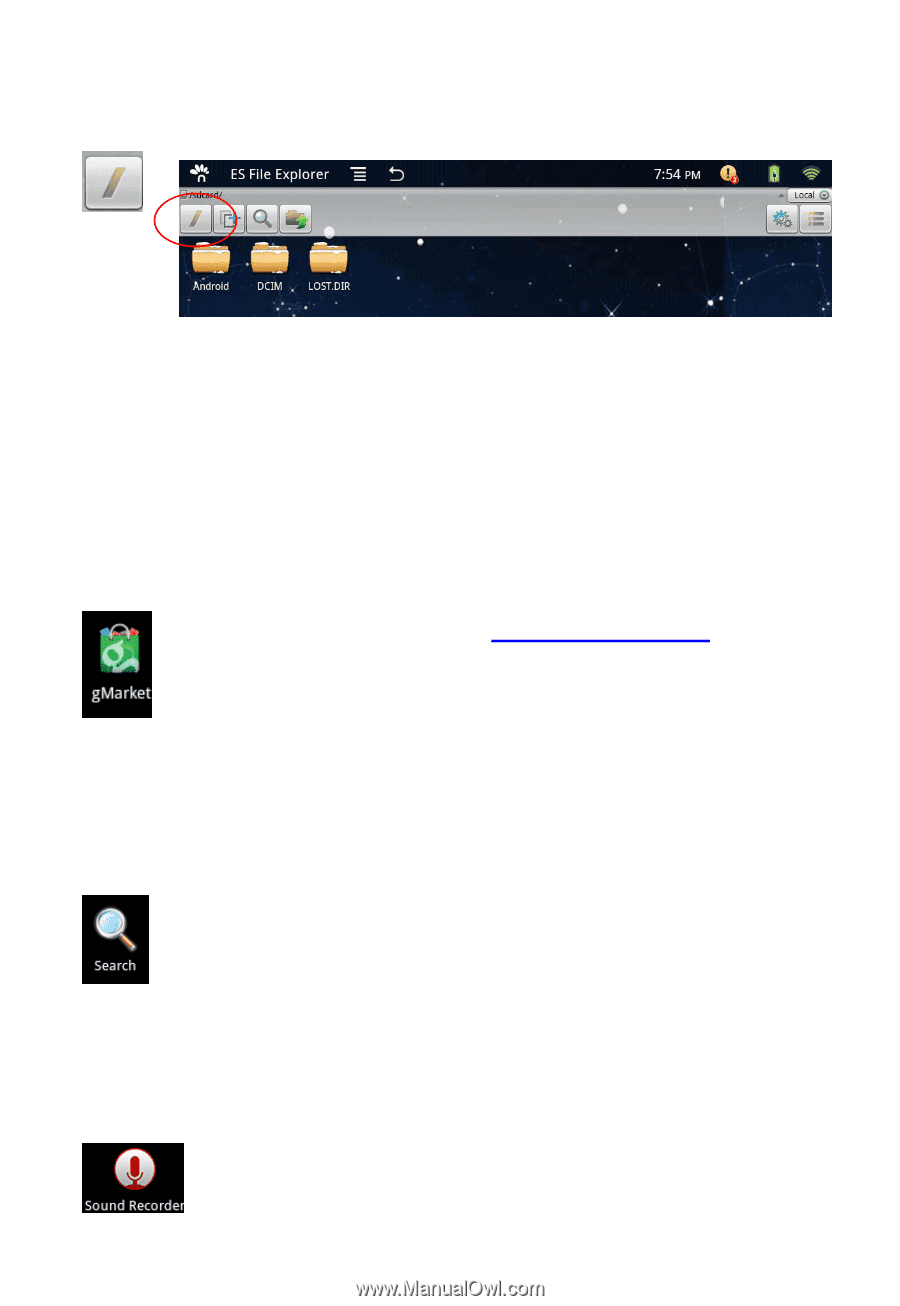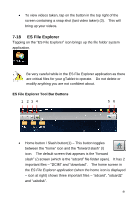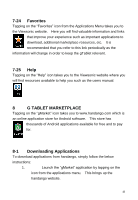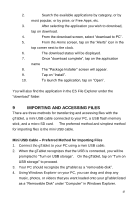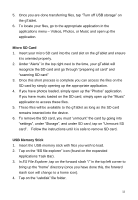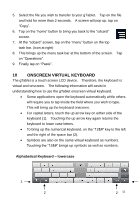ViewSonic gTablet User Manual - Page 46
gMarket, Search, Sound Recorder
 |
UPC - 737839166620
View all ViewSonic gTablet manuals
Add to My Manuals
Save this manual to your list of manuals |
Page 46 highlights
The "Slash" (/) screen is the "sdcard" file folder opened. This screen is also the default screen to open up when you select "ES File Explorer". DCIM - file location for all saved photos taken from your camera as well as videos taken on the gTablet. Download - lists all of your applications downloaded from the marketplace. 7-19 gMarket Tapping on the "gMarket" icon will bring up the handango Android applications marketplace online where you can download free and paid Android apps. Please see the gTablet Marketplace section of this document on how to download an app from the marketplace. 7-20 Search Tapping on the "Search" icon will bring up the Google search engine and the onscreen keyboard. 7-21 Sound Recorder Tapping on the "Sound Recorder" icon from the expanded Applications Task Bar will bring up the sound recorder application allowing you to record messages, etc. 46