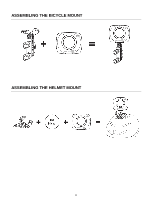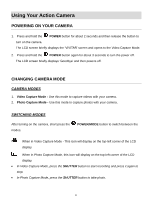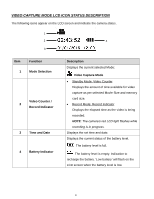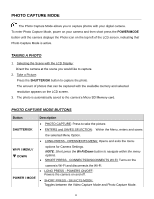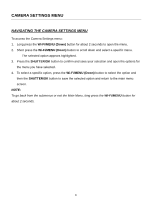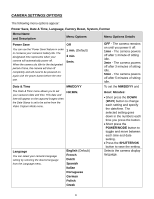Vivitar DVR 988HD User Manual - Page 17
Video Capture Mode Buttons
 |
View all Vivitar DVR 988HD manuals
Add to My Manuals
Save this manual to your list of manuals |
Page 17 highlights
VIDEO CAPTURE MODE BUTTONS Button Description STARTS/STOPS: Starts and stops the video capture. SHUTTER / OK ENTERS SUBMENU/SAVES SELECTION: Within the Menu, enters the selected menu's submenu list and saves the selected submenu option. LONG PRESS - OPENS/EXITS MENU: Opens and exits the menu WI-FI / MENU / DOWN options for Camera Settings. NOTE: Short press the Wi-Fi/Down button to navigate within the menu options. SHORT PRESS - CONNECTS/DISCONNECTS WI-FI: Turns on the POWER / MODE camera's Wi-Fi and disconnects the Wi-Fi. LONG PRESS - POWERS ON/OFF: Powers the camera on and off. SHORT PRESS - SELECTS MODE: Toggles between the Video Capture Mode and Photo Capture Mode. 16

16
VIDEO CAPTURE MODE BUTTONS
Button
Description
SHUTTER / OK
STARTS/STOPS: Starts and stops the video capture.
ENTERS SUBMENU/SAVES SELECTION:
Within the Menu, enters the
selected menu’s submenu list and saves the selected submenu option.
WI-FI / MENU /
DOWN
LONG PRESS - OPENS/EXITS MENU: Opens and exits the menu
options for Camera Settings.
NOTE
: Short press the
Wi-Fi/Down
button to navigate within the menu
options.
SHORT PRESS - CONNECTS/DISCONNECTS WI-FI: Turns on the
camera’s Wi
-Fi and disconnects the Wi-Fi.
POWER / MODE
LONG PRESS - POWERS ON/OFF:
Powers the camera on and off.
SHORT PRESS - SELECTS MODE:
Toggles between the Video Capture Mode and Photo Capture Mode.