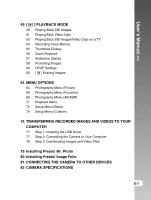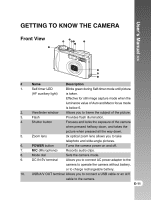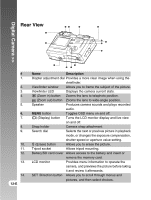Vizio DC630C User Manual - Page 12
Rear View - review
 |
View all Vizio DC630C manuals
Add to My Manuals
Save this manual to your list of manuals |
Page 12 highlights
Digital Camera >> Rear View # 1. 2. 3. 4. 5. 6. 7. 8. 9. 10. 11. 12. 13. 14. 12-E Name Description Diopter adjustment dial Provides a more clear image when using the viewfinder. Viewfinder window Allows you to frame the subject of the picture. Viewfinder LED Displays the camera current state. (Zoom in) button Zooms the lens to telephoto position. (Zoom out) button Zooms the lens to wide-angle position. Speaker Produces camera sounds and plays recorded audio. MENU button Toggles OSD menu on and off. (Display) button Turns the LCD monitor display and live view on and off. Strap holder Camera strap attachment. Search dial Selects the next or previous picture in playback mode, or changes the exposure compensation, shutter speed or aperture value setting. (Erase) button Allows you to erase the picture. Tripod socket Allows tripod mounting. Battery/SD card cover Allows access to the battery and insert or remove the memory card. LCD monitor Provides menu information to operate the camera, and previews the picture before taking it and review it afterwards. SET /Direction button Allows you to scroll through menus and pictures, and then select choices.