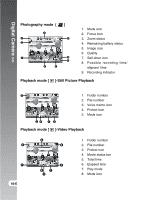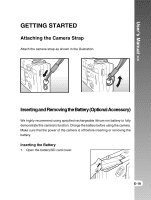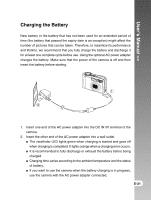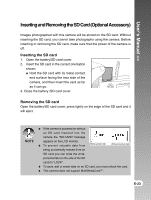Vizio DC630C User Manual - Page 19
Getting Started
 |
View all Vizio DC630C manuals
Add to My Manuals
Save this manual to your list of manuals |
Page 19 highlights
User's Manual >> GETTING STARTED Attaching the Camera Strap Attach the camera strap as shown in the illustration. Inserting and Removing the Battery (Optional Accessory) We highly recommend using specified rechargeable lithium-ion battery to fully demonstrate this camera's function. Charge the battery before using the camera. Make sure that the power of the camera is off before inserting or removing the battery. Inserting the Battery 1. Open the battery/SD card cover. 1 2 E-19

User’s Manual >>
E-19
GETTING STARTED
Attaching the Camera Strap
Attach the camera strap as shown in the illustration.
Inserting and Removing the Battery (Optional Accessory)
We highly recommend using specified rechargeable lithium-ion battery to fully
demonstrate this camera’s function. Charge the battery before using the camera.
Make sure that the power of the camera is off before inserting or removing the
battery.
Inserting the Battery
1.
Open the battery/SD card cover.
2
1