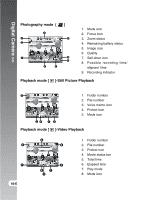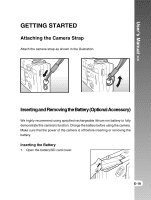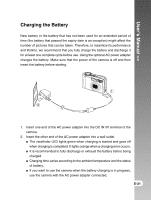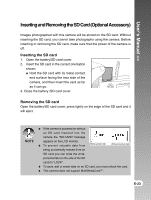Vizio DC630C User Manual - Page 21
Charging the Battery
 |
View all Vizio DC630C manuals
Add to My Manuals
Save this manual to your list of manuals |
Page 21 highlights
User's Manual >> Charging the Battery New battery or the battery that has not been used for an extended period of time (the battery that passed the expiry date is an exception) might affect the number of pictures that can be taken. Therefore, to maximize its performance and lifetime, we recommend that you fully charge the battery and discharge it for at least one complete cycle before use. Using the optional AC power adapter charges the battery. Make sure that the power of the camera is off and then insert the battery before starting. 1. Insert one end of the AC power adapter into the DC IN 5V terminal of the camera. 2. Insert the other end of the AC power adapter into a wall outlet. The viewfinder LED lights green when charging is started and goes off when charging is completed. It lights orange when a charging error occurs. It is recommended to fully discharge or exhaust the battery before being charged. Charging time varies according to the ambient temperature and the status of battery. If you want to use the camera when the battery charging is in progress, use the camera with the AC power adapter connected. E-21