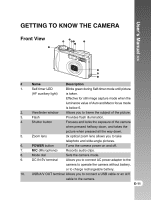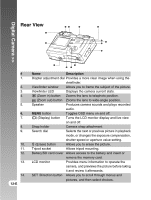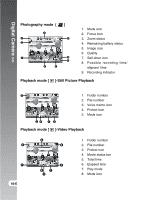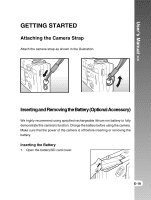Vizio DC630C User Manual - Page 14
Mode dial - digital
 |
View all Vizio DC630C manuals
Add to My Manuals
Save this manual to your list of manuals |
Page 14 highlights
Digital Camera >> Mode dial : photography mode # Mode Description 1. Auto photography The camera is automatically sets for exposure, etc. 2. P Program This permits the shutter speed and aperture (auto exposure) to be set automatically and other factors to be set manually. 3. Tv Shutter speed priority Selects this when you want to photograph with shutter speed priority. 4. Av Aperture priority Selects this when you want to photograph with aperture priority. 5. M Manual photography Selects this when you want to manually set the exposure, aperture and other settings. 6. Portrait Selects this when you want to photograph a person and blur the background. 7. Sports Selects this when photographing fast-moving subjects. 8. Night scene Selects this when photographing evening or night scenes. 9. Movie Selects this when recording video clips. 10. Set-up Chooses your preferences on the camera's settings. 11. PC PC Downloads the image to the personal computer. 12. Playback Performs image playback, deletion and writing of the print information. 14-E