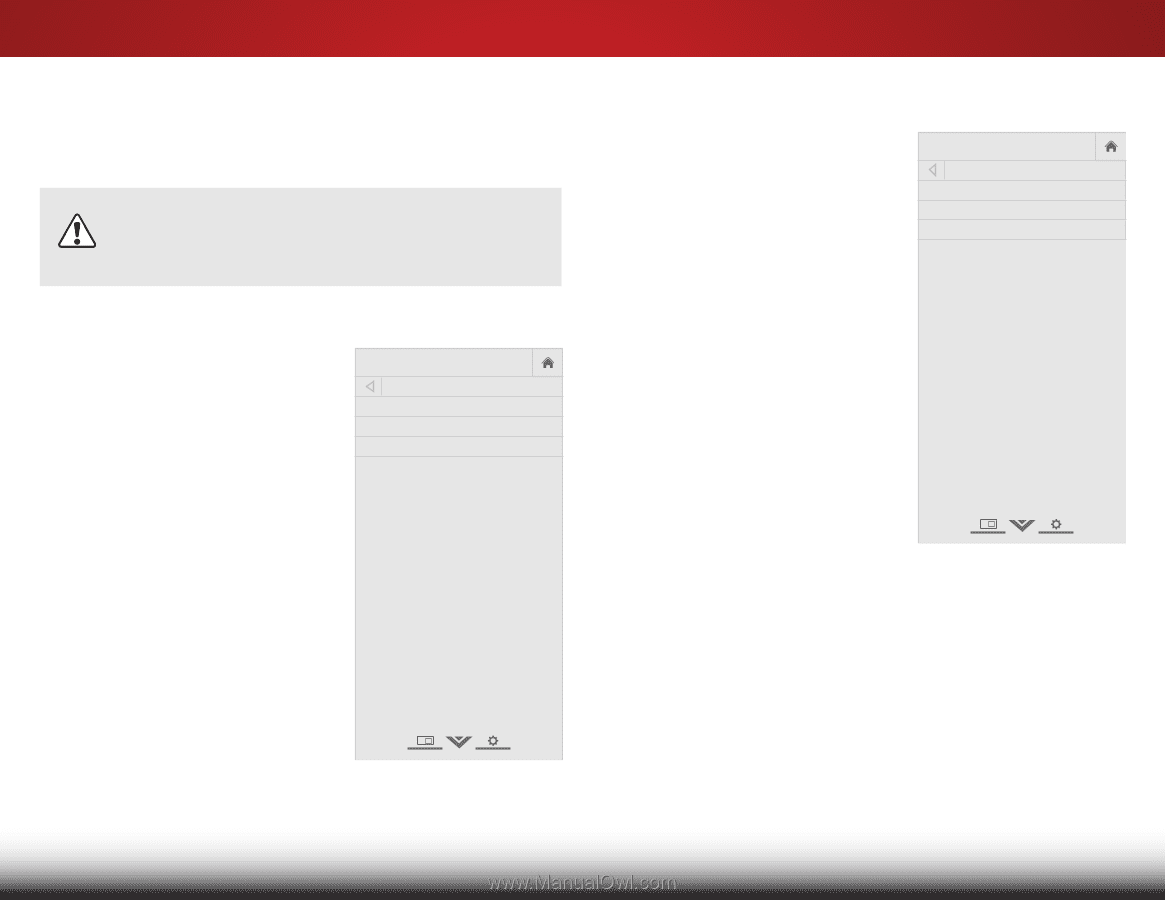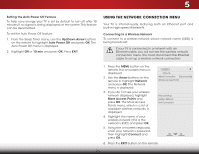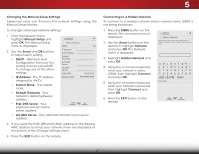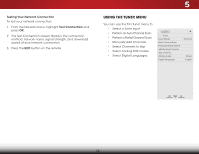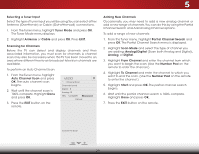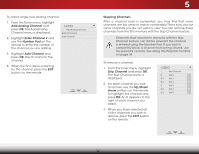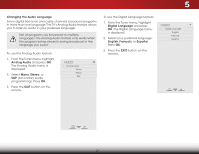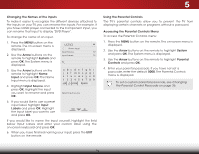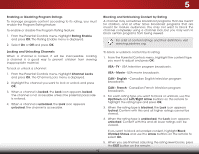Vizio M471i-A2 Download - Page 37
Digital Language, English, Français, Español, Changing the Audio Language, Analog Audio, Stereo - remote not working
 |
View all Vizio M471i-A2 manuals
Add to My Manuals
Save this manual to your list of manuals |
Page 37 highlights
5 Changing the Audio Language Some digital free-to-air and cable channels broadcast programs in more than one language.The TV's Analog Audio feature allows you to listen to audio in your preferred language. Not all programs are broadcast in multiple languages. The Analog Audio feature only works when the program being viewed is being broadcast in the language you select. To use the Analog Audio feature: 1. From the Tuner menu, highlight Analog Audio and press OK. The Analog Audio menu is displayed. 2. Select Mono, Stereo, or SAP (secondary audio programming). Press OK. 3. Press the EXIT button on the remote. VIZIO Analog Audio Mono Stereo SAP To use the Digital Language feature: 1. From the Tuner menu, highlight Digital Language and press OK. The Digital Language menu is displayed. 2. Select your preferred language: English, Français, or Español. Press OK. 3. Press the EXIT button on the remote. Wide Zoom Normal Panoramic Exit 2D 3D ABC Input Wide CC VIZIO Digital Language English Français Español Sleep Timer Picture Audio Network Settings Help 31