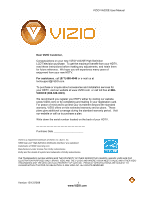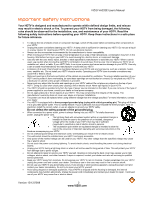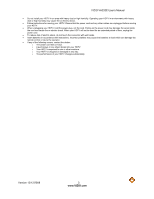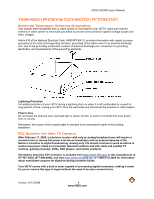Vizio VA220E VA220E User Manual
Vizio VA220E - 22" LCD TV Manual
 |
UPC - 845226002120
View all Vizio VA220E manuals
Add to My Manuals
Save this manual to your list of manuals |
Vizio VA220E manual content summary:
- Vizio VA220E | VA220E User Manual - Page 1
VIZIO VA220E User Manual Dear VIZIO Customer, Congratulations on your new VIZIO VA220E High Definition LCD Television purchase. To get the maximum benefit from your HDTV, read these instructions before making any adjustments, and retain them for future reference. We hope you will experience many - Vizio VA220E | VA220E User Manual - Page 2
VIZIO VA220E User's Manual Important Safety Instructions Your HDTV is designed and manufactured to operate within defined design limits, and misuse may result in electric shock or fire. To prevent your HDTV from being damaged, the following rules should be observed for the installation, use, and - Vizio VA220E | VA220E User Manual - Page 3
VIZIO VA220E User's Manual • Do not install your HDTV in an area with heavy dust or high humidity. Operating your HDTV in environments with heavy dust or high humidity may cause fire or electric shock. • Follow instructions for moving your HDTV. Ensure that the power cord and any other cables are - Vizio VA220E | VA220E User Manual - Page 4
for information about subsidized coupons for digital-to-analog converter boxes. Your HDTV comes with a built-in tuner capable of processing digital broadcasts, making it easier for you to receive this type of signal without the need of an extra converter box. Version 12/12/2008 4 www.VIZIO.com - Vizio VA220E | VA220E User Manual - Page 5
VIZIO VA220E User's Manual Table of Contents FCC Bulletin for New TV Owners...4 Opening the Package ...7 Package Contents...7 Understanding Basic Controls and Connections 8 Front Bezel...8 Right Side Panel Controls ...8 Left Side Panel Controls ...9 Rear Panel Connections ...10 VIZIO Remote Control - Vizio VA220E | VA220E User Manual - Page 6
VIZIO VA220E User's Manual Specifications ...29 Preset Computer Resolutions ...29 VIZIO LIMITED PRODUCT WARRANTY 29 VIZIO RETURN POLICY 29 Warranty Replacement Procedure ...29 Mail-In Warranty Repair Procedure...29 Index...29 Version 12/12/2008 6 www.VIZIO.com - Vizio VA220E | VA220E User Manual - Page 7
• VIZIO VA220E • Detachable Stand Base • Thumbscrew (1) • VIZIO VR1 remote control • AA batteries for the remote control (2) • Power cord • VIZIO screen cleaning cloth • This user manual • Quick Setup Guide • Registration Card Wall mounts • High Definition cables • Extra or replacement remote VIZIO - Vizio VA220E | VA220E User Manual - Page 8
VIZIO VA220E User's Manual Understanding Basic Controls and Connections Front Bezel POWER INDICATOR (VIZIO logo): • White: On. • Orange: Off. REMOTE CONTROL SENSOR: • Point the remote control directly this sensor for the best response. Right Side Panel Controls POWER ( ) • Turns your HDTV ON and OFF - Vizio VA220E | VA220E User Manual - Page 9
VIZIO VA220E User's Manual Left Side Panel Controls Headphone • Connect your headphones here. Note: Connecting the headphones turns off the TV speakers off. Audio R/L • Connect external audio from a composite or S-Video device, such as a VCR or video game. Note: The red and white audio connectors - Vizio VA220E | VA220E User Manual - Page 10
1 3 5 VIZIO VA220E User's Manual 2 4 6 7 8 9 10 No. Connection 1 HDMI 1 2 HDMI 2 3 RGB PC 4 HDMI Audio COMPONENT 5 (YPb/CbPr/Cr with Audio L/R) 6 PC Audio 7 SPDIF 8 SERVICE 9 DTV/TV (Cable/Antenna) 10 AC IN Description Connect the primary source for digital video such as a DVD - Vizio VA220E | VA220E User Manual - Page 11
VIZIO VA220E User's Manual VIZIO Remote Control REMOTE LED - Blinks when remote operates. POWER - Press to turn your HDTV on from Standby mode. Press it again to return to Standby mode. NUMBER PAD - Press to select a channel or enter a password. INPUT - Press repeatedly to cycle through the video - Vizio VA220E | VA220E User Manual - Page 12
- Select the picture mode (Custom, Standard, Movie, or Game). The following buttons are disabled because your HDTV does not have those features: • FREEZE • PIP • PIP CH • AUDIO • PIP INPUT • PIP SIZE • SWAP • ZOOM Remote Control Range • The effective range of the remote control is approximately 26 - Vizio VA220E | VA220E User Manual - Page 13
VIZIO VA220E User's Manual Inserting the remote control batteries 1. Remove the battery compartment cover on the back of the remote control. 2. Insert two AA batteries (included) into the remote control, making sure you match the (+) and (-) symbols on the batteries with the (+) and (-) symbols - Vizio VA220E | VA220E User Manual - Page 14
VIZIOCE (888-849-4623) or www.VIZIO.com. Your HDTV needs to have the stand base attached, remove the detachable stand base and the TV from the carton and then follow the instructions below. a. Place the stand on a flat surface. b. Lift the TV with the front or screen facing towards the wider area of - Vizio VA220E | VA220E User Manual - Page 15
VIZIO VA220E User's Manual Additional Information: Mounting hole pitch 100mm horizontally 100mm vertically Screw type Metric M4 8mm long 0.7mm pitch Screw length Depends on the thickness of the wall mount plate. VIZIO brackets come with different length screws. To find the perfect mount - Vizio VA220E | VA220E User Manual - Page 16
side of your HDTV. 3. Turn on your HDTV and set-top box. 4. Press HDMI repeatedly on the remote control to view the content. You can also press INPUT on the remote control. NOTE: • If HDMI1 is being used, connect to the HDMI2 port instead. • The HDMI input on the TV supports High-bandwidth Digital - Vizio VA220E | VA220E User Manual - Page 17
back of your HDTV. 4. Turn on your HDTV and set-top box. 5. Press HDMI repeatedly on the remote control to view the content. You can also press INPUT on the remote control. NOTE: • If HDMI2 is being used, connect to the HDMI1 port instead. • The HDMI input on the TV supports High-bandwidth Digital - Vizio VA220E | VA220E User Manual - Page 18
Video (Better) VIZIO VA220E User's Manual 1. Turn off your HDTV and set-top box. 2. Connect the component cables (green, blue, and red) from your set-top box to an available set of COMPONENT jacks on the back of your HDTV. 3. Connect the audio cables (white and red) from your set-top box to the - Vizio VA220E | VA220E User Manual - Page 19
Connect the coaxial (antenna) cable from your set-top box to the DTV/TV CABLE/ANTENNA jack on the back of your HDTV. 3. Turn on your HDTV and the set-top box. 4. Press TV on the remote control to view the content. You can also press INPUT on the remote control. Version 12/12/2008 19 www.VIZIO.com - Vizio VA220E | VA220E User Manual - Page 20
VIZIO VA220E User's Manual Connecting Coaxial (RF) Using Your Antenna or Digital Cable for Standard TV or DTV 1. Turn off your HDTV. 2. Connect the coaxial (RF) cable from your antenna or digital cable to the DTV/TV CABLE/ANTENNA jack on the back of your HDTV. 3. Turn on your HDTV. 4. Press TV on - Vizio VA220E | VA220E User Manual - Page 21
VIZIO VA220E User's Manual Connecting Your DVD Player You have several options for connecting your DVD player to your HDTV: HDMI, Component, S-Video, and Composite (AV). Based on your home theater configuration, you can decide which option is the right one for you. Refer to your DVD player user - Vizio VA220E | VA220E User Manual - Page 22
cables (white and red) from your DVD player to the COMPONENT L and R AUDIO jacks on the back or side of your HDTV. 4. Turn on your HDTV and DVD player. 5. Press COMPONENT on the remote control to view the content. You can also press INPUT on the remote control. Version 12/12/2008 22 www.VIZIO.com - Vizio VA220E | VA220E User Manual - Page 23
VIZIO VA220E User's Manual Using S-Video (Better) 1. Turn off your HDTV and set-top box. 2. Connect the S-VIDEO cable from your set-top box to the S-VIDEO jack on the side of your HDTV. 3. Connect the audio cables (white and red) on your set-top box to the corresponding L and R AUDIO jacks on the - Vizio VA220E | VA220E User Manual - Page 24
-top box. 5. Press AV on the remote control to view the content. You can also press INPUT on the remote control. NOTE: Refer to your VCR or video camera user manual for more information about the video output requirements. Connecting a Computer 1. Turn off your HDTV and computer. 2. Connect the VGA - Vizio VA220E | VA220E User Manual - Page 25
VIZIO VA220E User's Manual Using your HDTV the first time 1. Connect audio and video cables from the desired components to your HDTV as described in "Connecting Devices." 2. Connect one end of the power cord to the power cord connector on the back of your HDTV. Then connect the other end into a - Vizio VA220E | VA220E User Manual - Page 26
VIZIO VA220E User's Manual 5. Press ▲ or ▼ to select your language, then press ►. The Tuner screen opens. 6. If you are using a cable or satellite set-top box, press LAST to skip to the channel scan and go to Step 9. Otherwise, continue with Step 7 below. 7. Press ▲ or ▼ to select your input source - Vizio VA220E | VA220E User Manual - Page 27
VIZIO VA220E User's Manual 8. Press ▲ or ▼ to select the desired channel scan process, then press ►. The Channel Scan progress screen opens if you selected Scan. Otherwise the Complete screen opens. 9. When the Complete screen channels your cable operator supplies in Clear QAM. Consult your cable operator for - Vizio VA220E | VA220E User Manual - Page 28
Selecting Inputs VIZIO VA220E User's Manual 1. Press INPUT on the remote to select the input source that matches the connection you made on the back of your HDTV. Repeated presses of INPUT cycles you through the options. 2. Turn on your component (cable box, VCR, satellite receiver, DVD player, - Vizio VA220E | VA220E User Manual - Page 29
VIZIO VA220E User's Manual Fine-tuning the picture 1. Press MENU on the remote control. The Picture menu opens. 2. Press ▲ or ▼ to select Color Temperature, then press ►. The Color Temperature menu opens. 3. Press ◄ or ► to change select Normal, then press MENU twice to return to the Picture menu. - Vizio VA220E | VA220E User Manual - Page 30
VIZIO VA220E User's Manual Using the Program Guide 1. Press GUIDE on the remote to display program information for the channel you are watching. The live program content is displayed in a small window in the lower left corner. 2. Press GUIDE twice to display the Electronic Programming Guide. 3. - Vizio VA220E | VA220E User Manual - Page 31
VIZIO VA220E User's Manual Using the On-Screen Display (OSD) The remote control or the control buttons on the side of your HDTV control the function settings. The OnScreen Display (OSD) lets you adjust the contrast, brightness, and other settings. Changes are saved even when you turn off your HDTV. - Vizio VA220E | VA220E User Manual - Page 32
VIZIO VA220E User's Manual Advanced Settings Adjusting the Picture Settings When viewing DTV / TV or an HDMI, Component, or AV source, the following picture adjustment OSD screens are available when you press MENU on the remote control. The source you are viewing is displayed in orange text in the - Vizio VA220E | VA220E User Manual - Page 33
VIZIO VA220E User's Manual c. White Peak Limiter - White Peak Limiter limits excessive white in bright areas of the picture. d. Settings When viewing a DTV / TV or an HDMI, Component, AV, or PC source, the following audio adjustment OSD screens are available when you press MENU on the remote control - Vizio VA220E | VA220E User Manual - Page 34
VIZIO VA220E User's Manual 8. Lip Sync - Adjust the audio of the program being viewed so that it matches the movement of the lips of someone talking on the screen. 9. AVL - Auto Volume Leveling reduces sudden volume changes during commercials and when changing channels. Adjusting the TV settings If - Vizio VA220E | VA220E User Manual - Page 35
VIZIO VA220E User's Manual Adjusting the Setup settings When viewing a DTV / TV or an HDMI, Component, AV, or PC source, the following setup adjustment OSD screens are available when you press MENU on the remote control. NOTE: When a computer is the source, the CC option is not available. Press to - Vizio VA220E | VA220E User Manual - Page 36
VIZIO VA220E User's Manual c. H-SIZE - Adjust the overall width of the screen. d. V-SIZE - Adjust the overall height of the screen. 8. Reset All Setting - The settings are reset to factory defaults. This does NOT reset the Parental Control Password. Adjusting the Parental Control settings When - Vizio VA220E | VA220E User Manual - Page 37
VIZIO VA220E User's Manual 2. TV Rating - Block TV shows based on their rating. Select the desired rating and press OK to block (lock) or unblock (unlock). TV Rating Definitions: Y - All children Y7 - Older children G - General audience PG - Guidance suggested 14 - Strongly cautioned MA - Mature - Vizio VA220E | VA220E User Manual - Page 38
VIZIO VA220E User's Manual 4. Check for New DTV Rating - This option is designed to update the TV or Movie ratings table for programs being viewed in your local or regional area. It lets the parental guidance control feature in your HDTV to have the most current parental control database for a - Vizio VA220E | VA220E User Manual - Page 39
VIZIO VA220E User's Manual Understanding Viewing Modes Your HDTV features the following viewing modes. You can switch viewing modes by pressing WIDE on the remote control 16:9 (widescreen), and then modified to fit a traditional TV screen (4:3). Wide Mode When watching a standard broadcast or full- - Vizio VA220E | VA220E User Manual - Page 40
VIZIO VA220E User's Manual Maintaining and Troubleshooting Maintenance Important 1. Make sure that the power cord is removed from the socket before cleaning your HDTV. 2. Do not use volatile solvents (such as toluene, rosin, and alcohol) to clean your HDTV. Such chemicals may damage the housing, - Vizio VA220E | VA220E User Manual - Page 41
work Remote Control does not work Image quality issues Picture is distorted picture There is an unusual sound Solution • Press INPUT to select a different source. • Make sure the power is ON. The VIZIO logo will be white. • Make sure the power cord is securely connected to the back of your HDTV and - Vizio VA220E | VA220E User Manual - Page 42
VIZIO VA220E User's Manual Problem The picture has abnormal patterns The display image does not cover the entire screen There is a picture but no sound Your HDTV has pixels that are always dark or colored There is "noise" or "trash" on the screen The volume changes when you switch inputs Solution - Vizio VA220E | VA220E User Manual - Page 43
VIZIO VA220E User's Manual Regulations and Specifications Compliance Caution: Always use a power cord that is properly grounded. Use the AC cords listed below for each area. Country Power Cord USA UL Canada CSA Germany VDE UK BASE/BS Japan Electric Appliance Control Act FCC Class B - Vizio VA220E | VA220E User Manual - Page 44
VIZIO VA220E User's Manual Specifications Specifications Model # VIZIO Series Size of Display Resolution Pixel (Dot) Pitch TV Signal Compatibility Response Time Brightness (cd/m²) Contrast Contrast DCR Color Performance Viewing Angle REAR Inputs Side Game Ports Outputs Features Built In Audio ( - Vizio VA220E | VA220E User Manual - Page 45
VIZIO VA220E User's Manual Resolution Refresh (Hz) H.Freq (kHz) V.Freq (Hz) H.Sync V.Sync Pixel 60.0 75.03 P P 78.750 47.7 59.79 P P 85.500 NOTES: N = Negative, P = Positive, * = Native Resolution with Reduced Blanking, see below for more details, ** = DOS Mode Version 12/12/2008 45 www - Vizio VA220E | VA220E User Manual - Page 46
than thirty (30) inches generally will be performed at a VIZIO service center. Parts Repairs may be made with new or recertified parts, or the entire unit may be replaced with a new or recertified unit, at VIZIO's option and sole discretion. Replacement parts or replacement units provided under this - Vizio VA220E | VA220E User Manual - Page 47
VIZIO VA220E User's Manual Not Covered This limited warranty does not cover the following: cosmetic defects; damage, malfunctions or failures resulting from shipping or transit, improper or faulty installation, abuse, operation contrary to furnished instructions, operation on incorrect power - Vizio VA220E | VA220E User Manual - Page 48
inches. If VIZIO Technical Support determines that a problem with a display unit may be within the terms and conditions of the VIZIO Limited Product Warranty and that a mail-in repair may be performed, the customer will be provided with a return authorization number and mail-in repair instructions - Vizio VA220E | VA220E User Manual - Page 49
VIZIO VA220E User's Manual Index A AC IN jack, 10 access code changing, 38 accessories, 7 adjustments selecting the screen size, 12 advanced video settings black level extender, 32 antenna connecting through VCR, 20 setting as TV signal source, 34 antenna grounding, 4 antenna jack, 10 aspect ratio - Vizio VA220E | VA220E User Manual - Page 50
, 8 remote control sensor, 8 H HDMI cable connection, 16 DVD player connection, 21 satellite connection, 16 HDMI 1 jack, 10 HDMI 2 jack, 10 headphone jack, 9 I information banner, 30 installation services, 7 L language selecting OSD, 35 Version 12/12/2008 VIZIO VA220E User's Manual lip sync turning - Vizio VA220E | VA220E User Manual - Page 51
sharpness adjusting, 32 VIZIO VA220E User's Manual side panel controls, 8, 9 AV2, 9 channel buttons, 8 headphone jack, 9 MENU button, 8 power button, 8 S-Video, 9 volume buttons, 8 sleep timer setting, 35 source selecting, 35 speakers turning off and on, 33 specifications, 44 support technical, 42 - Vizio VA220E | VA220E User Manual - Page 52
24 video connection types, 15 video input selecting, 28 VIZIO VA220E User's Manual video settings adaptive luma, 32 adjusting, 32 CTI, 32 DNR, 32 flesh tone, 32 white peak limiter, 32 viewing modes descriptions, 39 volume buttons, 8 W wall mounting, 14 warranty services, 7 warrranty, 46 white peak
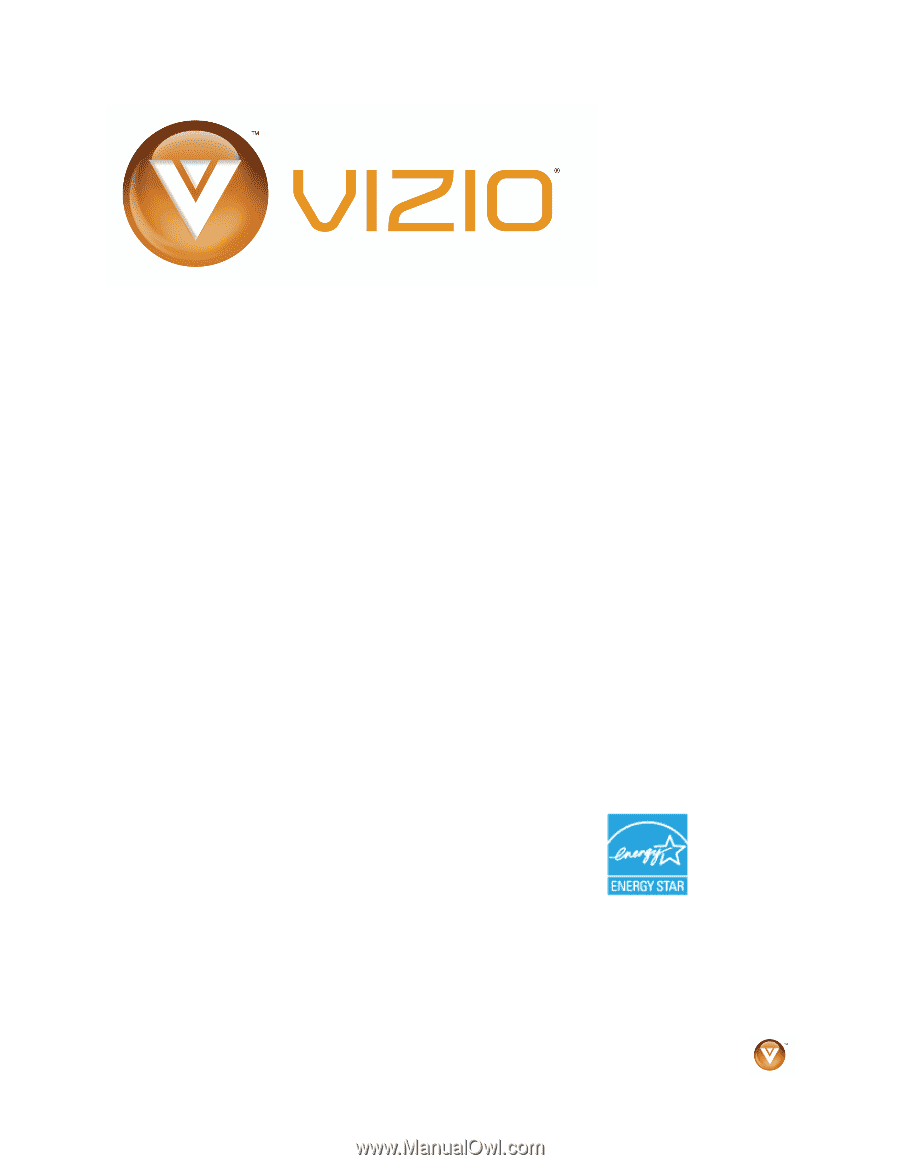
VIZIO VA22
0
E
User Manual
Version
12
/12/2008
1
www.VIZIO.com
Dear VIZIO Customer,
Congratulations on your new VIZIO VA22
0
E
High Definition
LCD Television purchase.
To get the maximum benefit from your HDTV,
read these instructions before making any adjustments, and retain them
for future reference.
We hope you will experience many years of
enjoyment from your new HDTV.
For assistance
, call
(877) 698-4946
or e-mail us at
To purchase or inquire about accessories and installation services for
your HDTV, visit our website at www.VIZIO.com
or call toll free at
888-
VIZIOCE (888-849-4623).
We recommend you register your HDTV either by visiting our website
(www.VIZIO.com) or by completing and mailing in your registration card.
For peace of mind and to protect your investment beyond the standard
warranty, VIZIO offers on-site extended warranty service plans.
These
plans give additional coverage during the standard warranty period.
Visit
our website or call us to purchase a plan.
Write down the serial number located on the back of your HDTV.
__ __ __ __ __ __ __ __ __ __ __ __ __ __
Purchase Date _____________________
VIZIO is a registered trademark of VIZIO, Inc. dba V, Inc.
HDMI logo and “High Definition Multimedia Interface” are registered
trademarks of HDMI Licensing LLC.
Manufactured under license from Dolby Laboratories.
Dolby and the double-D symbol are trademarks of Dolby Laboratories.
THE TRADEMARKS SHOWN HEREIN ARE THE PROPERTY OF THEIR RESPECTIVE OWNERS; IMAGES USED ARE FOR
ILLUSTRATION PURPOSES ONLY. BRAVO, VIZIO AND THE V LOGO AND WHERE VISION MEETS VALUE AND OTHER VIZIO
TRADEMARKS ARE THE INTELLECTUAL PROPERTY OF VIZIO INC.
PRODUCT SPECIFICATIONS ARE SUBJECT TO
CHANGE WITHOUT NOTICE OR OBLIGATION. © 2008 VIZIO INC. ALL RIGHTS RESERVED.