Vizio VO42LFHDTV10A VO42LF HDTV User Manual - Page 60
Reset All Settings
 |
View all Vizio VO42LFHDTV10A manuals
Add to My Manuals
Save this manual to your list of manuals |
Page 60 highlights
4.5.17 Reset All Settings Press the button to highlight the Reset All Settings selection. Press the button to reset the TV to the default factory settings. Once the adjustments are completed press the LAST button repeatedly to exit the OSD completely. Note: This does NOT reset the Parental Control Password. VIZIO VO42L FHDTV10A User Manual Version 2/27/2008 60 www.VIZIO.com
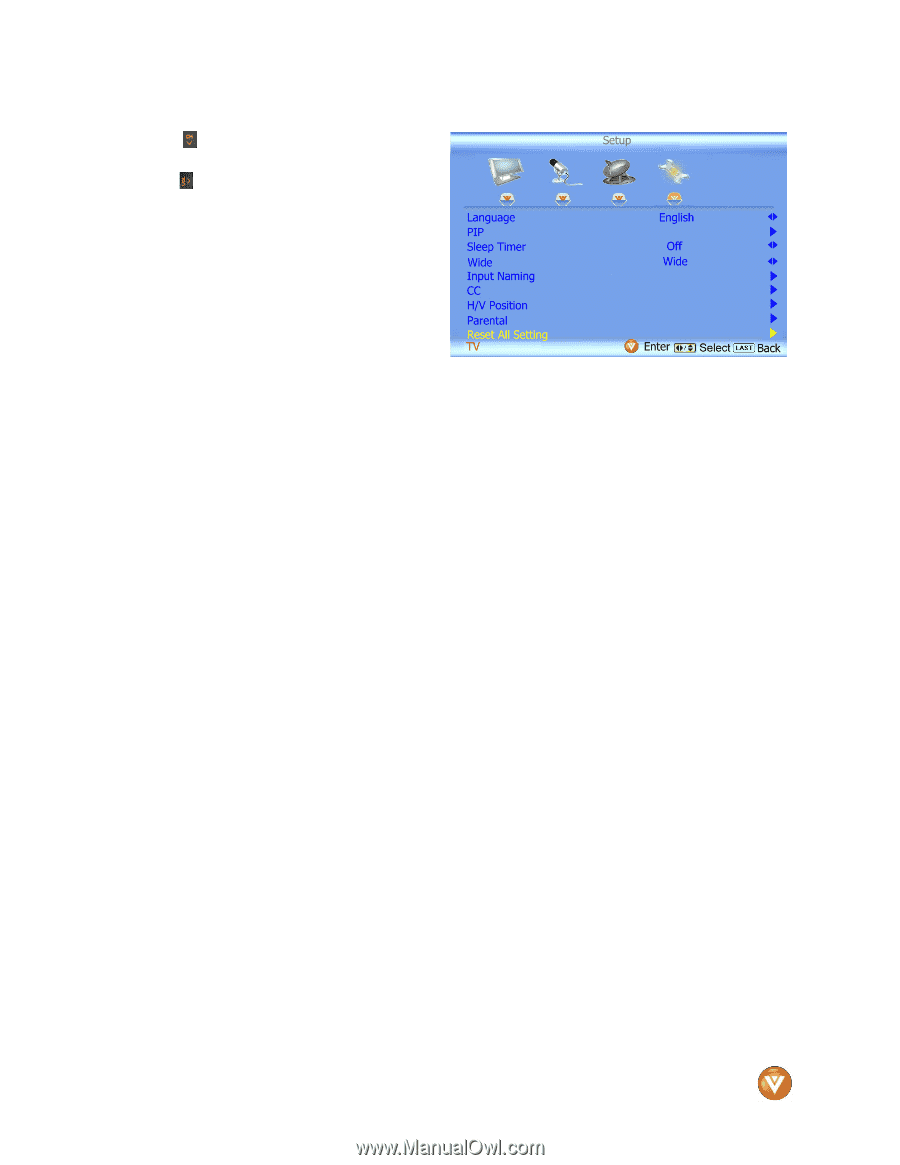
VIZIO VO42L FHDTV10A User Manual
Version 2/27/2008
60
www.VIZIO.com
4.5.17
4.5.17
4.5.17
4.5.17
Reset All Settings
Reset All Settings
Reset All Settings
Reset All Settings
Press the
button to highlight the Reset All
Settings selection.
Press the
button to reset the TV to the default
factory settings.
Once the adjustments are completed press the
LAST
button
repeatedly
to
exit
the
OSD
completely.
Note: This does NOT reset the Parental Control
Password.














