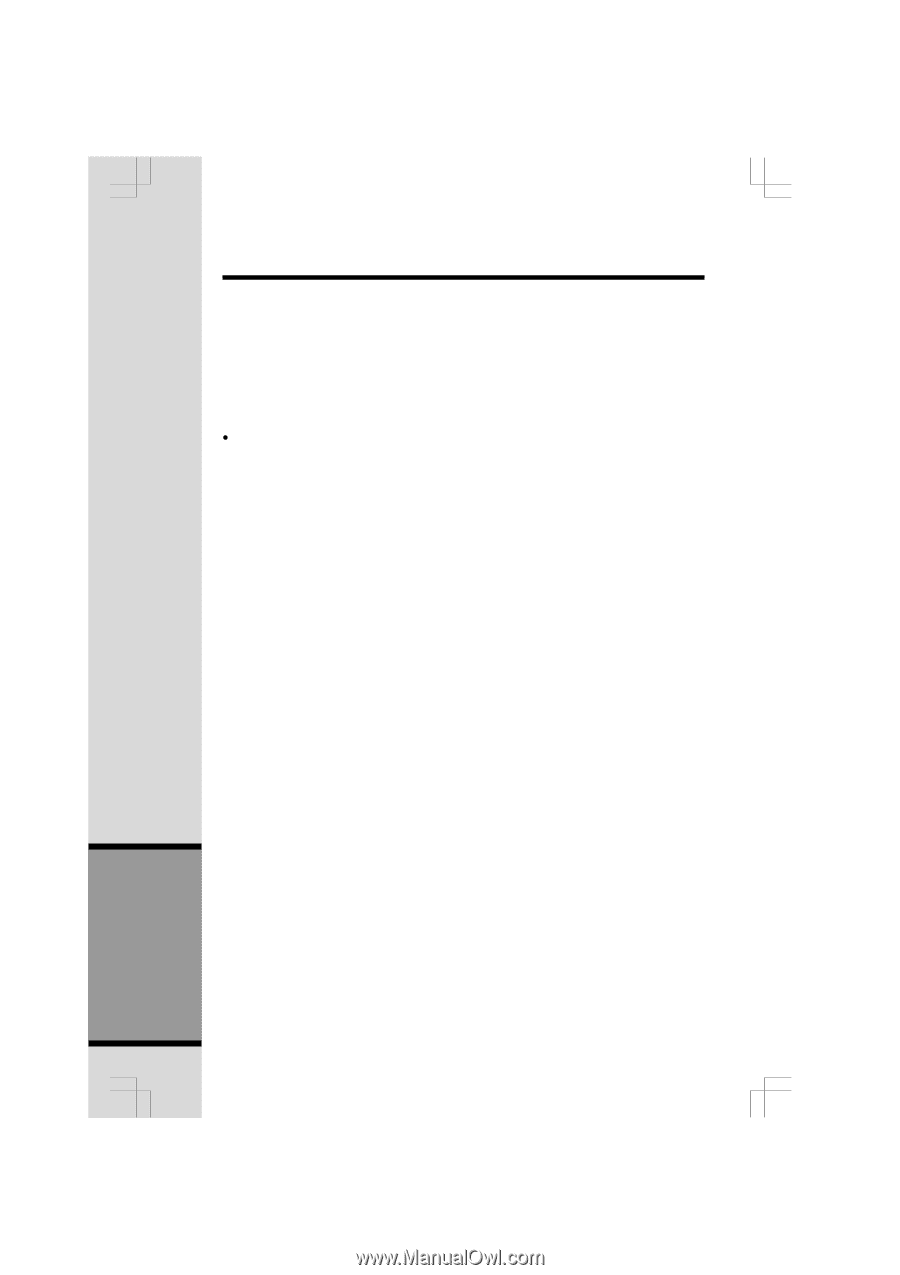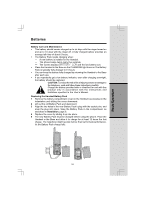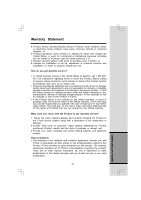Vtech T2451 User Manual - Page 32
If the Answering System does not record messages, Answer ON/OFF, Announce Only, If the system does
 |
UPC - 735078004826
View all Vtech T2451 manuals
Add to My Manuals
Save this manual to your list of manuals |
Page 32 highlights
In Case Of Difficulty If the Answering System does not record messages: • Make sure the Answering System is On. (Answer ON/OFF key is glowing.) • Make sure Announce Only feature is set to OFF. If the system does not respond to commands from a remote touch tone phone: • Make sure you are calling from a touch tone phone. When you dial a number, you should hear tones. If you hear clicks instead, the phone is not a touch tone telephone. The answering system may not delect the Remote Access Code while your announcement is playing. Try waiting until the announcement is over before entering the code. • Make sure you enter your Remote Access Code correctly. • There may be noise or interference on the phone line you are using. Press keys firmly. If your outgoing announcement isn’t clear: • When you record your announcement, make sure you speak in a normal tone of voice, about nine inches from the base. • Make sure there is no “background” noise (TV, music, etc.) while you are recording. 32 Additional Information