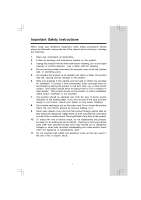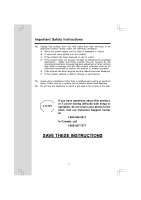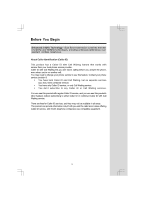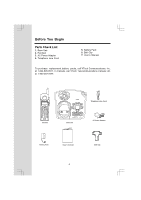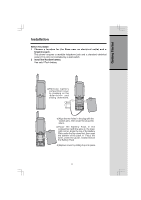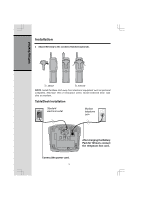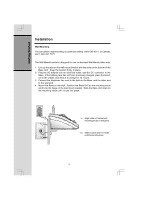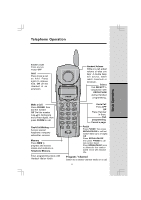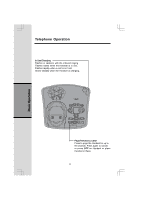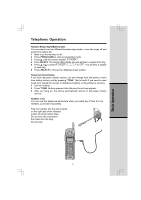Vtech T2451 User Manual - Page 6
Getting Started - cordless telephone
 |
UPC - 735078004826
View all Vtech T2451 manuals
Add to My Manuals
Save this manual to your list of manuals |
Page 6 highlights
Getting Started Installation 3 Attach Belt Clip to the cordless Handset (optional). To attach To remove NOTE: Install the Base Unit away from electronic equipment such as personal computers, television sets or microwave ovens. Avoid excessive heat, cold, dust or moisture. Table/Desk Installation Standard electrical outlet Modular telephone jack Connect the power cord. 6 After charging the Battery Pack for 12 hours, connect the telephone line cord.
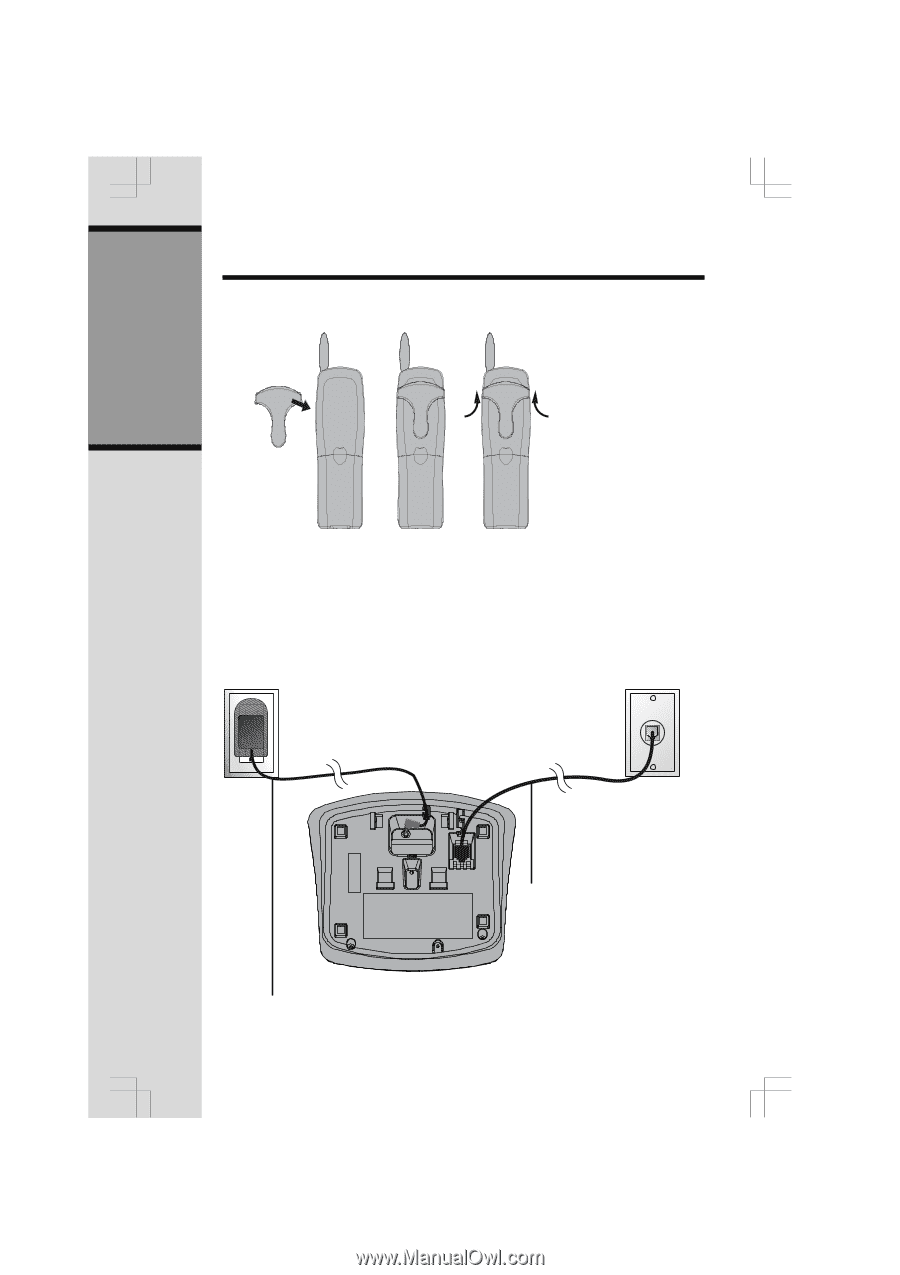
6
Getting Started
3
Attach Belt Clip to the cordless Handset (optional).
NOTE:
Install the Base Unit away from electronic equipment such as personal
computers, television sets or microwave ovens. Avoid excessive heat, cold,
dust or moisture.
Table/Desk Installation
To attach
Standard
electrical outlet
Modular
telephone
jack
After charging the Battery
Pack for 12 hours, connect
the
telephone line cord.
To remove
Installation
Connect the power cord.