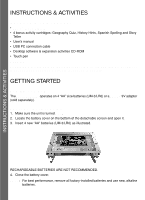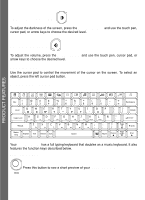Vtech Touch Tablet Advanced User Manual
Vtech Touch Tablet Advanced Manual
 |
View all Vtech Touch Tablet Advanced manuals
Add to My Manuals
Save this manual to your list of manuals |
Vtech Touch Tablet Advanced manual content summary:
- Vtech Touch Tablet Advanced | User Manual - Page 1
you've learned. With the Touch Tablet™, you can take your learning fun to a whole new level! Reset Button Backup Battery Volume/ Contrast Buttons Screen Release Knobs Quick Access Category Buttons Demo Button Computer Keyboard Touch Pen Slot Cartridge Slot Touch Pen ON/OFF Button Desktop Software - Vtech Touch Tablet Advanced | User Manual - Page 2
INSTRUCTIONS & ACTIVITIES INSTRUCTIONS & ACTIVITIES INCLUDED IN THIS PACKAGE • VTech® Touch Tablet™ • 4 bonus activity cartridges: Geography Quiz, History Hints, Spanish Spelling and Story Teller • User's manual • USB PC connection cable • Desktop software & expansion activities CD-ROM • Touch pen - Vtech Touch Tablet Advanced | User Manual - Page 3
lose any information stored on the unit. BACKUP BATTERY INSTALLATION Your Touch Tablet™ comes with a backup battery already installed. To avoid damage to batteries from the toy if it will not be used for an extended period of time. INSTRUCTIONS & ACTIVITIES AC-DC ADAPTOR Use a VTech® adaptor or - Vtech Touch Tablet Advanced | User Manual - Page 4
bottom of the unit to activate normal play mode. CARTRIDGE To play one of the included cartridge games, turn the unit ON and insert the cartridge into the cartridge slot on the right side of the unit. DETACHABLE SCREEN Your Touch Tablet™ features a detachable screen that can be used as a portable - Vtech Touch Tablet Advanced | User Manual - Page 5
then be chosen in the above ways. LEVEL SELECTION Pressing will take you to the level selection screen. Use the arrow keys, cursor pad, touch pen or keyboard to select level 1(easy), 2 (medium) or 3 (hard). ANSWER In most activities, the answer will be provided after a certain number of tries - Vtech Touch Tablet Advanced | User Manual - Page 6
pad to control the movement of the cursor on the screen. To select an object, press the left cursor pad button. KEYBOARD LAYOUT Your Touch Tablet™ has a full typing keyboard that doubles as a music keyboard. It also features the function keys described below. FUNCTION KEYS: Press this button to see - Vtech Touch Tablet Advanced | User Manual - Page 7
see the correct answer to a question. Press this key to repeat an instruction or a question. Press this key for help with a question. Your score the touch pen to click on a symbol. Press this key to type a space between words or characters. Cartridge : Press this key to play cartridge games: - Vtech Touch Tablet Advanced | User Manual - Page 8
key to turn the Background Music On and Off. Press this key to enter the Word Translator activity. Press this key to enter the CD Download function. Press this key to connect to a printer and print files. 8 - Vtech Touch Tablet Advanced | User Manual - Page 9
Tablet™ has an LCD screen with a touch strip at the bottom. You can access certain activities and functions by touching the touch strip with the touch pen. Touch this space to exit an activity. Touch this space for information about the current activity. Touch this space to repeat an instruction - Vtech Touch Tablet Advanced | User Manual - Page 10
, and compare your recording to the given pronunciation. To hear your recording, click the onscreen "Play" icon . AUTO POWER OFF To preserve battery power, the Touch Tablet™ will automatically shut off after several minutes of inactivity. You can turn the unit back ON by pressing . PRODUCT - Vtech Touch Tablet Advanced | User Manual - Page 11
ACTIVITIES Your Touch Tablet™ offers a total of 125 activities including 4 activities from bonus cartridges. ACTIVITIES Activity each Spanish sentence with its English translation. Use the cursor pad, arrow keys, or touch pen to answer. Choose a chat and watch the pictures to learn what is being - Vtech Touch Tablet Advanced | User Manual - Page 12
use up your chances to answer. Press the Repeat key to see the clue again. Press the Symbol key to type Spanish characters. Use the touch pen, arrow keys, or number keys to answer each question. Press Enter to enter your answer. Read the clue and click on the correct word - Vtech Touch Tablet Advanced | User Manual - Page 13
word that comes next in alphabetical order. The more correct words you choose, the more points you score! 26 Word Whack-O Word Fun Use the touch pen to click the letters that complete the word, or the 44 Math Whack-O Math and Logic numbers that complete the equation. Click fast, before - Vtech Touch Tablet Advanced | User Manual - Page 14
letters that 36 Math Snake Math and Logic complete the word, or the numbers that complete the equation. If the snake touches the wall, itself or a wrong answer, you lose a turn. You have three turns to get as many correct other and add up to the target sum. Hurry, this is a timed game! 14 - Vtech Touch Tablet Advanced | User Manual - Page 15
an extra turn. The player who makes the most boxes wins. ACTIVITIES 46 Balloon Blow Out Math and Logic This is a 2-player game. You can play against a friend or the computer. Take turns popping 1 to 4 balloons. Click on the Pass icon or the Space bar to skip your turn. The one who - Vtech Touch Tablet Advanced | User Manual - Page 16
clear the board! 99 Typing Tutor 100 Match Box Game Zone Game Zone Get your typing skills in shape! Words will scroll out from right to left. Quickly type the whole word before it reaches the other side of the screen. Use the touch - Vtech Touch Tablet Advanced | User Manual - Page 17
101 Apple Catch Game Zone Use the arrow keys to help the little guy catch the falling apples. How many apples can you catch before time runs out? 102 - Vtech Touch Tablet Advanced | User Manual - Page 18
107 Picture Fun Creative Studio Choose a picture. Shade in your picture by choosing from the palette on the right and clicking on the different areas of the picture. 108 Book Finder Cool Tools Press to enter the Book Finder activity. Do you like to read? We have a whole list of reading - Vtech Touch Tablet Advanced | User Manual - Page 19
CD Download 115 Screen Saver Cool Tools Cool Tools Press to enter the CD Download activity. Use the USB cable to connect to a PC and download bonus on your laptop. 117 Alarm Clock Cool Tools Press to enter the Alarm Clock activity. In this activity you can set the notebook's time and - Vtech Touch Tablet Advanced | User Manual - Page 20
The unit offers 4 bonus cartridges History Hints with additional activities: Spanish Spelling Story Teller Geography Quiz, History Hints, Spanish Spelling, and Story Teller. PC CONNECTION PC CONNECTION Your VTech® Touch Tablet™ can connect to a personal computer through the included USB cable - Vtech Touch Tablet Advanced | User Manual - Page 21
PC, run the VTech® Laptop PC Program. To upload files to your PC, use the onscreen icons in the Word Processor, Card Maker, and Phone Book activities of the Touch Tablet™. Please note that if you revise the files on your PC using other applications, you will not be able to download them back to - Vtech Touch Tablet Advanced | User Manual - Page 22
XP and Windows Me before turning off the Touch Tablet™ or disconnecting the USB cable. As for Windows 98, close the VTech® Laptop PC Program before turning off the Touch Tablet™ or disconnecting the USB cable. CARE & MAINTENANCE 1. Keep your Touch Tablet™ clean by wiping it with a slightly damp - Vtech Touch Tablet Advanced | User Manual - Page 23
continue to experience problems, turn off both the Touch Tablet™ and PC, and restart them again. TECHNICAL SUPPORT If you have a problem that cannot be solved by using this manual, we encourage you to visit us online or contact our Consumer Services Department with any problems and/or suggestions - Vtech Touch Tablet Advanced | User Manual - Page 24
that may arise through the use of this software. VTech® Electronics North America, L.L.C. and its suppliers assume and used in accordance with the instructions, may cause harmful interference to radio by turning the equipment off and on, the user is encouraged to try to correct the interference by

1
INTRODUCTION
Thank you for buying the
VTech
®
Touch Tablet™
. The
VTech
®
Touch Tablet™
is the
coolest way to take your learning on the go - just detach the hi-tech touch screen and go!
Cruise through 121 arcade-style activities that sharpen your skills in English, Spanish,
math, science, social studies, and more. There’s even a cool recording feature you can use
to practice speaking Spanish. The
Touch Tablet™
is loaded with other cool features, such
as tools to store personal info, bonus activity cartridges, a CD-ROM with expansion activities,
and even a USB cable for PC connection. Plus, the Progress Report lets you know how
much you’ve learned. With the
Touch Tablet™
, you can take your learning fun to a whole
new level!
INTRODUCTION
Cartridge Slot
ON/OFF Button
Backup
Battery
Volume/
Contrast
Buttons
Quick Access
Category Buttons
Demo Button
Desktop Software
& Expansion
Activities CD
4 Activity
Cartridges
Cursor Pad
Computer Keyboard
Progress
Report Button
Screen
Release Knobs
Touch Pen
USB PC
Connection Cable
Touch Pen Slot
Reset
Button
Lock Button