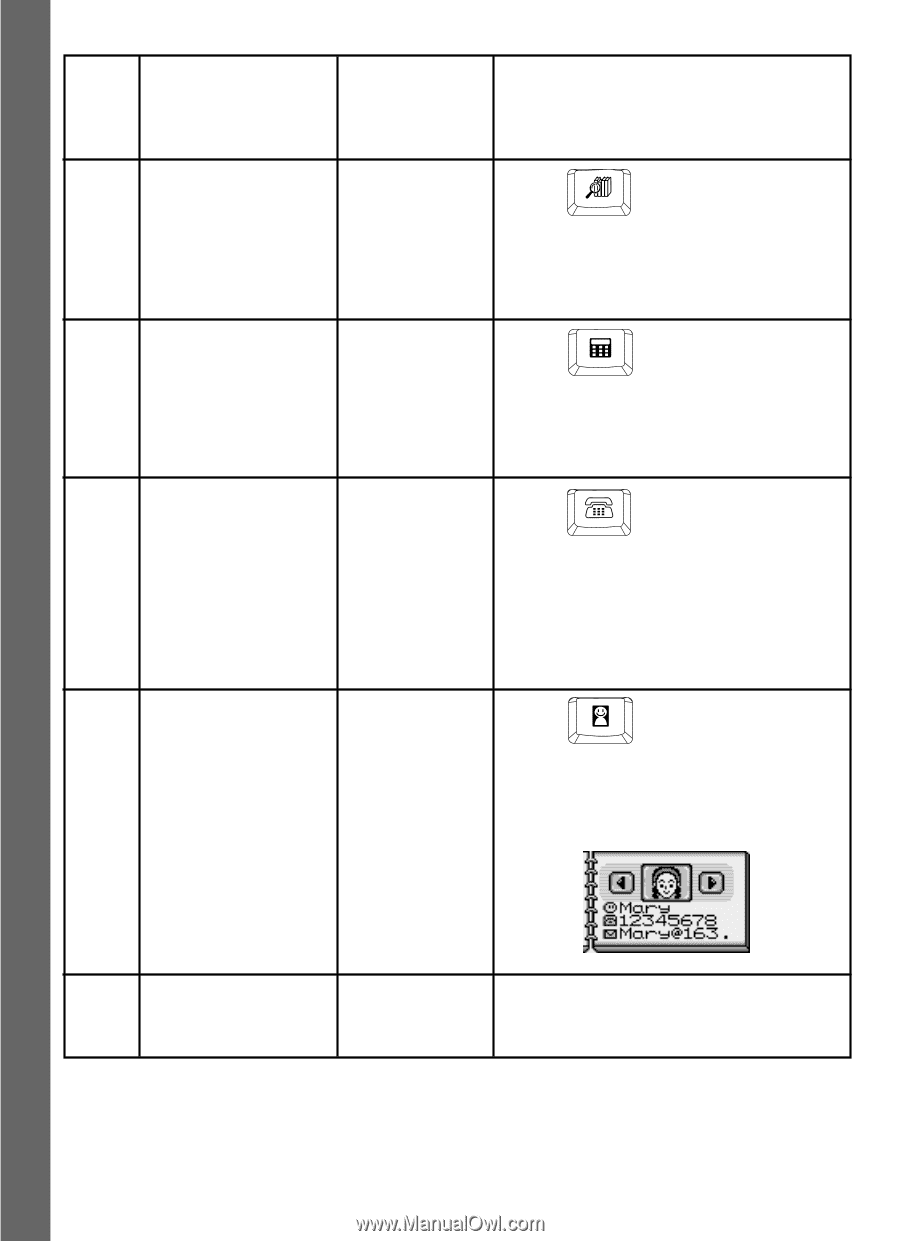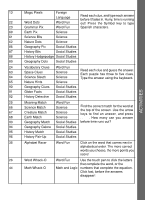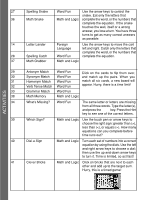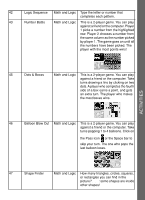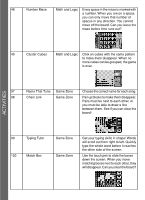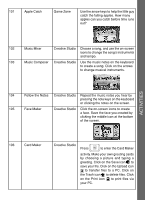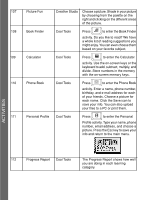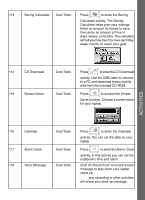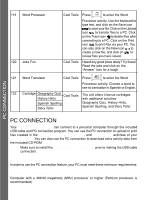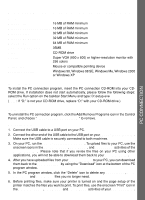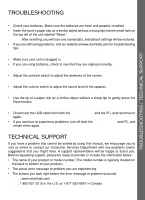Vtech Touch Tablet Advanced User Manual - Page 18
Personal Profile
 |
View all Vtech Touch Tablet Advanced manuals
Add to My Manuals
Save this manual to your list of manuals |
Page 18 highlights
107 Picture Fun Creative Studio Choose a picture. Shade in your picture by choosing from the palette on the right and clicking on the different areas of the picture. 108 Book Finder Cool Tools Press to enter the Book Finder activity. Do you like to read? We have a whole list of reading suggestions you might enjoy. You can even choose them based on your favorite subject. 109 Calculator Cool Tools Press to enter the Calculator activity. Use the on-screen keys or the keyboard to add, subtract, multiply, and divide. Store numbers in the memory with the on-screen memory keys. 110 Phone Book Cool Tools Press to enter the Phone Book activity. Enter a name, phone number, birthday, and e-mail address for each of your friends. Choose a picture for each name. Click the Save icon to save your info. You can also upload your files to a PC or print them. 111 Personal Profile Cool Tools Press to enter the Personal Profile activity. Type your name, phone number, email address, and choose a picture. Press the Esc key to save your info and return to the main menu. ACTIVITIES 112 Progress Report Cool Tools The Progress Report shows how well you are doing in each learning category. 18